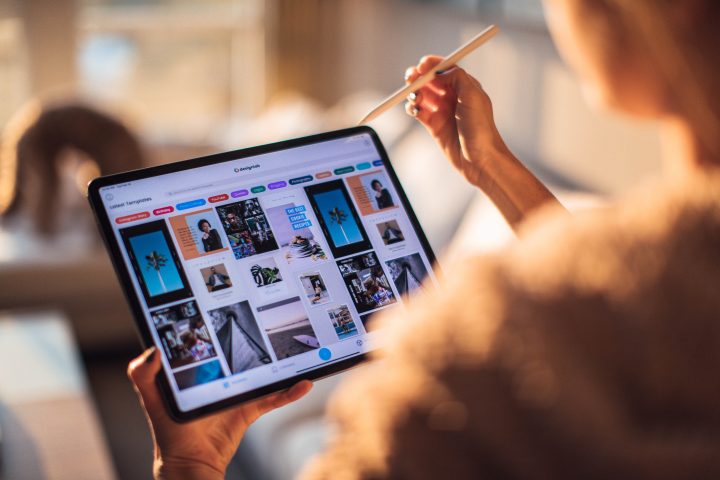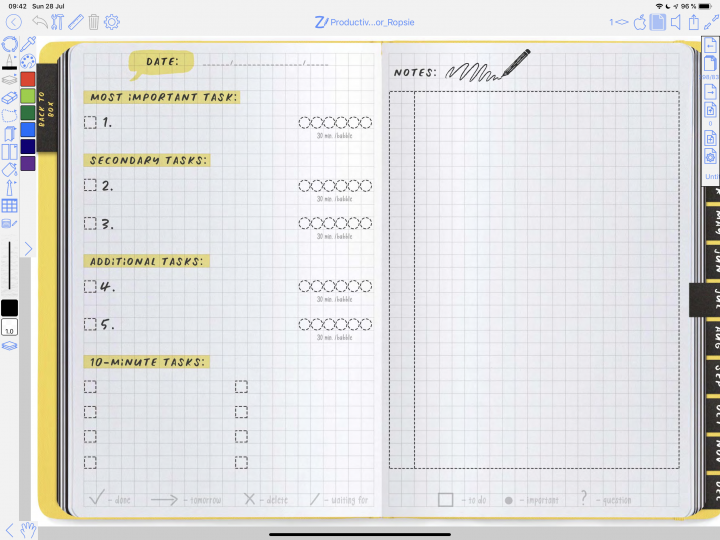Note-taking is an essential part of our work. Whether you’re learning something new, trying to organise your thoughts or just keeping track of new ideas you’d like to work on later. We have used various methods to take notes over the years; scrolls, paper, pencils and pens. In 2023, we can take digital notes, which have many benefits over traditional physical notes.
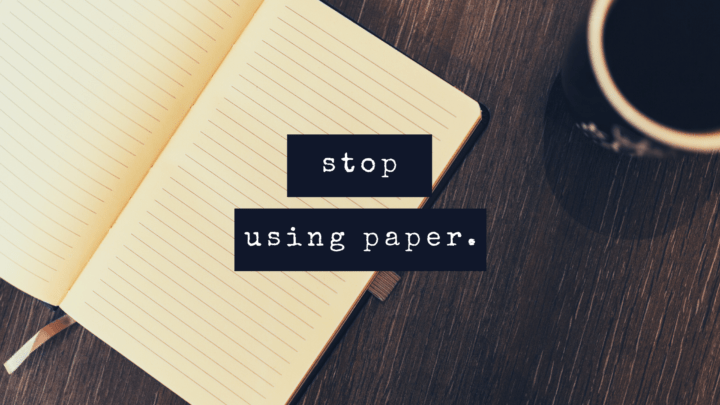
What is digital note-taking?
Digital note-taking is the process of using electronic devices like smartphones, tablets, or laptops to take and store notes. Unlike traditional note-taking methods that involve pen and paper, digital note-taking lets you type, handwrite or dictate notes. You can add images, videos, and links to your notes, something you can’t do with traditional notes.
Digital note-taking is eco-friendly
Our world is becoming more environmentally conscious. Digital note-taking is one of many ways to reduce paper waste by decreasing the demand for paper production. Lesser deforestation and habitat destruction add up over time.
You can store your digital notes indefinitely, so you won’t need to reprint or recreate them. But you can easily lose, damage, or destroy, your paper notes. And replacing or recreating them uses more paper, increasing the demand for paper. By switching to digital note-taking, you can contribute to a greener future, and reduce your impact on the environment while adopting a sustainable lifestyle.
Collaboration is more efficient with digital notes
You can collaborate with your colleagues on digital notes in real time. Any changes you make immediately become visible to others. Your team can work together on projects, share ideas, and give each other feedback from anywhere on the internet. Your collaboration is not limited to one location, as you would get with traditional physical notes.
Commenting on specific parts of collaboration documents is also easier with digital notes. Trying to do that with traditional notes would be a massive headache!
Version history tracks changes made to the notes over time. Everyone you’re collaborating with gets to work on the most up-to-date version of the notes, without conflicting changes. Also, all the versions are digital, meaning, you don’t have to reprint and redistribute new versions to all your team members. When using traditional notes, a history version is too much work that uses a lot of paper. It can also get confusing really fast.
For sensitive or confidential information, you can control the access permissions for each team member. You can effortlessly determine who has access to your notes and what level of access they have. Isn’t that just awesome?
Handwriting recognition makes digital note-taking more efficient
Many digital note-taking apps have handwriting recognition technology that converts handwritten notes to text. You can take notes as fast as you on paper, but you won’t need to type them later. Your converted notes are more legible and easier to organise, edit and format. You can then add headings, bullet points and other formatting to add more structure to your notes. They are also easier to share with others, as often as you like.
Digital note-taking supports multimedia integration
Digital note-taking seamlessly integrates different multimedia, images, videos and audio recordings. Photos and videos can communicate complex ideas or concepts better, making your notes more engaging and fun. Digital notes can be more versatile than traditional ones because they allow for more creativity. You can experiment with different layouts, colours, and media types to create aesthetically pleasing and informative notes.
Digital note-taking can improve memory retention
When taking digital notes, you can easily organise your notes in a way that makes sense. Moving elements in your notes is a piece of cake with digital notes, and it helps you understand the relationships between different concepts better (for improved memory retention of the material you’re learning).
Summarising information is another critical strategy for the learning process. Digital note-taking eases copying and pasting important information when summarising what you’re learning or researching. With most note-taking apps, reviewing and revisiting difficult concepts is a lot easier than it is with traditional notes.
Digital notes are easier to organise and search
With digital notes, you can name, tag, and sort them for easier searching in ways that are impossible with physical notes. You can also organise your digital notes into folders and subfolders that are simple to navigate and access. If you haven’t tried digital note-taking yet, it’s worth trying to see how it can improve your note-taking, research and learning experience.
Frequently Asked Questions
What digital note-taking tools are available?
There are many digital note-taking apps available, depending on the device you use and your preferred note-taking style. We recommend Noteful, Apple Notes, OneNote, Google Keep, Notability, GoodNotes and Samsung Notes.
Can handwriting recognition software help with digital note-taking?
Many digital note-taking apps have handwriting recognition technology that can convert handwritten notes to text, and search through your scans and handwritten notes. We recommend Nebo if handwriting conversion is a big part of your workflow.
How can digital note-taking improve memory retention?
Digital note-taking can improve memory retention by allowing for easier organisation, review, and multimedia integration, which can aid in memory recall.
Is digital note-taking more expensive than traditional note-taking?
The initial cost of starting a digital note-taking journey can be high because you need a tablet that supports handwriting technology (iPad, Samsung Galaxy Tab, Onyx Boox tablets). For an iPad, you will also need to buy the Apple Pencil. For almost any device you choose, there are many free note-taking apps to get you started. On the other hand, the cost of paper, pens, and other traditional note-taking supplies can add up over time.
Can digital note-taking be used for creative writing or drawing?
Yes, many digital note-taking apps allow for drawing, sketching, and creative writing, and they offer a variety of drawing and writing tools.
How can digital note-taking tools improve collaboration?
Digital note-taking apps make collaboration easier by allowing you to share your notes with others, add comments, and edit notes together in real time. The best apps for collaboration are Apple Notes, OneNote and GoodNotes.
Can I access my digital notes on multiple devices?
Yes, most digital note-taking apps sync your notes across multiple devices, such as your phone, tablet, or computer.
Is it possible to import traditional notes into digital note-taking tools?
The best way to import traditional notes is to scan them for simpler organisation and access. At the moment, there is no way of converting your paper notes to editable digital copies, but the technology is improving quickly. It’s just a matter of time before we can do that.
Are digital notes secure and private?
Digital notes are safest when stored on your device than when stored on a developer’s server (like in the case of Notion). Also, some apps allow you to password-protect notebooks and folders, which adds another level of security. However, you must always read the privacy policies and terms of service of any tool, app or software you use to ensure that your information is protected.