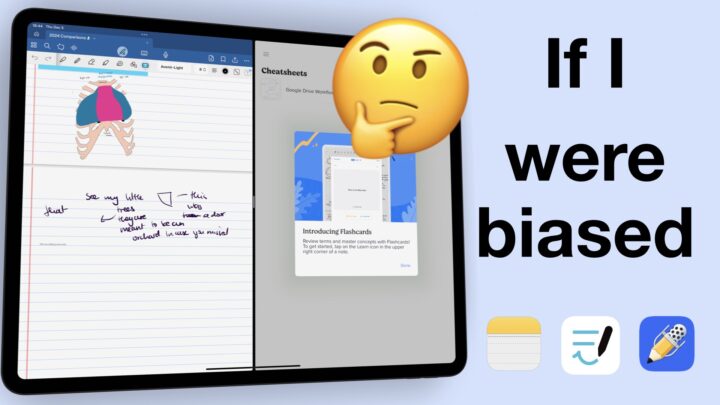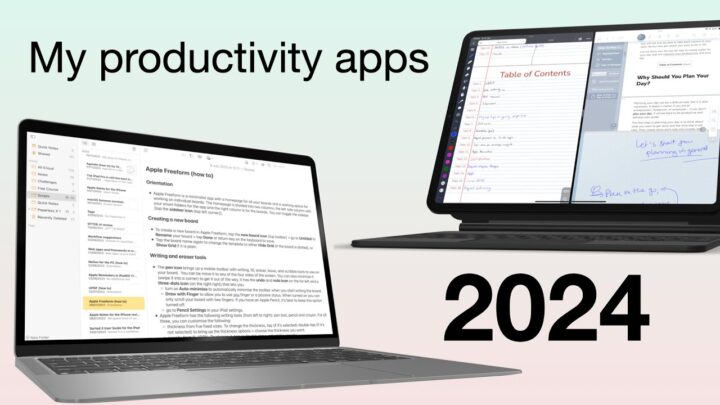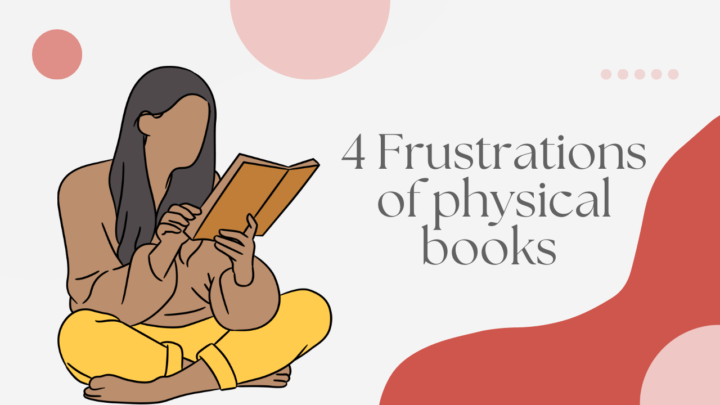My personal reason
I thought I’d give my main personal reason first. I can’t find a pen tool that works for me in ZoomNotes. A pen tool is the most important tool in a handwriting note-taking app. If I can’t use any pens in an app, then it’s useless, even if it has 15 great features missing from other note-taking apps. When it comes down to it, features are great, but nothing replaces a great inking tool. This is why I have stuck with Notability Noteful because my handwriting looks best in this app. I will patiently wait for Notability to add more features.
Inaccessible searching tool
At first, I thought the app didn’t have a search tool. I couldn’t find it anywhere on my screen for several months, actually. That’s how difficult it is to find this tool! Even after one of my subscribers tried to explain to me how to get it, I still couldn’t figure it out. I accidentally bumped into it later while looking to add a sticker to my notes.
The search tool is a very basic tool. If an app is going to put it under advanced tools, I doubt most people will have the patience to look for it. The location of the search tool in ZoomNotes is not convenient at all, even after you know where it is. The idea of making two or three taps just to search for something in my document is not appealing at all.
2. No OCR Updated
This means you can’t search through your handwriting. Their website says they are working on adding the feature. There is no telling when that will happen. It could be weeks or months. Years even. If you want to search through your handwriting or convert it to text, ZoomNotes is not an app for you at the moment.
3. No vertical scrolling Updated
I love vertical scrolling! Horizontal scrolling just doesn’t work for me. The scrolling experience in ZoomNotes isn’t even that smooth. It’s probably the worst scrolling I have used in a handwriting note-taking app. It requires too much effort to navigate through your pages.
4. ZoomNotes is very complicated
ZoomNotes is great, with a lot of features. However, it requires time to learn. Which might not be a fruitful way to spend your time when you have assignments to do or meetings to attend. Most of us would rather just pick up a more intuitive, simpler app and start working.
5. A strange zoom tool
ZoomNotes uses a different scaling system. What’s wrong with percentages? Updated! Every other app uses that, and we’ve got used to it. The zoom tool makes it very difficult to appreciate your page sizes in the application, which is very important. Especially for this app, considering the app supports the creation of different page sizes. Their scaling tool should make it easier to appreciate page sizes in their app.
Other minor reasons
These are not massive deal-breakers for you to stop using ZoomNotes. But they still bother me.
- Pages are not stable on the canvas. They move around, making for an unpleasant writing experience. Pages in the application are superimposed on the canvas, not embedded in the app.
- The user interface looks old-fashioned. Like something on a Windows 95 computer. In 2019, most of us are shallow. Presentation matters; a smoother, more modern-looking UI would be appreciated.
- When writing, the ink sometimes disappears and reappears. It’s almost as if the app is blinking or flashing. That’s the best way I can describe this. It is distracting when doing serious, productive work.
- I don’t like their folders. They don’t look appealing at all.
In my defence, I am not as shallow as I sound right now. I am actually a very deep human being. For those of you excited about the planner, it’s not a fully functional one. It only has a monthly spread. There are no weekly or daily options yet. If you still think ZoomNotes is the app for you, then give it a try. ZoomNotes comes with a trial version. It’s not very useful, though, because most tools are missing in this version. ZoomNotes Lite lets you try it out before purchasing the app. Other note-taking apps could learn a thing or two.