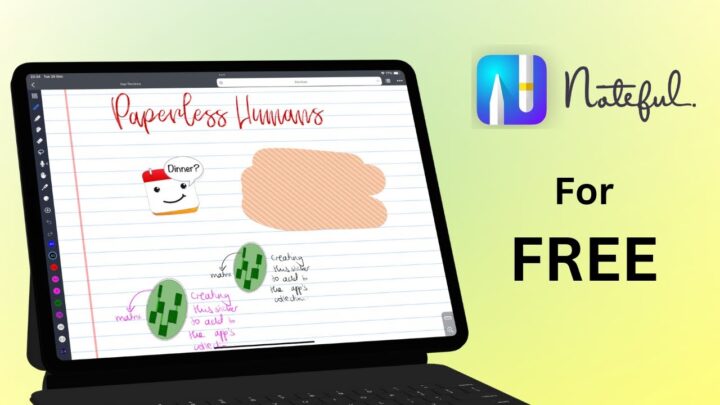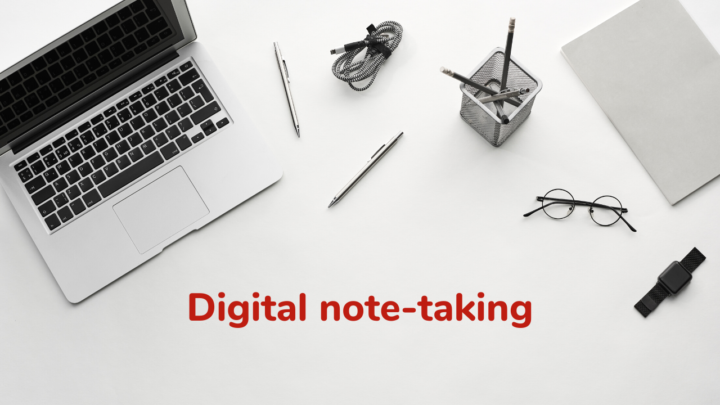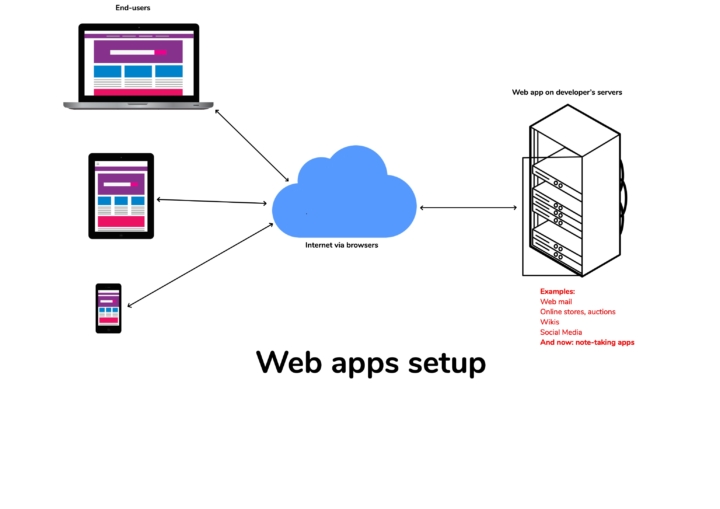Taking notes is not just for students in school. As a professional or a business owner, you can take notes to boost your productivity and get more out of your meetings. Taking notes will definitely improve how you do your job. There are plenty of reasons you should consider taking notes to improve your career or business.

Preparing for meetings
Your note-taking should not be limited to meetings. For the best results, you can take notes before and after meetings. Instead of just walking into a meeting unprepared, brainstorm some ideas or questions that you can bring up during the meeting. That’s why it’s always handy to have somewhere to quickly jot down ideas as they come into your head. Your phone can be a handy tool for that. If you use an iPhone, Apple Notes is great for creating quick notes. On Android, Google Keep is an excellent option.
During your meetings
There is so much information that you deal with every day that it’s impossible to remember it all. In fact, you don’t have to try to remember it all. Taking notes during a meeting with a client or your team will keep a record of important details you need to remember, such as dates, locations, requests, etc. It makes it easier to come up with action items once you start working later.
We don’t recommend using a computer for your meetings, as it creates a barrier between you and your client or team. There are plenty of tablets that allow you to handwrite your notes and still be able to make eye contact with other people. Our team uses Noteful (on the iPad) for all private and personal handwritten notes. But for notes you have to share with others, Nebo converts your handwriting to text in real time. That way, you don’t have to worry about anyone being unable to read your handwriting.
A lot goes on during a meeting. So keep your notes concise, recording only the important details, because you also want to be actively engaged in your meeting. Ask questions; answer those you can. Remember, you’re not just there to take notes but to engage, participate, and contribute. That also means you don’t want to get distracted by notifications popping up on your screen. On the iPad, you can easily set up Focus to turn off all notifications during your meetings. You can also simply turn them off if you can remember to turn them back on later.
After meetings
Instead of sending follow-up emails asking about what was discussed in the meeting, you can quickly turn your meeting notes into actionable items to add to your calendar or checklist. This is easiest to do in Apple Notes, where you can copy your handwritten notes to paste as text in your GTD app. You can also use data detection to set reminders or events for dates in your app. Apple Notes is also great for meeting notes because you can collaborate with your team and everyone gets a copy of the notes in seconds.
Taking notes creates a collection of information that you can keep referring to each time you need it. You’ll start making better decisions as you connect the dots in your records. Without them, you’d otherwise miss those great ideas. The note-taking app you need depends on your note-taking style. Only you can decide that. Are your notes private? Do you want them handwritten or typed? All these factors determine whether or not an app is ideal for your workflow.