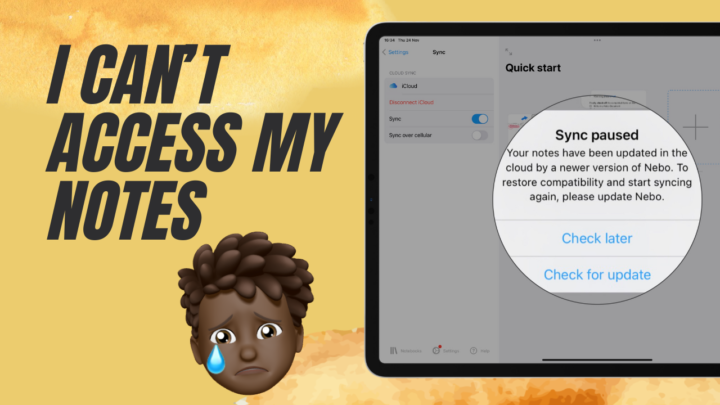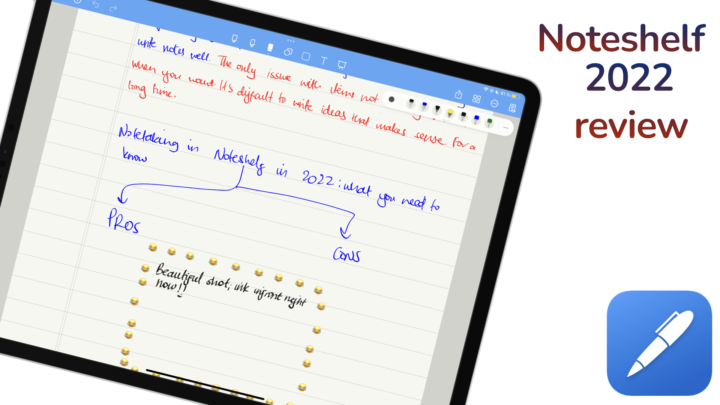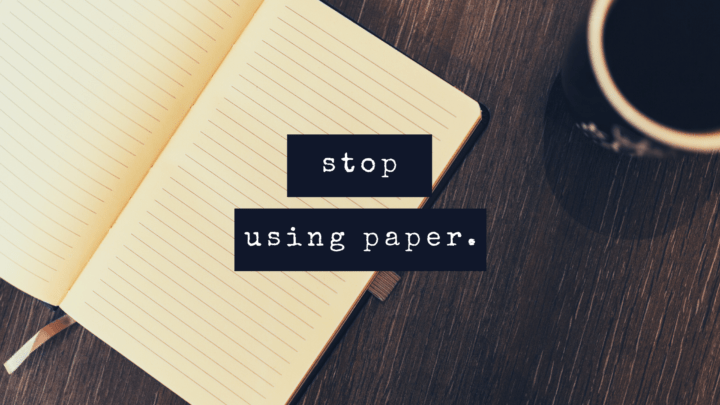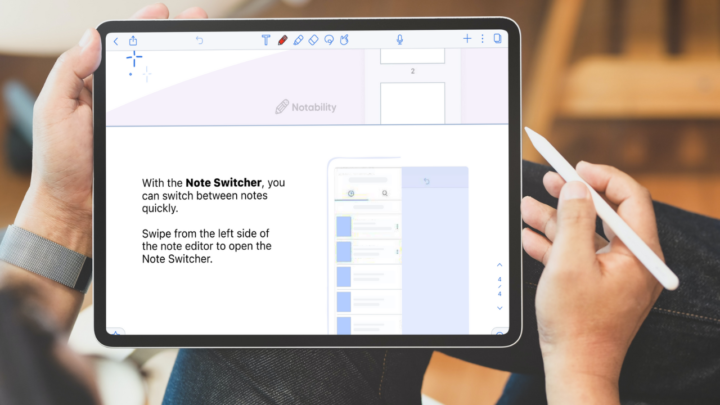The Pro version of Todoist costs $5 per month if you’re an individual, and $8/user/month if you’re a business. Both packages are cheaper when you pay for them annually. You can save a few dollars.
Tasks and projects
For the free version, you get five active projects, which can have up to 300 active tasks per project. What are the chances you’ll be running more than five projects at once? After testing the free version of Todoist we’ve found five projects are more than enough to use the app for free forever.
Should you need more than five projects, simply archive or delete completed ones to make room for new ones. Besides, with the organisation in the app, you can use sections and subtasks to subdivide projects. So, you might not need that many active projects to begin with. For example, you might be working on a vacation, building a house, and growing an investment portfolio with your spouse. Instead of creating projects for each, you can create just one for all your personal projects, and divide it into those different sections. There are many ways to organise your to-dos that can save you money to avoid the subscription forever.
Reminders
It’s ridiculous that reminders in Todoist are a paid feature. It’s a free feature (or has no extra cost) in all the GTD apps we’ve covered so far. It is, therefore, not a compelling reason to pay a subscription for the app. If reminders are an important part of your workflow, we recommend looking for a free or one-time purchase app instead and there’s plenty to choose from.
From our experience, reminders are not necessary for a to-do app. Our team members don’t even use reminders. We only set those for meetings with external parties in calendar apps. It’s routine for each person to check the tasks assigned to them before they start working. A to-do app has all the work and instructions for the day’s work. You constantly refer to it to know what you need to do next.
Todoist has notifications, so, if you forget something the app notifies you. If you’re already in the app, which you probably will be if you use it for work, you won’t need reminders. Perhaps we’re missing something. Let us know if you’ve found reminders useful.
Collaboration
For the free version, you can collaborate with five people per project, which is probably enough for planning things with friends and family. The Pro version extends that to up to 25 people per project. It’s a decent number of people for a single project.
However, Todoist is the worst to-do app to collaborate with anyone, even friends and family. As the owner of a project, you can’t control the permissions of your collaborators. Anyone can remove you from your own project. I don’t know about you, but, that is not the sort of power I want anyone to have over my projects.
Activity history
The free version of Todoist gives you a week of activity history. With the Pro version, you have unlimited activity history. In case you need to refer to something you’ve worked on in the past, it might help to have an activity history. From my experience, though, I’ve never referred back to tasks from the past so this is not a feature I am willing to pay a subscription for.
Themes
Todoist has five free themes and the subscription will unlock eight more. Do themes add any value to your workflow? Buying a theme once might make sense, though I’d never do it. Paying a subscription to access themes? Personally, in all the apps, I always use the default themes. I mean, even in Noteful (my go-to note-taking app) I still use the dark toolbar, even though the app now has the option to make it light.
File uploads
You are only limited to uploading files that are less than 5 MB when using the free version. On the Pro version, that bumps up to 100 MB. Considering that you can use links, it makes more sense to use cloud services for larger attachments. Upload it to Google Drive, and share a link in the description that takes everyone to the attachment.
Filters
Filters in Todoist are smart lists. You only get three on the free version and, 150 filters on the Pro version. It’s not really practical to have that many smart lists unless you’re a team, of which, Todoist is not an app you’d want to use for work. Besides, filters in the app are a bit difficult to understand. There are apps that have simplified this feature so much, it’s better to use those other apps for this.
Auto backup
Auto backup is very important. Sadly, most to-do apps don’t have this feature. They only sync across devices. It’s refreshing to see an app that offers this feature. But we’re still, not eager to pay a subscription for it for several reasons:
- the backup files go to the same server containing your to-dos. If anything happens to the server, your backup also gets affected. It would be better if we could back up to different cloud services like Google Drive, for example.
- completed tasks and archived projects are not included in the backup. It probably doesn’t matter for your completed tasks, but archived projects might be important, otherwise, you’d have deleted them.
- Todoist’s backup has many limitations. You can only have 21 backups going back the last 21 days, and the app only backs up 500 comments per task. So it’s not backing up everything, just some of the stuff. It is a lot though, but still.
Verdict
We have failed to find one convincing reason to pay a subscription for Todoist. Most of its paid features are either overkill (therefore are not necessary) or have decent workarounds. Todoist doesn’t have a single feature that is perfect enough to justify a subscription. For individuals, you can get away with not paying the subscription forever, and for teams, Todoist is simply not a business app.