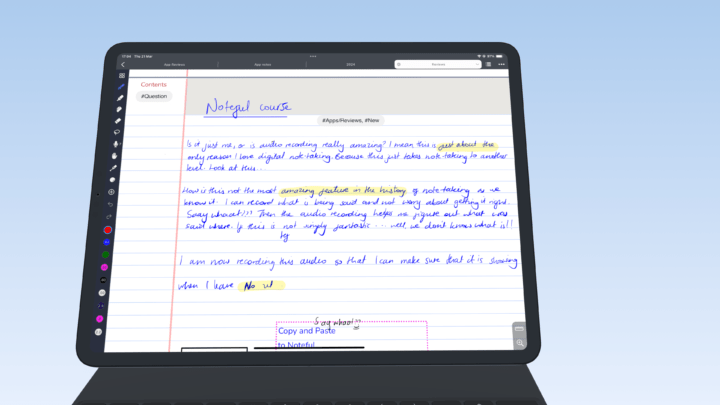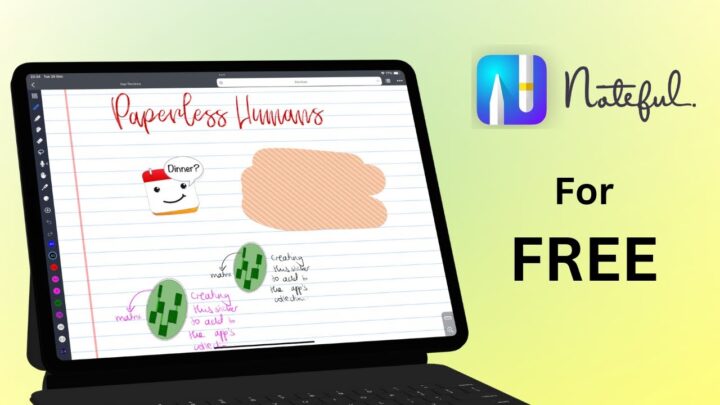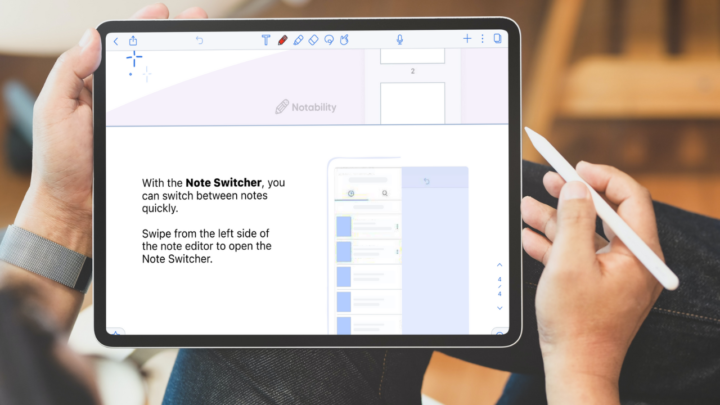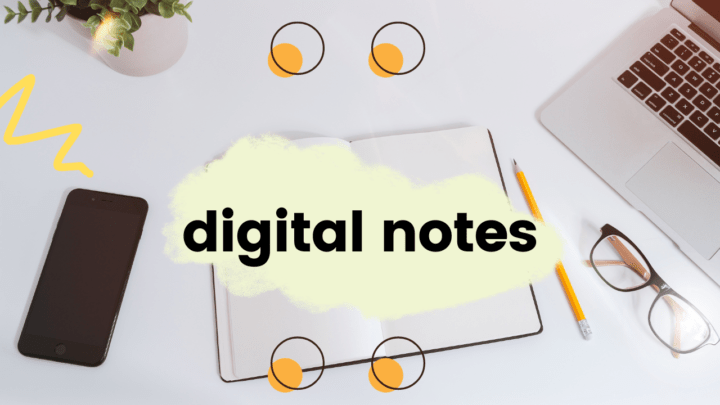Noteshelf is an amazing note-taking app that we’ve sort of neglected in the last couple of years. There are several reasons why Noteshelf can be an excellent choice for your digital notes.
Available on Android
Noteshelf is available on Android, which is not common with note-taking apps on the iPad. While it doesn’t exactly sync across devices, there might be a way to access your notes if you use its Evernote syncing. Since we haven’t tried the app on Android, we are not sure this option is available. But, on the iPad, Evernote sync saves your documents to Evernote.
In Evernote, you can authorise Noteshelf for a maximum of a year. Evernote has a few uncomfortable restrictions for this setup, though. You can’t delete notebooks, tags or permanently delete notes in Evernote from Noteshelf. You decide which notebooks you back up instead of your whole app’s library. So you can avoid these limitations for some notebooks.
The biggest limitation is that the free version of Evernote doesn’t actually sync your notes. It only backs them up. Once in Evernote, you can only read the notes without annotating them. The subscription plan can let you annotate your PDFs, it might be an expensive solution, but it’s one we haven’t tried ourselves.
We hope Noteshelf will come up with a syncing option that works on different operating systems. What are the chances they are not working on that already? Considering they already have the app on Android? …They’ve had it there for a while now, though.
Favourites toolbar
Customising your pen tools is fun when you are new to digital note-taking. There’s so much to explore! However, after five, maybe 6 months of serious note-taking, you’ll probably appreciate a favourites toolbar. A place to collect all your favourite pen colours and thicknesses. Noteshelf doesn’t limit the number of tools you save as favourites (like most apps do). You can save as many as you need, which you will love if you use many different tools.
The same applies to your text, you can save many text templates for headings, emphasis, etc. These will save you a lot of time. Instead of worrying about keeping your headings the same, just save all your heading templates. You can name, rearrange, or even delete them, which gives you full control over your favourite text styles in the app.
When you want to worry more about creating your notes, than what you use to create them, Noteshelf is your go-to app. Favourites toolbars for your text and writing tools are simply amazing in Noteshelf.
Stock images
Still in spirit to save you some time, you can access stock images from Unsplash and Pixabay within the app. We can’t wait to access more stock images within the app, both paid and unpaid. You can then bring your images to the front or move them to the back of the ink on the page.
Another small feature (for images) worth mentioning: Lock. It locks your images in place so you can’t move or edit them accidentally. It’s a way to add some selectivity to the lasso tool.
Noteshelf also makes it easier to add emojis to your notes without needing to bring up the keyboard and move them around. Just tap exactly where you want your emoji, and you’re done.
Bookmarks in Noteshelf are a bit more fun. You can name them if you like, but even better you can colour-code them to add another layer of organisation to your notes. With colour-coded bookmarks, it’s a bit difficult to appreciate tags. They work pretty much the same as bookmarks. We hope to see universal tags that work across multiple notebooks. That would then differentiate tags from bookmarks.
Other perks
Before we get into some reasons you might not want to use Noteshelf, here are some minor cool features worth mentioning:
- 50+ languages for handwriting conversion. Sadly, it doesn’t support Arabic.
- Full screen mode for distraction-free study. It is also the mode that supports hyperlinks.
The bad
- You can drag & drop items into Noteshelf, but you can’t drag anything out of the app. It can make PDF reading a bit unpleasant. You can’t even drag and drop in multiple instances.
- Selections can’t move across pages. It’s great that you can select everything on your pages in Noteshelf. However, you can’t move selections across pages in your notebook.
- The shapes tool is too basic. It’s good that we no longer need the shapes tool to draw our shapes. However, there’s still a lot we can’t do with our shapes in the app. For example, Noteshelf doesn’t support autofill, and
you can’t adjust your shapes once you’ve. You can only resize and rotate them. - No collaboration: more and more note-taking apps are adding collaboration to their list of features. Noteshelf has always had a community page, which other apps have since copied. However, collaboration is better.
Though Noteshelf is an excellent note-taking app, it lacks bold features to set it apart on the market. It’s neither exciting nor frustrating, and that makes it easy for users to sideline it. Though it has a combination of GoodNotes and Notability features, it doesn’t implement them as well as the other apps. Let’s hope our developers can come up with features that can set Noteshelf apart from other note-taking apps.