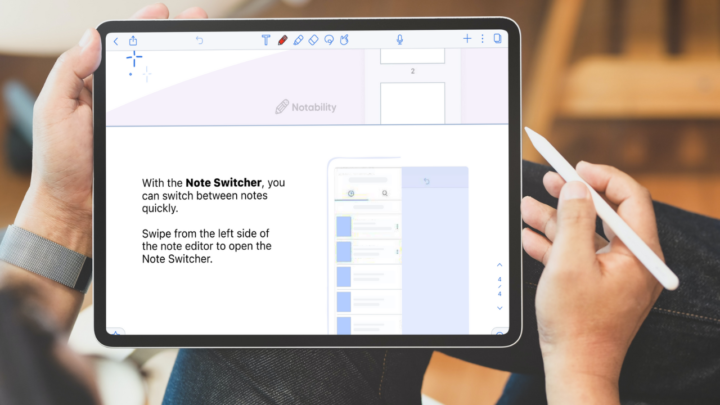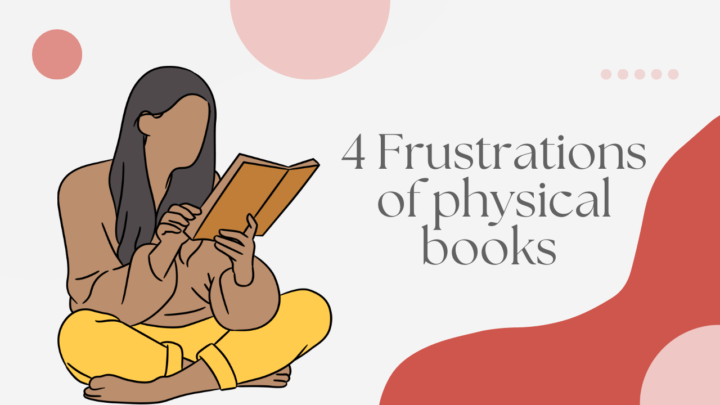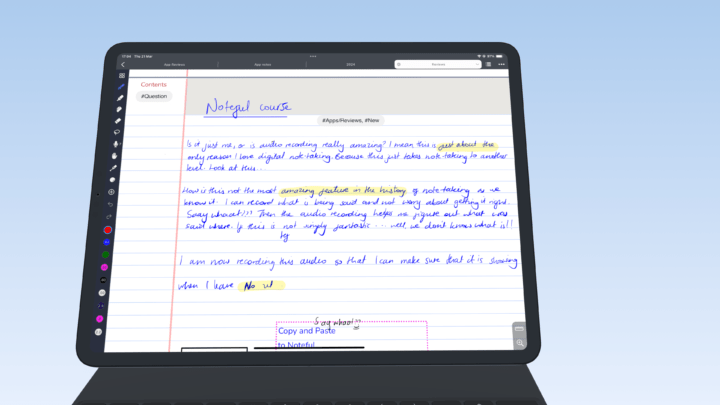
It is more important than ever to stay organised and retain knowledge in this age of information overload. Digital note-taking apps have replaced the tried-and-true pen-and-paper combo as the go-to for students, professionals, and anyone else looking to write down anything. But what exactly makes digital notes reign supreme?
Organisation on steroids
Remember that critical lecture note from last semester, buried under a mountain of loose papers? Traditional notebooks can quickly become disorganised, making finding specific information a frustrating treasure hunt. Save yourself that frantic scramble for that elusive lecture note from last semester, which you were just going through only moments ago. Digital notes offer unparalleled organisation with nested folders and tags that make it ridiculously easy to locate that meeting note.
With digital notes, you can create a personalised organisational system using tags. It is one of the main features we love about our go-to note-taking app (Noteful). Imagine creating specific tags for each class, project, or research topic. You can then easily filter your notes by these tags, creating a custom view that showcases exactly the information you’re looking for. Noteful can even nest your tags, further enhancing organisation by allowing you to group related tags under broader concepts. Tags amongst handwriting note-takers are still a new concept, so if you feel like using folders instead, Noteful’s got you covered.
Say farewell to overflowing binders and lost notebooks. You can have thousands of notebooks on a single device (tablet, phone, or laptop) without worrying about how much physical space they’ll need. If you ever wanted to declutter your desk, digital notes are about your only shot. Digital notes sync across your devices, eliminating the risk of misplacement or loss, which can derail your productivity. You can also access your notes while studying at the library, on a business trip, or even while relaxing on vacation. You always have access to the information you need in your digital notes, which you can’t if you forget your physical notebook at home. You can backup your digital notes to different cloud services in case something happens to your device or app.
Editing wonders
Ever made a mistake in your notes? Correcting it on a piece of paper is a massive pain that is often messy with strikeouts or correction fluid. Traditional paper notes offer limited editing capabilities, often forcing you to rewrite entire sections or start from scratch if you make a mistake. This can be incredibly frustrating, especially when capturing your ideas quickly is crucial. Digital notes offer a much smoother editing experience that we have grown to love.
Digital note-taking simplifies the tedious task of copying information by hand. The lasso tool can copy and paste any information from textbooks or web pages with just a few taps. Incorporating quotes from research papers or copying formulas from your chemistry textbook has never been easier. Not only does it save you time, but it also eliminates the risk of errors that often plague manual copying. After handwriting that formula, you will need to check it to make sure you didn’t make any mistakes. Why not just copy and paste it?
The undo and redo feature is a convenience I have overindulged in. With just a tap or a click, you can instantly revert to the previous version of your notes if you make an edit you regret. This safety gives you peace of mind when creating complex notes or brainstorming sessions where fluid changes and experimentation are encouraged. Words can’t begin to express how much I love this simple feature. It’s made me a bit careless over the years, though, because now a mistake is no longer as life-threatening as it used to be when I used paper notes. That, however, means I struggle to fill out paper documentation. But, with so many governments embracing digital transformation, that’s probably something I won’t have to worry about in the near future. Hopefully!
Edits are effortless! Typos or a sudden change in your thought process is not a problem! Digital notes allow you to seamlessly edit text with a few clicks or taps. Add missing information, remove irrelevant details, or rearrange paragraphs is a breeze. Imagine attending a lecture and realising you need to move a key point from the bottom of your notes to the top for better clarity. With digital notes, this is a simple drag-and-drop operation, saving you valuable time and frustration. No more messy edits! Even handwritten notes are easy to edit. The lasso tool can move and rearrange items on your page, and the eraser tool can erase anything you don’t want in your notes. Handwriting note-taking apps have transformed the way we fix mistakes in our notes, and it has been life-changing.
Collaboration powerhouse
A group project or brainstorming ideas is much easier with digital note-taking apps. Collaboration tools opened doors to powerful teamwork strategies. Many people can work on the same document simultaneously, from different parts of the world. You could be adding notes while another colleague proofreads it and another annotates the exact same document. We love how this eliminates the need for endless email chains and version control headaches. Everyone has the exact same documents and can see updates and changes instantly. Many note-taking apps can set specific permissions to determine who can edit, comment, or simply view your notes. That granular control over your notes and how others interact with them is amazing.
Most handwriting note-taking apps don’t have real-time collaboration features. Still, sharing your notes electronically is much easier than sharing physical ones. You can send a PDF document to many people at once, via email, for example.
Multimedia in your notes
A picture is worth a thousand words, and digital notes can seamlessly embed images directly into your notes. This is particularly helpful if you’re a visual learner or are working with subjects that rely heavily on visual elements. Imagine taking notes on a museum exhibit and incorporating pictures of the artwork you’re studying. Or, when attending a design workshop, capture sketches and diagrams directly within your digital notes for future reference. It makes capturing complex concepts extremely simple and enjoyable, allowing you to concentrate on what you are learning or gathering.
This establishes a solid foundation for mind mapping in most digital note-taking apps. As more and more apps start to support infinite pages, or very massive page sizes, it’s never been easier to visually organise your thoughts, brainstorm ideas, and connect concepts in a non-linear way. For example, when studying for a biology exam, you can make a mind map to visualise the various components of the human cell and their functions. It can significantly improve learning and retention when compared to using only text-based notes. Also, if you are looking for an app that is dedicated to mind mapping, you can find plenty of them.
Sometimes, capturing the spoken word is crucial. Most note-taking apps can record your lectures, interviews, or brainstorming sessions directly within the app. This can be incredibly valuable for referencing later to capture key points from a meeting or lecture. In most cases, this is very easy to do in most handwriting note-taking apps because the audio recording syncs to your notes. This means you can skip through the notes and the audio to focus on specific sections, which will save you plenty of time. Another time-saving feature is transcription, which automatically converts audio recordings into text. If you need to write any meeting notes, it’s an invaluable tool to have within your note-taking app. That’s not all. Some digital note-taking apps support videos, stickers, GIFs, and other different types of attachments.
Save a tree
In an age where environmental consciousness is paramount, digital notes offer a sustainable alternative to traditional paper notebooks. You can adopt the reduce and reuse mantra. By taking digital notes, you eliminate the need for paper production, reducing your environmental footprint. Plus, with digital notes, there’s no need to throw anything away, which reduces the waste you add to the environment. You can simply edit or archive past notes for future reference. Even when you delete your notes, they simply disappear from the cloud or your device—no physical waste. A single tablet or iPad can take you through high school and even college if you don’t lose or damage it.
The power of search
Digital notes are fully searchable, allowing you to locate specific information within seconds. Simply type in a relevant keyword or phrase, and your app will instantly filter through all your notes, highlighting the exact information you need. This eliminates wasted time searching. So no more frantic page-flipping or desperate scribbles on sticky notes to mark important points!
Most handwriting note-taking apps can search through your handwritten notes using Optical Character Recognition (OCR) technology. You can’t search through your notes if they are written on paper. This is particularly helpful if you have a mix of typed and handwritten content in your notes.
Amazing integrations
Digital note-taking apps offer a wealth of integrations that can supercharge your productivity. Data detection on the iPad can let you create calendar events directly from notes, set reminders for deadlines mentioned in your notes, and ensure your schedule reflects all your commitments. All that without leaving your note-taking app. While it’s easiest to appreciate the feature in Apple Notes, other third-party apps also support this feature.
Another incredibly useful integration is for citation management in PDF readers. LiquidText, a brilliant research PDF reader, integrates with two citation management tools: Zotero and Mendeley. This allows you to easily add citations and references to your notes, automatically format bibliographies, and streamline the research writing process. By harnessing the power of integration, digital note-taking apps can transform the way you work. They not only capture your ideas but also connect them to the tools and processes that drive your productivity, making you a more efficient and organised professional.
By embracing digital note-taking, you’ll equip yourself with powerful tools to organise your thoughts, boost productivity, and keep your knowledge base readily accessible. So ditch the paper cuts and messy binders and embrace the winning advantages of digital note-taking!