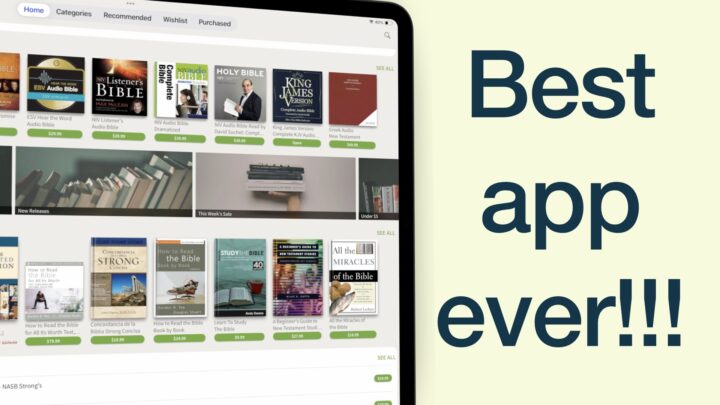I tried Apple News+ a couple of years back when it first launched, but recently, a family member subscribed to it again for $13/month, and I thought to check it out. I have tried it on the iPhone, iPad, and Mac.
$13/month for family sharing isn’t bad at all. The app has a simple sidebar where you can navigate to different parts. You can rearrange, delete, and star items on the sidebar. I wish I could hide sections, here because deleting all suggestions feels like too much work. You can toggle the sidebar, which moves it to the top to get more room to work with. But in this mode, there aren’t enough navigation options, so you’ll find yourself going back to the sidebar, so it might be pointless.
Catalogue
On the iPad, the magazine catalog is organised in alphabetical order, making it easier to find your magazines. The magazine covers are beautiful, but do they have to be this big, though? I mean, this is a 13-inch iPad screen, but I can only fit six titles at a time. There is no option for smaller thumbnails or lists (those tend to fit more items on the screen). You are probably better off searching for channels, topics, and stories. The app does group your results into different items, which is decent. So, that is definitely a faster way to navigate the app. When you find titles you like, adding them to your channels and topics is quite easy.
Magazine setup
The New Scientist is my all-time favourite magazine that I haven’t visited in a while. I was very excited to see it in Apple News+, and that made me want to start following its issues again. At the top of the screen, you have different topics covered by the magazine. One thing that surprised everyone in the family is that Apple News+ does not remove ads from your magazine. We just assumed since this is a subscription, ads wouldn’t show, but after some brief deliberation, we realised that $13/month for a family is probably not enough to completely remove ads. The ads are not too much; they don’t get in your way, so why not?
The text in your magazine can be very big or tiny, depending on your preferences. It’s a decent range that should, hopefully, cover everyone’s needs. You can bookmark articles you like and even share them with others. You’re not just limited to reading articles. Others have videos that you can watch and audio you can listen to. Video playback has some basic features for fast-forwarding and rewinding. The audio articles are difficult to find on the iPad.
Puzzles
By far, my favourite part of Apple News+ is the puzzles, even though I suck at them. I love how easy it is to move through different parts. Apple has made it quite intuitive. I love that I can reveal answers without thinking too much about it. I thought that was supposed to be a vowel. You can even change the mode you solve these in. That’s definitely not something you get on paper. I don’t like that it congratulates me even though I haven’t filled the puzzle myself, though. I am just curious to see the answers, and hopefully, I’ll be better next time. Going through this puzzle, it turns out, I wasn’t even reading the questions the right way round. I give up on crosswords.
You have mini crosswords like the one that just gave me a headache, and you also get full ones. I managed to solve one mini crossword once. But I can’t find it to show you, guys. I don’t know about everyone else, but I would have loved to keep that one. It’s not every day I complete a crossword, even a miniature one. So, instead of archiving all the crosswords for the month, it’ll be nice to have a way of saving the ones we attempted. I think I probably just need medical crosswords. The last puzzle type you get is Quartiles. Puzzles are fun on the MacBook too.
On the iPhone
On the iPhone, audio articles are easier to access than they are on the iPad. I really dislike the inconsistencies in Apple apps. Instead of puzzles, you get an audio tab instead. You can change the playback speed, and you have pretty much everything you need to listen to the latest news on the go. While it probably makes sense to listen to on the iPhone, I think it’s equally useful on the iPad. If you like sports, Apple News+ has you covered. Even fantasy sports. On the Mac, the app feels pretty much the same way it does on the iPad. Nothing stands out.
Is it worth it?
Unfortunately for me, no. It’s nice that I got to experience this, but I wouldn’t subscribe to it. The person who initiated this from my family won’t be subscribing again next month because he wanted access to Bloomberg, which still requires a monthly subscription of $35/month even in Apple News+. So, he’s better off going to Bloomberg directly. And that is what cut this fun journey short. It would be very interesting to find out just how many magazines are affected this way in Apple News+. I thought it was a cheaper subscription than going to each individual publisher. But when you really think about it, you probably only want one that matters. In my case, that is the New Scientist, so why not just get that one?