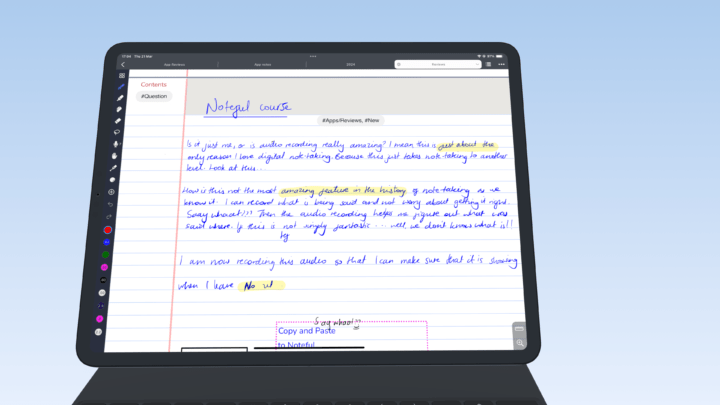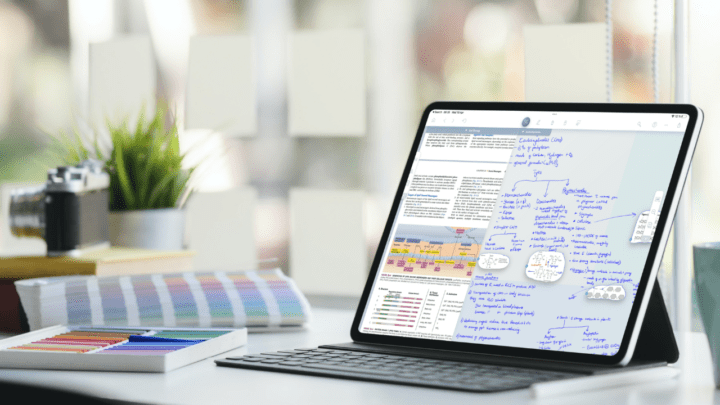On the 14th of January [2023], I got eleven hours of battery usage on my iPad. I spent most of that time editing in LumaFusion and watching videos in VLC and on YouTube. How do I still get that much battery usage on an iPad Pro that is four years old?! Here’s what I do.
How do I charge my iPad
- I don’t wait for my battery to die before I charge it. Most of the time, I make sure to charge my iPad when it gets to 20%. I charge it all the way to 80%, unless I charge it overnight, in which case it gets to 100%.
- I hardly fast charge my iPad, unless I have to. From my experience, when you fast charge devices, they tend to discharge just as quickly. I, therefore, prefer charging my iPad on my MacBook Pro using a slow charging cable.
Display and Brightness
Your display and brightness settings will make the most difference. I keep my brightness as low as possible; just enough to read and see what’s on the screen. I have set auto-lock at 10 minutes; lower is better if you don’t find it annoying. When I forget to turn off my iPad screen, it does that automatically after 10 minutes.
Under Accessibility, for Display & Text Size I have Reduce White Point turned on. This further decreases the brightness of the screen. In this section, I have also turned off Auto-Brightness, which automatically adjusts the screen brightness in different light settings. It’s better to manually adjust it yourself each time your surrounding light changes.
Controlling everything
I also make sure that only the apps I am currently using are the ones working. Under General, I prevent most of the apps on my iPad from refreshing in the background. An app will refresh and update its information when I open it. I have only left apps I need to receive notifications from and those that need to sync across devices, like Dropbox and Noteful (for example).
Outdoor work
When working outside the office, to increase the number of hours my battery will last, I put it in Low Power Mode. My screen switches off faster with just a few seconds of inactivity.