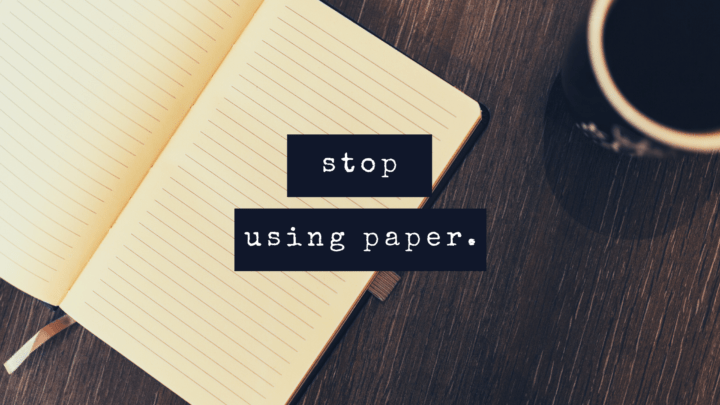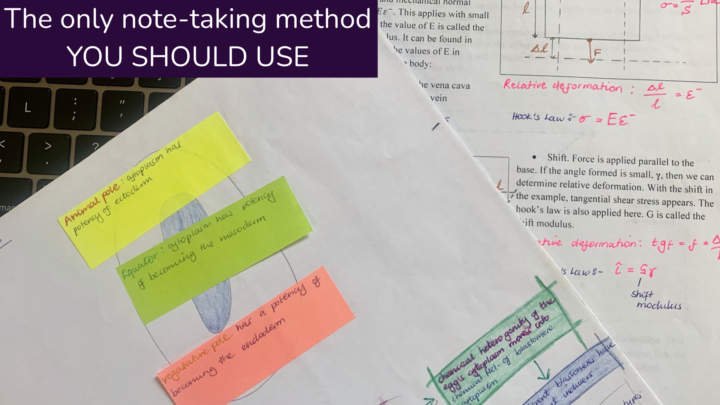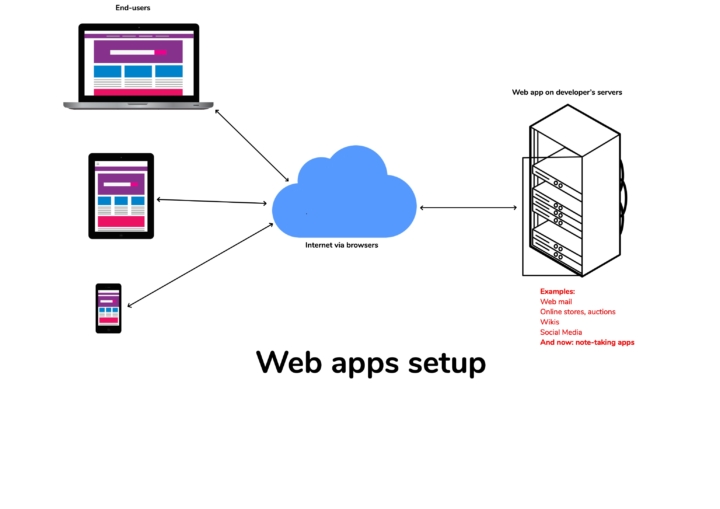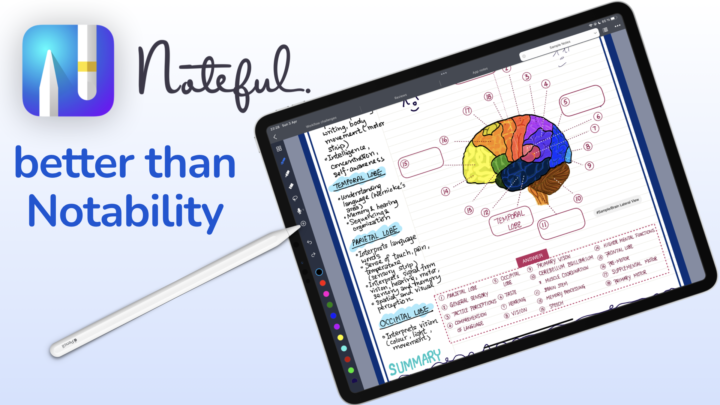Note-taking apps are an essential tool for many of us, whether for work, study, or personal use. However, with so many features and functions packed into these apps, it’s easy to feel overwhelmed or distracted. In fact, some of the features that are supposed to make our note-taking more efficient or organised may end up being more of a hindrance than a help. I would like to share my experiences with the 5 features I ditched, for my digital note-taking to improve my productivity.
Auto-deselect for the eraser tool
Auto-deselect for the eraser tool is a feature that can be found in many note-taking apps. You can quickly switch back to your pen or another tool without having to manually deselect the eraser first. However, I have found that I often erase several items, or scroll pages to erase what I want. If the auto-deselect feature is turned on, it can be frustrating to have to keep re-selecting the eraser tool every time I want to erase something. By manually selecting and deselecting the eraser tool, I have more control over it.
Search tool
The search tool is a powerful feature for users to quickly and easily find specific notes or information within their digital notes. It can be especially useful for those who take a lot of notes or have a large amount of information to manage.
I rely on our digital notebooks, outlines, and tags to organise my notes, and therefore do not find the search tool as useful. Digital notebooks have a contents page that makes topics in my notes easy to locate. Its hyperlinks help me navigate pages faster. The nested outline, in Noteful, organises my subheadings under different topics, and information is readily accessible. Instead of bookmarks, I tend to use tags, so I can access pages from the app’s homepage. The big, adjustable thumbnails help me find the exact pages I need under different tags.
Part of the reason I dislike using the search tool is that I just don’t like the process of thinking about what to search for and then going through the search results. That being said, I do occasionally use the search tool when studying PDFs in LiquidText if the outline fails me. Or when a document doesn’t have one. The pinching feature in the app is my favourite because it just brings all the searched terms together. So, I don’t waste too much time going through the results. Also, since I have a lot of apps on my iPad, it can be time-consuming to find apps by scrolling through the App Library. So, I use Spotlight for that.
Handwriting conversion
I find typing to be much faster, especially because I only use text for my headings only. Typing allows me to quickly and accurately enter information, without having to worry about legibility or errors that can occur with handwriting conversion. With the introduction of Scribble on the iPad, it makes more sense to use real-time conversion that lets me spot and correct my mistakes as soon as I see them. As reasonable and efficient as it is, I still don’t use Scribble on my iPad.
For complete documents that need to be converted to text, I use Nebo. This is because Nebo is specifically designed for handwriting conversion, allowing me to convert a whole document in just a few taps.
Zoom tool
The zoom tool can be helpful to ensure neat and precise handwriting, but it’s not a feature I use. It’s faster to just zoom in on the page, which I usually do when I am labelling diagrams or adding some not-so-important information to my notes.
Dark mode
Dark mode makes my notes look unfamiliar because I am used to writing them in light mode. The screen reflections on a dark-mode screen are also very annoying. It’s probably just my writing angle, but in dark mode, I see a lot of reflections on the iPad screen, which makes it unusable. Besides, the fact that I use digital notebooks for all my notes means most apps can’t switch them to dark mode anyway. Digital notebooks are PDFs, all the apps I use don’t switch PDFs to dark mode.
I’d love to hear your thoughts and experiences in the comments. Have you also found that simplifying your note-taking habits has improved your productivity? What features have you dropped, and why? Let’s start a conversation and learn from each other’s experiences!