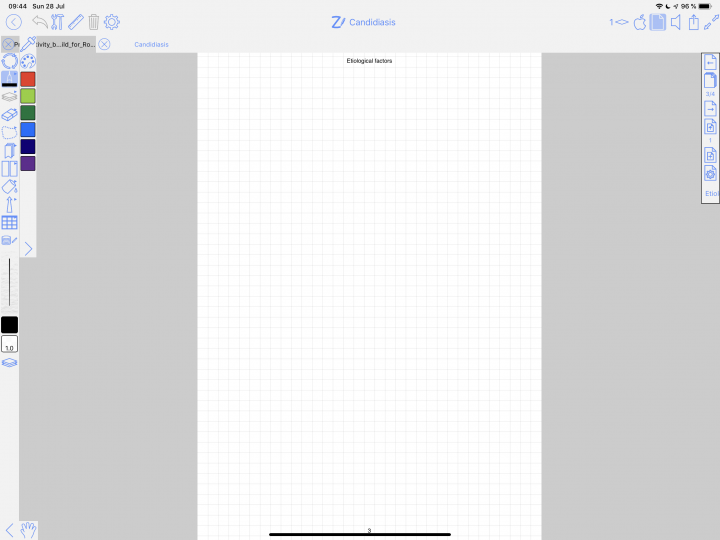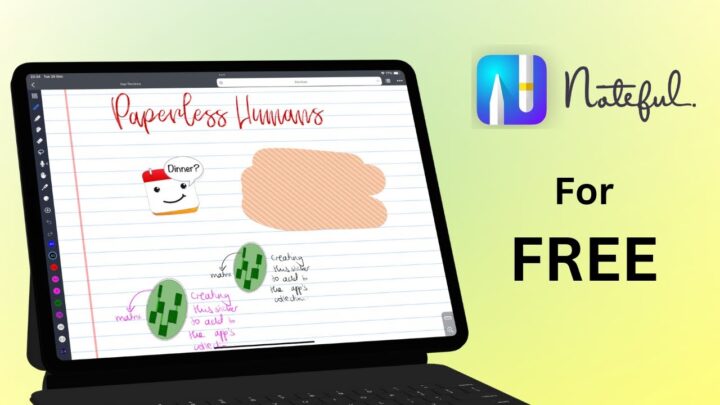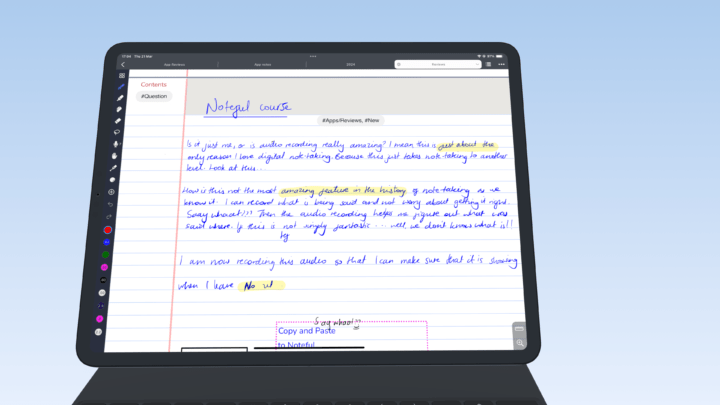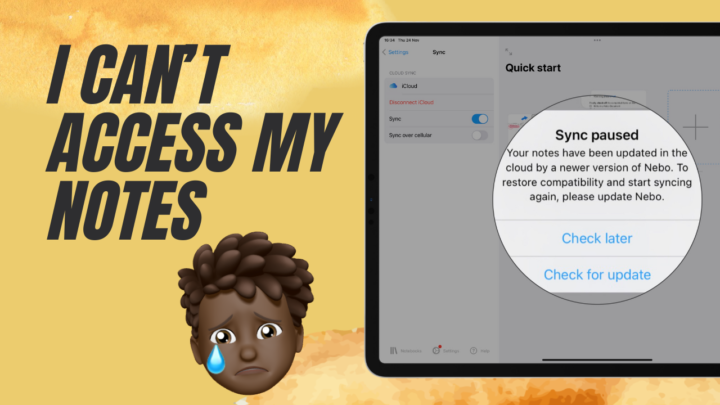- The app syncs across all your devices. If you have multiple iOS devices, this is very important. You will not need to move documents around, which saves you time and the pain of manually updating your documents on all your gadgets.
- You can do wi-fi transfers. If you are not a huge iTunes fan, you’ll be happy to have this option. For this to work, both devices must be connected to the same wireless network. The transfer is very smooth and fast.
- Documents supports all files, unlike the Files app by Apple. It can open formats it recognises (audio, videos, PDFs, Microsoft documents, etc.) and save unsupported documents for opening in apps that support them. This is really great because you can rely on your file manager to organise all your documents, regardless of their format.
- You can unzip files! Unzipping compressed files on your iPad has never been easier. You don’t need to purchase an unzipping app.
- You can import files into the app from photos, iCloud Drive, via WiFi, or from nearby devices. You can also import files from many Cloud services. It is very important that a file-management app access your files and import them from as many sources as possible.
- You can browse the internet within the app. This is really great and saves time, especially when you want to download documents. Documents allows you to download videos, audio files, PDFs, etc. Your downloaded files are found in the Downloads folder.
- Documents is also a good media player. If you’re not a fan of using music and video players, this app will work just fine. You can do a lot in the file-managing app.
- You can create new files in the app when you have the pro version of PDF Expert 7. It might be a reasonably cheaper option for those who don’t do intense note-taking. It seems to have the exact same functions you get in PDF Expert 6.
Documents by Readdle is definitely the best file–managing app for your iOS device.