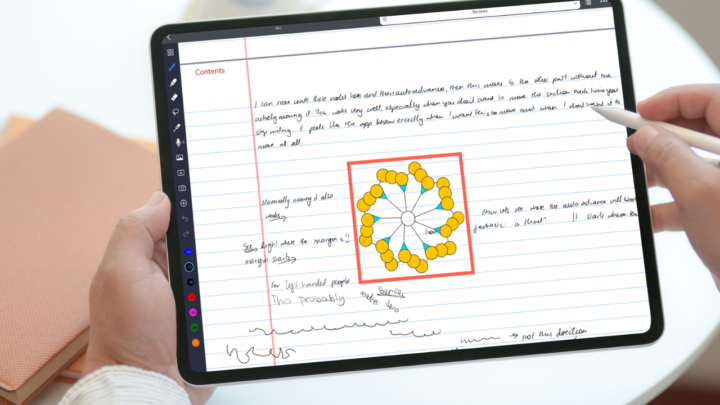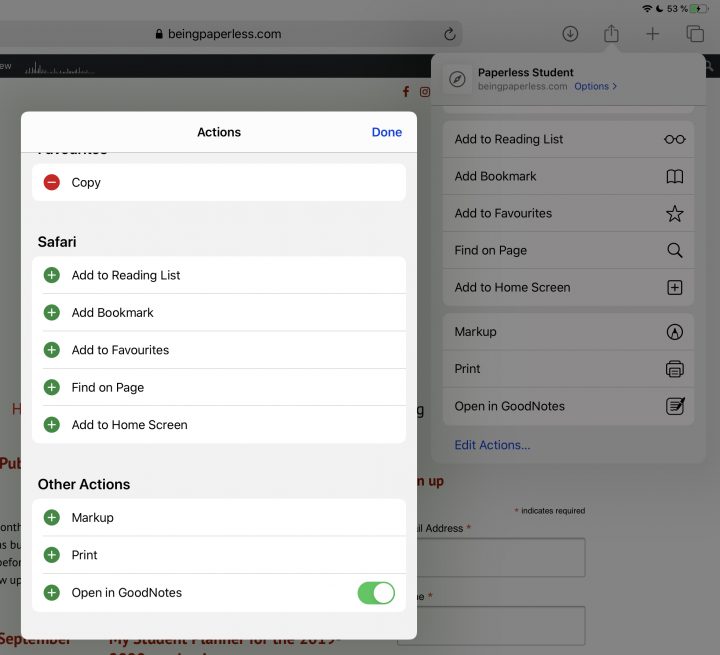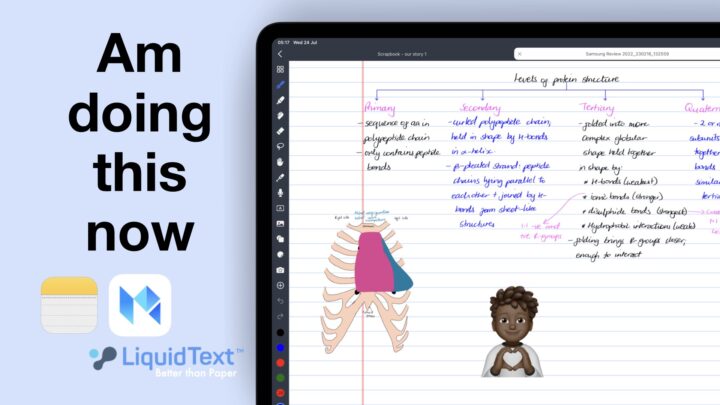We are starting to see a subscription trend with a lot of applications on App Store, which I believe could be the death of most of them. Not every app can sustain a subscription setup. Paid updates, perhaps. I could try to understand that. Subscriptions are a different story.
I am NOT happy with the subscription move from PDF Expert 7. I was upset when I first got the notification! I am still upset. Naturally, I will not be paying for it. $50/year for three features is absolutely ridiculous! You can opt to pay $12/month.
Developers must consider having their apps on Android and Windows platforms too, to increase revenue! Subscription setups are simply not sustainable.
This is a review of the free version of PDF Expert 7 update. I will signup for the trial version to show you guys the Pro features you are getting in a different article. PDF Expert 6 Pro users get to keep their Pro features with this free PDF Expert 7 update. PDF Expert 6 Pro was $20, a one-time payment.
This is officially the worst update I have seen in any app this year! It breaks my heart that it came from Readdle. Yet they are charging a subscription for it?!
The interface has improved. It is cleaner and more slick, as to be expected of any app in 2019. I love the new look.
Homepage
Its setup has slightly changed. You get an option to create a PDF at the very top of the sidebar.
The app is designed to convince you to sign up for the Pro version everywhere you turn. It combines available features with unavailable ones. This could be a great marketing strategy or a very bad one, depending on who’s on the receiving end. I am not subscribing for the Pro version. If I accidentally keep tapping unavailable Pro features, I will delete the app. I already have a replacement for what I was needing PDF Expert 6 for anyway. The app is just annoying me.
What are you likely to do out of frustration? Delete the app from your iPad or subscribe?
They renamed the on my iPad option to My files. This contains all the files in your app. Your Recents tab has been moved up. It used to be further down, the very last icon on the sidebar. They added a feature allowing you to add your favourite files and folders for easier access. That’s quite useful.
You can now collapse the sidebar for a minimalist look on your homepage. You can change your theme to a light one now. It only works for the homepage at the moment. I prefer it despite my obsession with dark mode. It makes the app look cleaner and more spacious.
The popup menu for managing your files in the app has changed too. It used to have a thumbnail setup. Now it’s a list. I prefer this list approach. It’s more professional. File editing options appear as a list as well. They now replace the sidebar when you select to edit a file on the homepage.
Readdle has done a great job improving the user interface. That is not worth a subscription payment, not even an upgrade fee!
Workspace UI
Toolbar
In the app, they have also made their tools easily accessible. In PDF Expert 6, their tools were difficult and unpleasant to navigate. You can even add and remove tabs from your toolbar now. The only tab I don’t want on my toolbar is the one with favourites since it’s a subscription feature.
Pen tool and highlighter
The app now supports two pen types: a ballpoint, and a fountain one (as I like to call them). The writing feels good. It might make up for a good note-taking app if you like the inking in GoodNotes. This feature is available on the free version of the app. It’s worth a try if you want a free note-taking app.
The only problem I had with the pen tool before was that it didn’t have enough thickness variety. They fixed that. They also separated the pen from the highlighter. In the previous version, these both fell under the same tool. One had to temper with the thickness and opacity to get a decent highlighter. Their marker still has 100% opacity, though. Kinda defeats the purpose of being a highlighter in the first place, doesn’t it?
Eraser
Their eraser now erases per stroke and per pixel. They went with Notability’s look on this one. Are the developers talking? Or are they using a similar basic code?
Images and stickers
They have added stickers! I love stickers! For images, you can now choose the quality of photos you add to your PDFs. You still can’t drag and drop images out of PDF Expert 7. Drag and drop is very important for extracting information from PDFs. A PDF reader without a drag-and-drop feature? It’s a handicap.
Audio recording
You can now add audio to your PDFs. The audio record icon is cute. The app doesn’t export the audio files yet. I say yet because I doubt they added this feature to keep your audio files in the app. Time will tell. The app doesn’t even give you the option to export your audio. This is definitely something they’re still working on. It’s too incomplete to be the final product.
Those are all the changes available for free to anyone upgrading from PDF Expert 6 Pro to the free PDF Expert 7. Nothing impressive or exciting about this update.