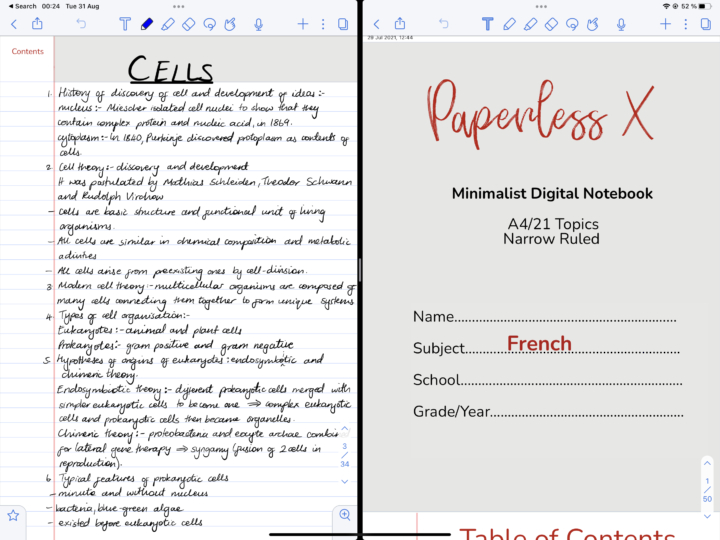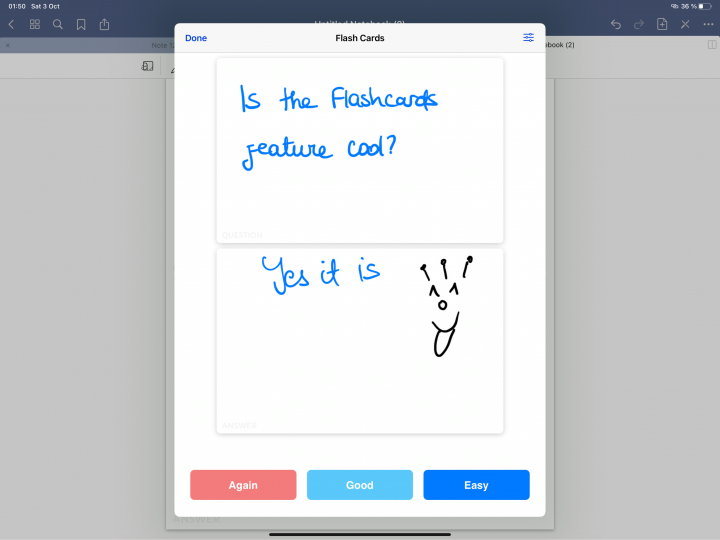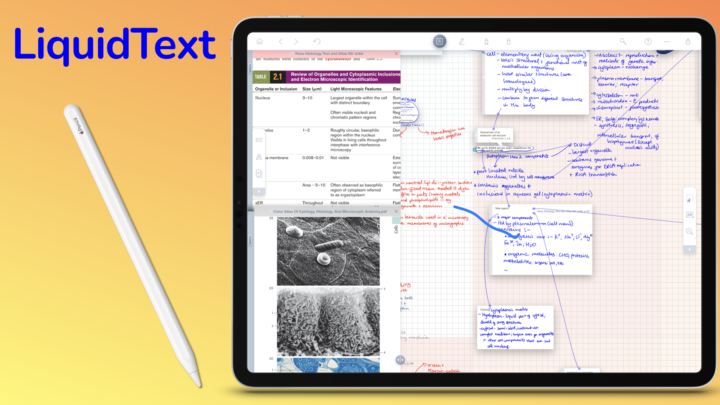The Notability Shop has added a Halloween bundle, a week after they added their first planner. The bundle costs $1.99. It contains the following:
- 24 stickers
- 2 ribbons
- 4 arrows
- 5 sticky notes
- 4 emojis
- 9 calendar-based stickers
- 2 themes: Jet Black Spooky and Halloween Cat.
Support for scribble
They have added Scribble under the Text tool. You can select Scribble to convert handwriting into a text box. An attempt to write with Scribble creates a tiny text box. The text box is too small to write anything on it, so you have to enlarge it to add text. To write directly on the page, ignore the text box and continue writing. It disappears as you continue writing. Let’s hope in the future we can add text directly on the page without the text box popup. Sometimes the text box doesn’t appear though.
Jet black theme
Notability just added their darkest theme. It’s free, bringing the total number of free themes in the app to four.