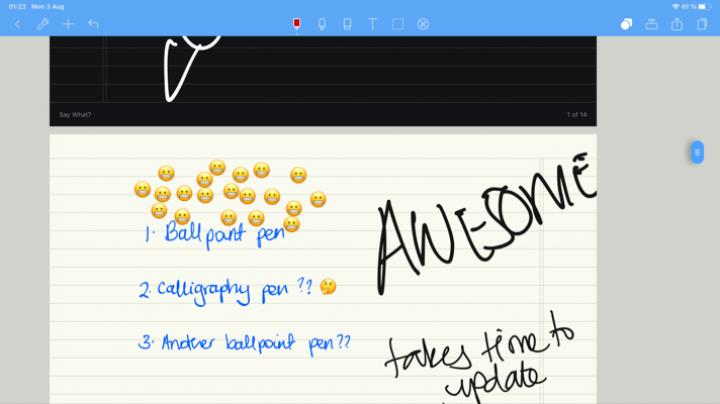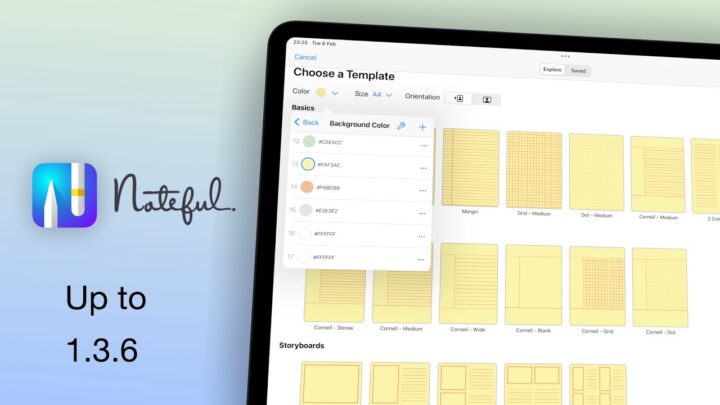The public beta of iPadOS is still very buggy and unstable. A lot of app developers have advised against updating. Better safe than sorry! Naturally, after I got over my confusion on what iOS I was running on my iPad, the first thing I tried out was dark mode. I was already attempting to have dark mode on my iPad Pro long before I upgraded to the iPadOS 13 public beta. Not my proudest moment. Thanks to iPadOS, I don’t have to resort to such shameful schemes anymore. Dark mode is beautiful! However, I was more intrigued by how it integrates with different apps than by how pleasant it looks.
Eye strain relief
Dark mode feels gentle on the eyes, instantly relieving most of the tension and strain! So far, the only note-taking app supporting dark mode is the Apple Notes. Not surprising at all. Dark mode in a note-taking app is an acquired taste. It is unnatural. I suppose going digital means having the ability to do things you wouldn’t be able to do naturally on paper. However, this takes a while to get used to.
Exporting some notes was challenging. At first glance, it seems as though I couldn’t share my notes directly with Notability, but it did export. A strange file format, though. Note-taking apps don’t export notes as photos by default.
Printing was impossible. Nothing happened when I tapped to print. At the moment, I am not sure if it’s a bug or if the note format has something to do with it. An attempt to upload the file to Google Drive revealed that this note is a PNG file. This limitation has made me not like dark mode very much, which is why I am not using dark mode on my iPad.
Most Apple apps support dark mode. It looks better in document-creating apps than it does in handwriting note-taking apps. That’s probably because I am used to the night mode in most PDF readers.
Keynote looks beautiful
Books works too, but this app has another setting that allows you to override dark mode. You need to temper with that to go into full dark mode. I am just assuming my Pages and Numbers apps are both still buggy, seeing as they both don’t support dark mode. At the moment, most third-party apps are not yet supporting dark mode.