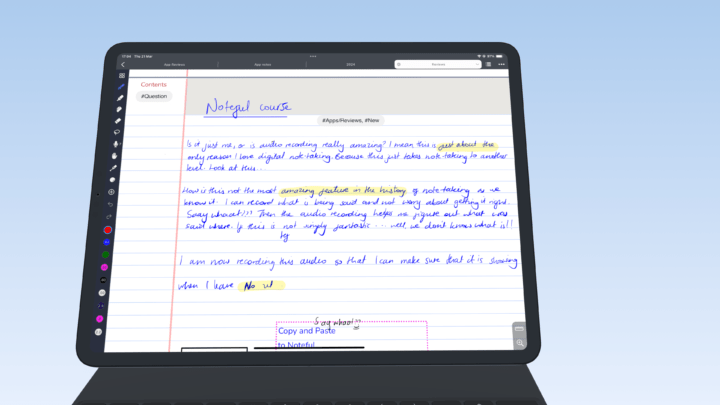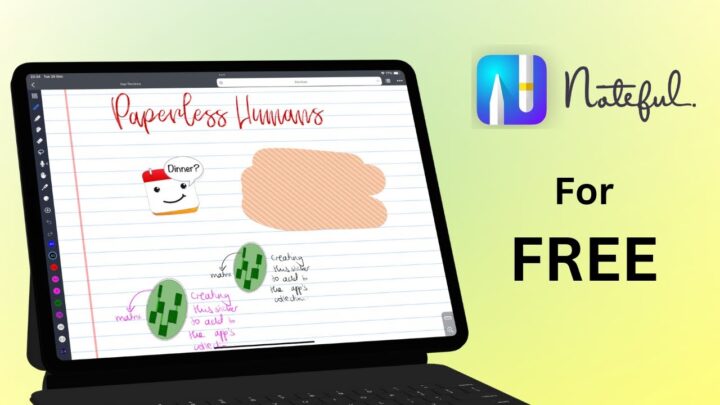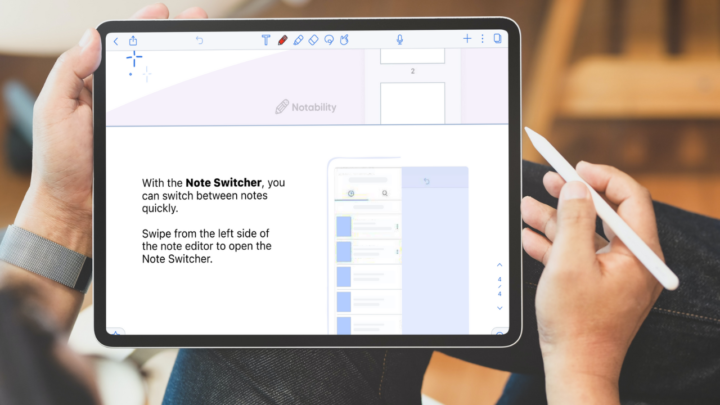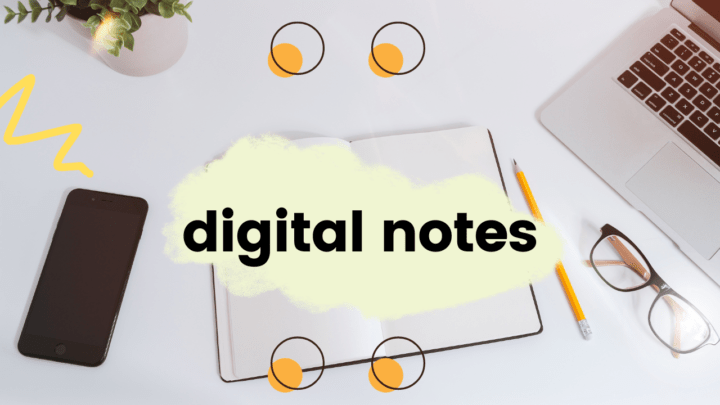Digital note-taking is the practice of taking notes using electronic devices such as computers, tablets, and smartphones (instead of traditional pen and paper). With the widespread use of digital devices, digital note-taking has become increasingly popular over the years.
Methods of digital note-taking
There are several types of digital note-taking methods, each with a different focus and purpose.
Text-based
Text-based note-taking is the most basic type of digital note-taking, where you take notes in a plain text format. This method is ideal for you if you value simplicity, speed, and efficiency in your note-taking style. You can quickly capture plain notes, usually without any formatting or multimedia. Most text-based note-taking apps do offer basic formatting, though.
Text notes are easy to create, edit, and organise. They are lightweight and can sync across different devices and OSes, making them accessible from anywhere. The apps make it easy to search and find notes. Examples of text-based note-taking apps include Google Keep and Apple Notes. This method is commonly used on PCs and mobile phones.
Handwriting
Handwriting note-taking is my favourite method. It uses a digital stylus or pen to write notes by hand on a tablet or touchscreen device. It replicates the experience of traditional handwriting while adding the benefits of digital note-taking. The apps often provide a variety of pen styles, colours, and sizes, as well as the ability to erase, undo, resize, rotate, and rearrange notes.
Handwriting note-taking is ideal for brainstorming, design work, or even just doodling. They are flexible, allowing you to easily switch between handwriting, typing, or voice notes as needed. You can capture information in a variety of formats. Examples of handwriting note-taking apps include Noteful, GoodNotes, Noteshelf, and Nebo.
PDF reading
PDF annotation: involves adding comments or notes to existing PDF documents. Almost all handwriting note-taking apps also support PDF reading. They offer features such as bookmarking, highlighting, underlining, and commenting to annotate and add notes to PDF files. In some apps, you can even fill out forms.
PDFs retain their formatting and layout regardless of the device used to view them. They are, therefore, ideal for reading and sharing professional documents such as resumes, presentations, and research papers. PDF is also the best format for sharing handwritten notes across different handwriting apps. Examples of annotation apps include Adobe Acrobat, LiquidText and MarginNote.
Flashcards
Flashcard note-taking: involves creating digital flashcards to help with memorization and studying. Students, professionals, and individuals looking to improve their memory and retention of information frequently use it.
Digital flashcards have a question or prompt on one side, and the answer on the other. You can flip through the cards and test your knowledge, making it an interactive and engaging method of studying and note-taking. You can also customise the design and layout of the flashcards, adding images or colours to enhance visual memory. Examples of flashcard note-taking apps include Kyoku Flashcards, Anki, Quizlet, and StudyBlue.
Mind mapping
Mind mapping: is a visual note-taking technique that involves creating a diagram that represents ideas and concepts. It organises information in a way that is easy to understand and remember. Typically, a mind map starts with a main topic or idea that you want to explore. You place this topic at the centre of the diagram and then add related ideas and concepts around it. This forms branches, or subtopics, that radiate outward from the central theme.
Mind maps are useful for a wide range of purposes, including brainstorming, project planning, and problem-solving. They are especially useful if you prefer visual aids when processing and retaining information. Examples of mind-mapping note-taking apps include MindNode, XMind, and Coggle. However, with handwriting note-taking apps, it is also possible to handwrite your mind maps.
Journaling
Journaling: involves writing daily or periodic entries to record personal thoughts, feelings, and experiences. It focuses on self-reflection and mindfulness, making it useful for mental health and wellness. Examples of journaling apps include Day One, Journey, and Penzu.
Time-based
Time-based note-taking: adds timestamps to notes to create a chronological record of events or activities. It helps track progress or productivity over time. Examples of time-based note-taking apps include Toggl Track, RescueTime, and Everhour.
Overall, the focus of digital note-taking methods varies depending on your needs and preferences. Some methods prioritise speed and efficiency, while others focus on organisation, visualisation, or analysis of information. It’s important to choose a method that works best for you and your specific note-taking goals.
Advantages of digital note-taking
Digital note-taking offers many advantages over traditional note-taking methods.
- Increased accessibility: you can access digital notes from anywhere as long as you have an internet connection. It’s easier to study and work on the go.
- Improved organisation: many apps offer features like folders, tags, and search tools that ease how you organise to quickly find specific information.
- Enhanced collaboration: digital notes are easy to share with others, allowing for seamless collaboration and teamwork.
- Reduced clutter: by eliminating the need for physical paper, and opting for a more eco-friendly approach to note-taking.
- Accessibility features, like text-to-speech and dictation, make it easier for individuals with disabilities to take and access notes.
- Multimedia integration includes images, audio recordings, and videos that capture and convey complex information.
- Automatic backups: ensure that your important notes are never lost if your computer or device malfunctions.
Disadvantages of digital note-taking
It’s important to weigh the advantages and disadvantages of digital note-taking before deciding if it’s the right choice for you. By being aware of potential issues and taking steps to mitigate them, you can make the most of digital note-taking while minimising any drawbacks.
Distractions
Digital note-taking tools can also be a source of distraction, especially if you use them on a device that also has access to social media, email, and other apps. To minimise distractions, use a dedicated device for your notes or create a distraction-free environment. You can turn off notifications or use apps that block distracting websites or apps during designated work times.
Technical issues
Technology is prone to malfunctions or crashes, which can result in lost notes and a loss of productivity. Automatic backup is very important for regularly backing up your notes to a cloud service of your choice. It’s also a good idea to choose a reliable digital note-taking tool with a history of a few technical issues.
Cost
Digital note-taking apps vary in pricing range. Some are free, others require a one-time purchase, and some require a subscription. Subscriptions can add up over time and be a financial burden. The key is to find apps that fit comfortably into your budget. You can also consider the long-term benefits of a paid tool that may outweigh the cost, such as increased productivity, reliability, or features that are not available in free apps.
Learning curve
Switching to a new digital note-taking app can take some time to adjust to, which can be intimidating. It helps to start with the basics and gradually learn more advanced features. We offer tutorials or help documentation to guide you through the learning process of many productivity apps (not just note-taking ones).
Getting started
Are you looking to improve your productivity and streamline your workflow? Digital note-taking can be a game-changer, and we are here to help you get started. With our user guides and courses, you can learn how to make the most of digital note-taking apps and navigate the digital space to find the solutions you need.
Here’s how to get started:
- Explore our user guides, which cover a wide range of digital note-taking apps and techniques, including Noteful, GoodNotes, Notability, and more. Whether you’re a beginner or an advanced user, you can find tips and tricks to help you take your note-taking to the next level.
- Check out our free courses on YouTube for a more in-depth learning experience. We offer courses on topics such as productivity, digital organisation, and time management, all designed to help you maximise your potential and achieve your goals.
- Get support: As you start using digital note-taking tools, you may have questions or encounter challenges along the way. That’s where our team comes in. We offer personalised support to help you troubleshoot issues, optimise your workflow, and make the most of your tools.
- Ready to get started? Learn more about our services, user guides, and courses. We’re here to help you navigate the digital space and find the solutions you need to achieve your goals.