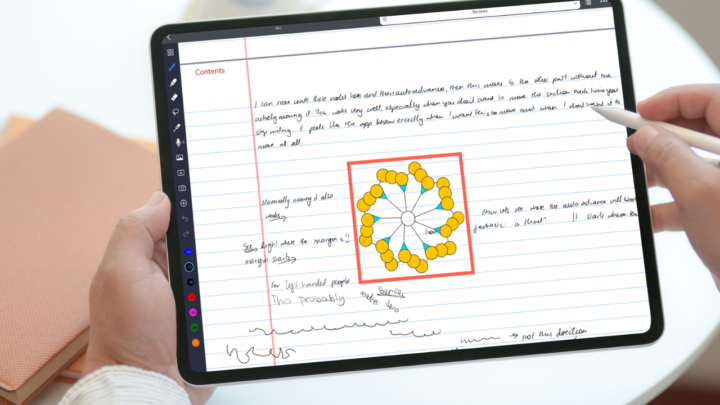Uncle Dan has been running an experiment with different iPads since the first iPad Pro was released in 2015. After almost a decade, he’s ready to dispose of all them and only keep one that he’ll be using for his work going forward. But before he does that, we asked him to share his journey and findings.
- WHY IPAD PRO — iPad Pro is the ultimate iPad experience, with the astonishing pe…
- IPADOS + APPS — iPadOS makes iPad more productive, intuitive, and versatile. Wit…
The iPads we’ll cover
The only iPad missing from his collection is the iPad Pro 2015, which he got rid of a few years ago. So, on the table, he has the iPad 2018 (which was the 6th generation iPad), the iPad Pro 2018 (I use a similar one), the fourth generation (iPad Pro 2020) that came two years later, and now the 2022 M2 iPad Pro. Uncle Dan is responsible for video recording and editing our app reviews and courses on both Paperless X and Paperless Humans. He mostly does that in LumaFusion, so that’s his most-used, every-day app.
After going through all these devices since 2015, Uncle Dan has concluded that an iPad Pro lasts him less than four years before he needs to replace it. In 9 years, he’s gone through four devices; that’s an average of 3 years for each device. Some of our team members argue that he’s simply using the wrong device for video editing, but we’re curious to know what you think.
iPad Pro 2015
According to Uncle Dan, he bought the iPad Pro 2015 in April 2016. He considers an iPad unusable when LumaFusion starts to lag, taking time to respond when he’s moving, cutting, or viewing clips on the timeline. The iPad Pro 2015 only had 128 GB of memory, and it began showing signs of lag in January 2019. By May 2019, he couldn’t use the device for editing anymore.
iPad 2018
Before switching to the 2018 iPad Pro, Uncle Dan considered the iPad 2018. His logic was that it was three years newer than the iPad Pro 2015 and cheaper. If it could work, why not. But, unfortunately, as new as it was, the iPad simply didn’t have the horsepower of a Pro. For editing, the iPad 2018 (in May 2019) was as bad as the 2015 iPad Pro. So, he moved to the iPad Pro 2018.
iPad Pro 2018
To give it a longer life span, he got the 1 TB version of the 12.9-inch 2018 iPad Pro. It served him well for a while. But, as our videos got longer, the iPad Pro 2018 became significantly slower after editing 10 minutes of our videos in LumaFusion. Pushing to the 20-minute mark became a massive pain, and exporting videos was an even bigger pain. By December 2023, he couldn’t keep using the iPad Pro 2018 for editing anymore. But he also didn’t want to buy a new iPad Pro, so he got a really good deal from an in-law who had bought the 2020 iPad Pro back in 2021. She didn’t like the device since she bought it, so she hadn’t used it much.
iPad Pro 2020
The iPad Pro was as good as new, and it was perfect because of its 1TB storage. Unfortunately, though, for video editing, it was bad from the start. That surprised all of us. The 2020 iPad Pro was a later version, two years newer than the 2018 iPad Pro. How did it have the exact same performance? That brought us to the software. We always keep all our devices up-to-date. Both the iPad Pro 2018 and 2020 are running the latest version of iPadOS, and their performance is identical. The 1TB of storage on both devices proved useless too, because even with at least 700 GB of free storage, the lag was unbearable.
iPad Pro 2018 for digital note-taking
I have been using the iPad Pro 2018 for studying apps and taking notes on them since about the same time Uncle Dan got his 2018 iPad Pro.I am not experiencing the same problems. My work doesn’t demand a lot of horsepower since I mostly work in Noteful and Apple Notes.
iPad Pro 2022
With the 2022 iPad Pro he just bought, Uncle Dan has started yet another experiment. This time around, it is based on what he’s experienced with all his past iPads. Since he loves the touchscreen interface on iPads, he will continue editing on the iPad. He also knows that Apple will slow down his device after two years (based on the 2020 iPad Pro). If Apple releases a new iPad this year, then he’s late to the party. Since a lot of storage won’t save his iPad from the software lag, he’s gone for the 512 GB. At maximum, he uses about 300 GB at a time. Do you think he’s bought the right device, or is he going to be forced to change it as soon as Apple releases the next iPad Pro? Do tell.
Apple Pencil
For the Apple Pencil, he got the second-generation Apple Pencil because it’s the only Apple Pencil that makes sense for our work. The USB-C Apple Pencil is an especially terrible idea for digital note-takers. You won’t be able to use it in most, if not all, new note-taking apps that launched after the first iPad Pro. That will leave you stuck with subscription apps, and even they won’t give you the perfect handwriting experience you get from the first- and second-generation Apple Pencils. Think of the USB-C Apple Pencil more like a finger to get a picture of what your handwriting experience will be like for an app you’re paying a subscription for.