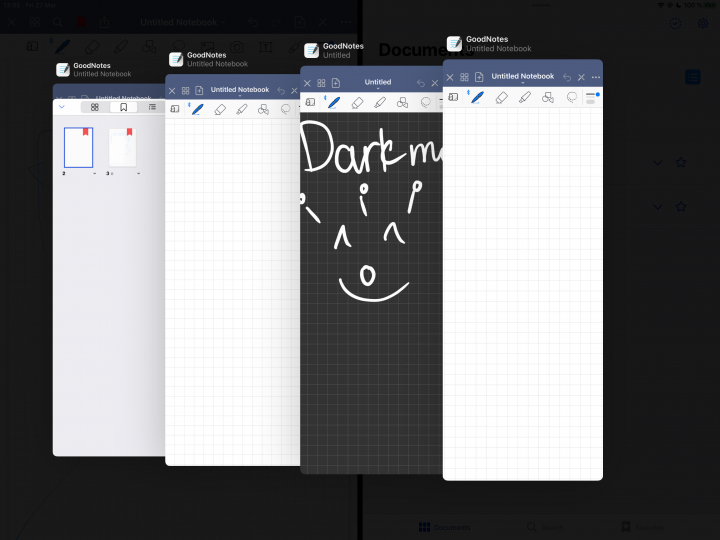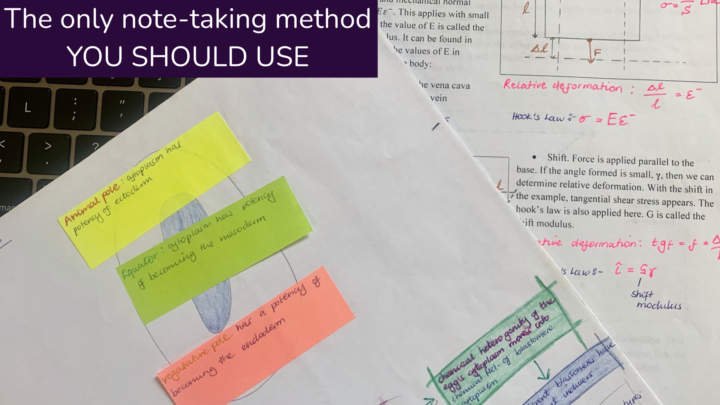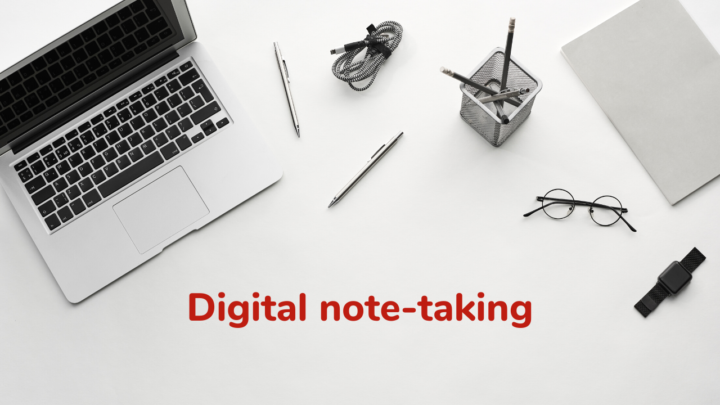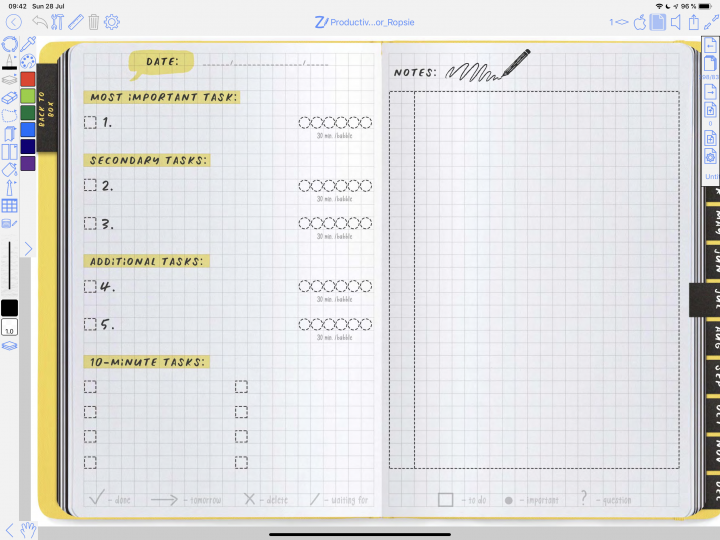Why is the iPad 2018 worth buying for note-taking?
Size
The 9.7-inch iPad is best for some occasions, like commuting and scanning documents. Scanning documents is much easier with this smaller iPad. Because it is lighter, you scan faster and with greater stability. I prefer this iPad for class, actually. For the last couple of weeks, I have been studying on my iPad Pro (12.9-inch). Then sync my notes in Notability and take the iPad 2018 to class instead. Its size is perfect for any off-the-desk work.
Find out why I stopped using Notability as my main note-taking app.
Cheap screen
Most people have complained about the screen. For a budget iPad, let’s be practical. It would be a lie to say that there is nothing wrong with it, but that’s to be expected for the price. I did find the screen a bit loud at first. It was annoying for a couple of hours, but I got used to it. It’s not such a big deal; definitely not worth buying the iPad Pro instead (especially when you have nothing else to compare it to).
In Notability, the screen tends to wobble a lot when writing. I haven’t noticed this in any other app, but that could be because I don’t have all my apps on the iPad 2018. That wobbly thing can be annoying, but it’s not detrimental.
The screen on the iPad 2018 is very reflective. It can easily replace your mirror. Increasing your screen brightness removes most reflections.
Apple Pencil
Anyone who tells you there is latency or lag using the Apple Pencil on the iPad 2018 is just trying to sell you the iPad Pro instead. As an avid iPad Pro user, if there was any lag or any difference in the writing between the two gadgets, I’d pick it up instantly.
The iPad 2018 is great for writing digital notes and basic media consumption. It handles video editing very well, too. The only reason I would advise anyone to go for the iPad Pro is the big screen.
My study setup with the iPad 2018
I put all my lecture notes and textbooks on my laptop and use the iPad 2018 as my notebook. The screen on this iPad is not big enough to split view for much productivity. It’s alright to split the screen and compare notes when revising, but when actually studying and creating notes, it’s better to use the full screen.
With this iPad 2018, you will need to use your laptop or another device to view your study material while taking notes.