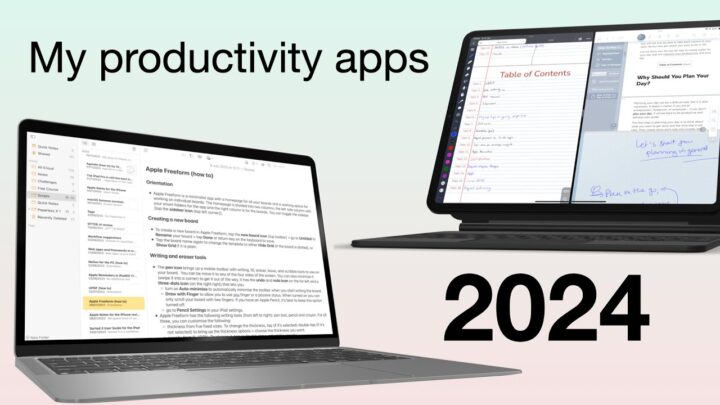All the current iPads on the market support the Apple Pencil, have a USB C charging port, and run the latest iPadOS. So naturally, they all have great handwriting experience. Especially when coupled with the right apps. Any differences among them are negligible at best and certainly not worth the price differences. If the M2 iPad Pro can do it, so can the iPad Air 5, iPad 10, and iPad Mini 6. Still, in 2023, no iPad apps need the horsepower of the iPad Pros.
Who needs an iPad Pro?
Anyone dealing with a lot of media files (photos, videos, or digital art) should consider getting the iPad Pro. The 2 TB of storage is worth it and will last you the longest. We have been using the iPad Pro 2018 1 TB for all our video editing for about five years now. It has started showing signs of wear and tear after a few hundred videos. For note-taking, though, the device is still a beast. We are happy that it is not showing any signs of slowing down anytime soon. Videos and photo editing are demanding tasks for the iPad and can only work when you have the biggest memory available on the market. For some, though, the iPad Pro simply won’t cut it for video editing. Our videos are very simple and basic, so we can get away with it. But for anything slightly intense, you’re probably better off with a MacBook or, even better, an iMac.
We also recommend the 12.9-inch iPad Pro for anyone taking digital notes without a secondary device like a laptop or second iPad. The bigger screen is better for multitasking. If you don’t care for big screens but want bigger storage for your device (more than 256 GB), then you can consider the 11-inch iPad Pro. It always has the same storage options as the 12.9-inch but is cheaper due to its smaller screen.
One last reason to buy an iPad Pro is longevity. The Pros will last longer (or at least continue working better) than the non-Pros. We currently have the iPad 2018, iPad Pro 2015, and iPad Pro 2018. The performance on the iPad 2018 and iPad Pro 2015 is similar, though the iPad Pro 2015 is three years older.
Which iPad am I using?
Five years later, I am still using my iPad Pro 2018 (1 TB). The 2015 iPad Pro stopped video editing some three years ago. But my 2018 Pro has also started showing signs of lagging and is slowly becoming unusable for editing. It still works great for note-taking, though. Since I am no longer editing videos, I plan to keep using it until it stops working or if Apple stops supporting iPadOS upgrades for it. We are curious how long it lasts, to see if 1 TB is worth buying at all.
Who needs the iPad 10?
We can’t believe Apple is still making only 64 and 256 GB iPads in 2023! Just to put everything into perspective, let’s do a bit of math. On the 2018 iPad (6th generation), the operating system (iPadOS 17.1.1) is taking up 9.65GB. System files take up another 6.22 GB. I then calculated all the storage used by the productivity apps on my iPad Pro 2018 (because that is my main device). That is the main iPad we use for studying apps, and that came up to a staggering 32.32 GB. It’s important to note that of all the productivity apps on my iPad Pro, I only use two of them daily (Noteful and Apple Notes). My note-taking has also decreased dramatically since I am no longer a student. But, even with such minimal use, it’s very easy to gobble up 48 GB. The iPad 2018 had 128 GB of storage, but 85 GB of that is already used up, and the iPad Pro has about used about 305 GB. That is because I routinely delete unwanted documents every week.
That is why we are hesitant to even recommend 256 GB for the iPad 10. We are flabbergasted Apple even offers it as an option at all in 2023. If you only stick to note-taking and nothing else, you might get away with it. But PDF documents with annotations are generally big files. Alone, a 256GB iPad might not take you through the four years of college or university. You will need to constantly manage your storage and use some cloud storage to offload notes you’re not using. It can be daunting, but it’s doable, and if you’re on a budget, it might just be the only option you have.
For its price, the iPad 10 remains the perfect iPad for primary and high school students. It is enough for studying, creating notes, and any work they might throw at it. It is also good for anyone who doesn’t do much on their iPad. For reading and replying to your emails, digital planning, and taking basic notes, the iPad 10 will work just fine. If you have a laptop or another iPad, then it can also serve you well as a secondary device.
The best iPad to buy in 2023
The 11-inch iPad Pro (512 TB) gives you the best value for your money, at $1100 for the WiFi model. In 2023, 256 GB (the maximum storage on the iPad Air 5, iPad Mini 6, and iPad 10) is too small to future-proof your device. For anything more than note-taking and annotating a few PDFs, you’ll need more storage. Even if it’s something as simple as playing music, creating videos, or watching movies. Storage on your iPad is the most important feature because it’s not expandable. If you want to keep your device for a long time, you must consider getting the most storage you can.
The worst iPad to buy in 2023
The iPad Air 5 is probably the worst iPad to go for. It is too expensive, but it seems to offer too little. Compared to the iPad 10, it only has a few advantages. The antireflective coat can make a difference for some people. But we have used the iPad 2018 for years without any problems. So, if you’re not trying to film it and you avoid sitting next to windows, you’ll do just fine with an iPad. Another probable advantage of getting the Air is its support for the Apple Pencil 2. It has better ergonomics compared to the first-generation Apple Pencil. That will cost you more, though—at least $180. It might not seem like much, but if this is your first iPad, we recommend saving that money towards accessories and apps.
Then there was the iPad Mini 6, lol
The iPad Mini 6 is the most expensive notepad in the world! It can’t be used as a stand-alone device because of how tiny it is. You will definitely need a bigger iPad or laptop to go with it. If you prefer working on a laptop, an iPad Mini 6 can be a great digital notepad since iPhones don’t support the Apple Pencil. We can appreciate how useful it can be in that scenario. Though it’s a Mini, it is not that small. Considering that it is bigger than the iPhone 15 Pro Max, I’d say it is a big device that is not portable (relatively speaking, of course).
Which is the best Apple Pencil?
Before, it was simple; the iPad you chose determined the Apple Pencil you got. We must emphasise, though, that the Apple Pencil should not be a determining factor when choosing an iPad. Both the first and second-generation Apple Pencils work great. Just avoid the USB-C Apple Pencil like the plague! Apple sells it as the most affordable Apple Pencil. Well, it is also the most dysfunctional.