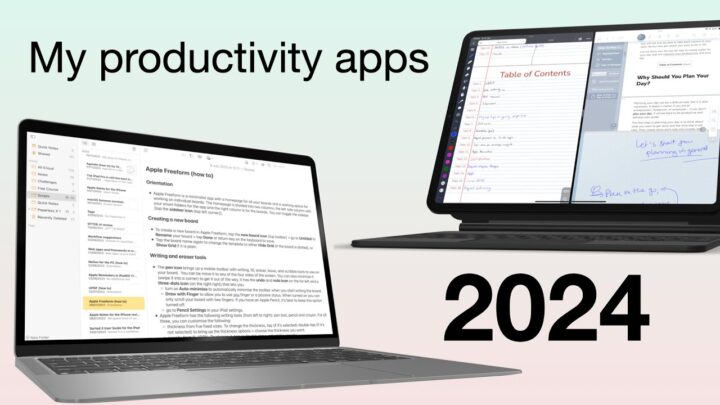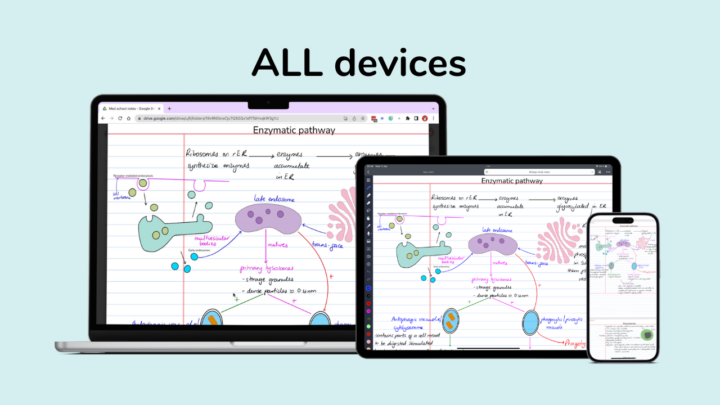I have been scanning quality scans with Microsoft Lens, and I thought of sharing how I do it. Microsoft Lens is such a powerful app, for a free app! It is better than most paid scanning apps on the market, which is unbelievable.
It is very easy to capture printed text and extract it from documents. Microsoft Lens accurately captures everything. I can copy to quickly add this extracted text to Apple Notes, where I can start working on it. How wonderful is that? Extracting text from scans has never been easier.
Sometimes, I can choose to export the text to other apps or even AirDrop it to my MacBook, depending on what I’m working on at the time. I really love that I can have this text on my MacBook with just a few taps.
Scans are not the most pleasant documents to read, so I use the Immersive Reader for that. It then feels like I am reading a native PDF that’s not scanned. The app can also read out the document, which sometimes helps to get through it faster.
Microsoft Lens lets me scan all my personal documents to save them as PDFs. All of them are clear, high-quality scans. The app can also capture whiteboards, business cards, and photos. It is the only app I use for all my scanning needs. It’s worth trying if you’re looking for a free app to take decent scans.