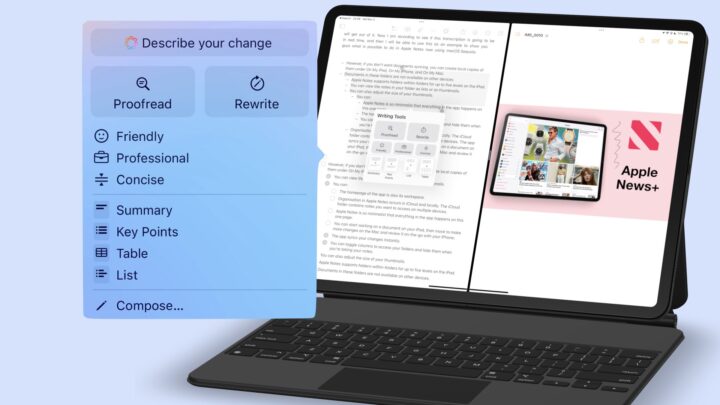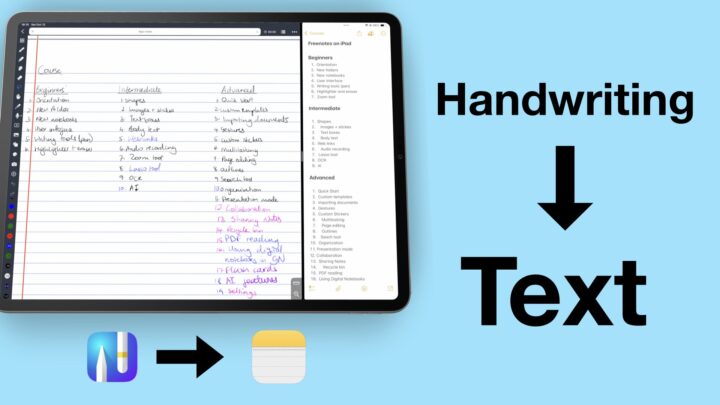My email workflow is very simple, and I love Titan’s minimalist user interface because it just makes everything much easier. As a general rule, we only use emails to communicate with clients and developers—external people, that is. Internally, as a team, we don’t really use emails for communication, but that’s a topic for another day.
Tracking my conversations
For every email I send out, I always track it. That way, I know when someone has opened my email or not. I do this to avoid sending too many emails that are not being read. It also helps to know active email accounts and inactive ones. There are just some people who don’t use their emails, which means we’ll need to find other means to communicate with them. This is by far my favourite feature in Titan Mail. Each time someone opens an email, I get notified about it. I love it!
Since I have a lot of work to do, I set up a follow-up reminder so that I can follow up after a certain number of days if I don’t get a response from the person. I love that I can do this in my email app, and I don’t have to create a reminder in a different app. That would just be exhausting, especially when there are too many emails coming through. This also allows me to follow up only on emails that matter. If it’s not important, I simply don’t follow up on it.
Organising my contacts
Titan Mail also has calendar and contact apps. Integrating it with Google Calendar using iCal feels like too much work. Most calendar apps have made this setup a lot simpler.
Titan Contacts lets you add a lot of information about the people you’re communicating with. It helps to have all that in the same app.
For each contact, I can add useful information like birthdays, phone numbers, company information, and some notes about each contact. I can quickly go through the information without leaving the app. It helps a lot.
I hope Titan can integrate the two apps (mail and contacts) in the future so that I don’t have to go to the contacts app to view this information. It would be cool if I could just click on a contact’s name in the mail app and see everything I need.
The most frustrating thing about Titan Contacts is the inability to export your contacts as a CVS file. If you ever want to share your contacts list o outside of the app, you’ll have to copy all the contacts one by one. It’s important to note that before you start building your contacts list in the app. Let’s hope our developers will add that feature to the app.
What’s your email workflow like? Is it as simple as mine, or a bit more complicated?