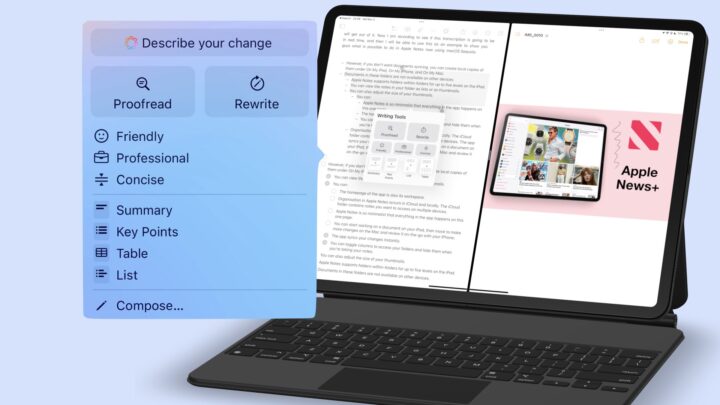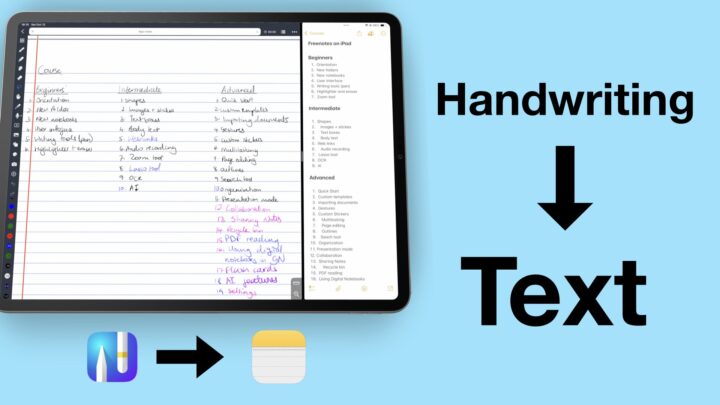We’ve needed a database for the apps we review and try, for years now. But each time I set out to do it I got stuck or lazy because I had no idea where to begin or how to set it up. After much brainstorming and trying out several ideas, we decided to use a spreadsheet for this. It’s the one that made the most sense. To try an improve my Excel skills, I chose to set it up in Excel first, but as you will soon see, I wasn’t patient enough.
Current Notes
We have a lot of notes on different apps, and most of you guys have seen how they look because we have basically published all of them on our website. We refer to them all the time but for consultation and answering quick questions, I dread going through them. The more people reach out with questions about the different apps that we’ve covered; and the more apps we cover the harder it’s becoming to retrieve this information.
Setting Up
We are using Excel, for several reasons. We already have a subscription for it, most apps we have tried always fall short one way or the other, and we really need to interact with this data. A spreadsheet app makes the most sense. Just a disclaimer, I am not an expert at using Excel. I might become one as I use the app more, but right now, I am just setting up the backbone of this database, and Uncle Dan will do the rest. So, let’s jump into it.
We divide note-taking apps into three main categories: handwriting, text-based, and date-based. We settled for separate spreadsheets for the three categories, instead of combining them into a single document. My first task was to freeze the top row and column, and to make the table look usable. But, I couldn’t find the alternating colours so, I left that for a while.
Linking Data
Next, I wanted to link some information so we don’t enter it several times. I want to enter an app and have it update throughout all the sheets. So, for that, I just copy and paste the link. I am going to create a new one. For now it has zeros because nothing has been added yet. Once I had linked a few items, I noticed some lag in Excel. I don’t like apps that load when I am tapping on items on the page. I haven’t even started adding anything. I thought to count my losses and export all this to Numbers.
Switching to Apple Numbers
This is one of the things I love about a database; information is so easy to export and use in a different app. Your hard work is not going to be wasted. It took a while, and after playing around with it for a while, I figured that I had to restart the whole thing because Excel just added a lot of rows; no wonder the app was lagging. I didn’t need that many rows to start with.
I love that in Apple Numbers, I can add some notes next to my tables quite easily. I really needed a space for the key, but it is more complicated to achieve that in Microsoft Excel. Whereas in Apple Numbers, it’s already set up for you that way because the tables don’t take up the whole screen. You have to add more rows to your table, and I think that is more sensible.
Linking in Apple Numbers
Now I had to link the information in the different sheets. After that, I went on to create some tables, tabs, and worked on linking everything together. To make sure that everything was properly connected, I used Apple Notes as my litmus test. Most basics seem to be in place now. So, I will just finish everything else offline and hope that this will be ready soon. We have several of these to make, so that’s going to take a while, but I like how it’s looking and working, and I am happy that I ended up doing this in Apple Numbers, instead of Microsoft Excel. I feel I have more control over the data and more flexibility here than I did in Excel. I understand Numbers much better than I do Microsoft Excel, so I was able to work much faster.
Switching to the iPad
After a day’s work with very little progress, I thought to switch things up a bit and work from my iPad. I have managed to put in all the tabs for the worksheet, and I am happy that I didn’t mix up all the note-taking apps. Focusing on one type of note-taking app was the right decision to make. Now, I am going to fill in this table. We’ve already done the comparison for fountain pens. I thought that would be a good test to check if everything was working as expected. All I am going to say is that it’s not for the fainthearted.
These are meant to be notes, in a spreadsheet format and Numbers really gives you that, unlike Excel. It’s looking good and as functional as I want it. I am very happy with this. Do any of you guys use Numbers? Any ideas how I can improve this set up? Do let me know.