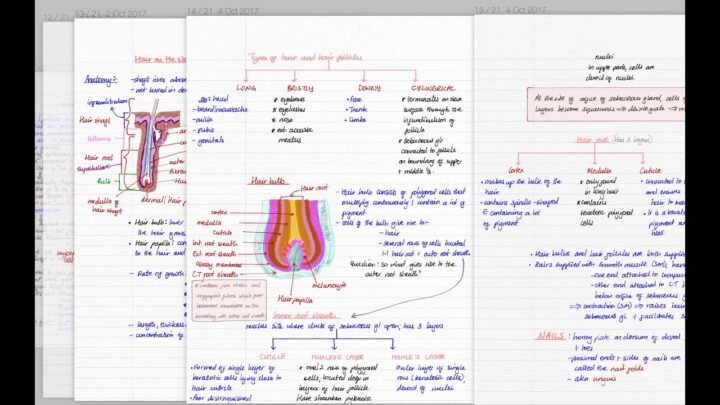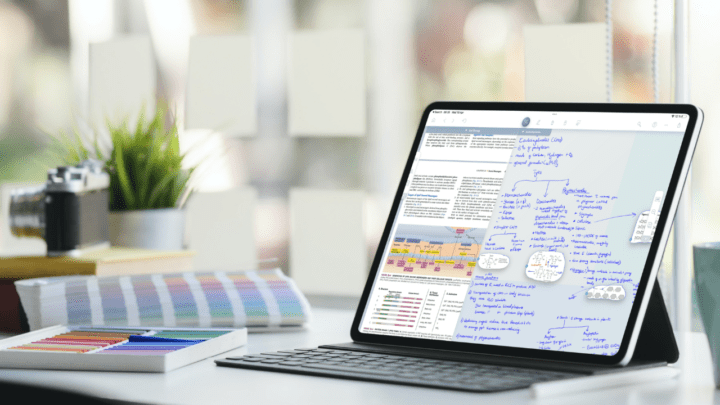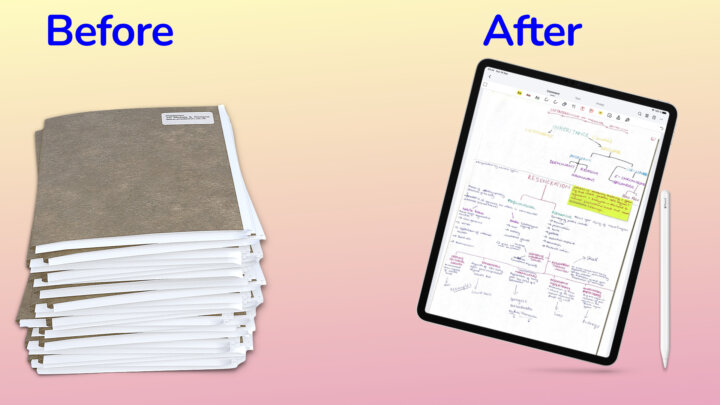The problem
When I replicated my notes in Apple Notes, I had to airdrop the pages out of Noteful to my MacBook. Since I plan on doing a lot more challenges, I need a more sustainable workflow that will let me view my notes from any device. I can’t airdrop notes all the time.
Solution
Instead of backing up my notes in the Noteful format, I will now start backing them up as PDFs. PDFs can open on any device. This makes the notes uneditable, though. But I can live with that. I also chose to only back up the notes I’ll be using for the challenges, so I don’t use up too much of my Google Drive space. Noteful only backs up to Google Drive, which is fine with me.
Testing
Once all that was set, I was ready to access my notes from any PC in Google Drive. I tried to see my notes on Android first, and it’s working. I also tried it on the MacBook and on my phone. Even though I can see my notes, the hyperlinks are not working because Noteful can’t export hyperlinks.
This setup works with any app that can backup in PDF, which covers most note-taking apps. It’s also a one-way system, meaning it allows me only to view my notes but not edit them in any way. What setup have you come up with, for viewing your notes on other devices? Is there a way to improve this workflow?