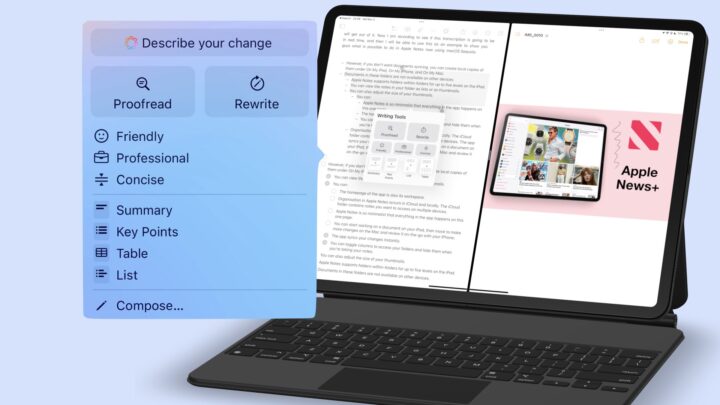Since I’ve been doing this subject for a week, I am fully prepared for the class. That’s because after seven days, I know how the professor conducts the class and what she requires of us. I am better prepared, from practice, really. So, I have my computer glasses and my iPad, which charges the Apple Pencil before the class starts. I don’t want my Apple Pencil to run out of power during the class, as it takes a few minutes to fully charge. Before every class, I just make sure that I have charged the Apple Pencil. That way, I am not forced to type some of the notes if the battery runs out. I also have two pens and a piece of paper for the small assignments we turn in during class. That is all the paper that I will need for this class.
Scanning extra notes
When the class began, the professor came in, and she gave us some additional reading material on pieces of paper. I use Scanner Pro to scan the notes and create a PDF file that I can annotate on instead of doing that on the paper she gave us. Scanner Pro can recognise the document I’m scanning automatically, and when it does, it takes a picture. That means I can scan a lot of papers very quickly, with less effort. It is particularly helpful because of how big and heavy my iPad Pro 2015 is. It is not ideal for scanning or taking photos, so I really love using Scanner Pro to make my life easier.
Editing the scans
To get the best scans of the notes, I can edit each image to remove the parts of my desk spilling into the pictures. Since Scanner Pro takes most of the images automatically, the app tends to scan beyond the paper borders. So, I’ll perfect them later, since the class session has begun. Usually I do that during our short breaks, or when I get home. It all depends on how many scans I have to go through. For this class session, we had a lot of notes, so I had to fix them later.
The actual class
The next part of my class session is audio recording the class discussion on today’s topic in Notability. Before the class (yesterday and yesternight), I studied the topic and created a rough mind map in LiquidText. I have this opened as a split view on the left side of my iPad screen for reference throughout the discussion. On the right side of the screen, where I’ll be taking some notes, I have Notability with my audio recording feature turned on. I love recording my classes, even though I still take notes because I might not be able to capture everything. When I go through the notes later, I can refer to the audio if my handwritten notes don’t make sense. I also check it to make sure that I am not missing anything important that I should add to my notes.
Class tasks
Occasionally, the professor asks us to solve a task in our notebooks. We don’t submit these tasks, so I don’t have to do them on paper. I can do them on my iPad, and she checks them from there. I absolutely love how she’s open-minded to technology, and because of that, I don’t have bits of paper that I have to scan to add to my notes. Some professors are just difficult, and their classes are usually not that beneficial for me, especially if they insist on no technology in their classroom. I almost always lose all the notes I create in those classes, which is really annoying. Since I went paperless, I have had an unhealthy impulse to just throw away every paper I come across. Sometimes I only remember later that I wasn’t supposed to throw something out; by then, it’s usually too late.
For this particular class, I managed to edit my scanned pages during the class break, and added them to my class notebook in Notability. My setup is such that my personal study notes are in LiquidText and my class notes for the same topic are in Notability. So, I have notes on the same topic in two different apps that I then use to create my final study notes when I get the time (there’s usually hardly any).
Update: I stopped using Notability some time later, though, here’s why. I also replaced LiquidText with MarginNote 3 at some point.