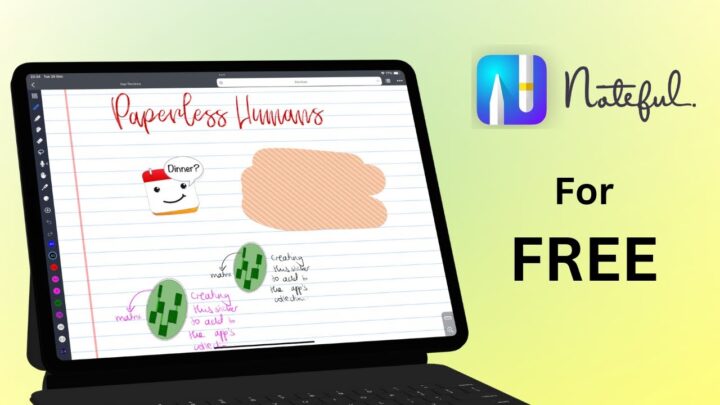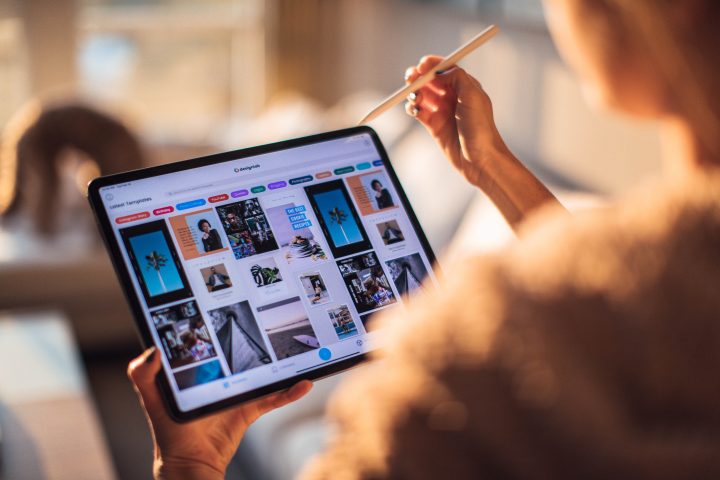Back in 2019, out of frustration, I stopped using LiquidText and moved to MarginNote. After a number of updates in the past few years, let’s look at whether LiquidText is now worth going back to in 2023. Of the two apps, I prefer LiquidText, and that is why I keep coming back to check if it has added the features we have requested.
No independent cloud backup
We have demonstrated what happens when you don’t have a backup for your notes. Sadly, in 2023, LiquidText still does not have backup (manual or automatic) options in the app. LiquidText 5.5 integrates backing up into the syncing feature, but we still prefer an independent backup. One that allows us to backup our notes to a cloud service of our choice.
Some cloud syncing
LiquidText finally gave us syncing across multiple devices, and they didn’t limit that to the Apple ecosystem. We were happy about the news, but syncing came at a hefty subscription price. You have to need the app to justify that; it’s honestly not for everyone. We had a lot of hope for LiquidText when it launched its syncing feature. There were many promises, most of which were game-changing, like the ability to quickly switch between devices when taking notes. How I wish to try that!
Sadly, syncing hasn’t been the best experience in LiquidText. My iPad hasn’t synced since April 8th, 2022 (some 8 months ago). Working on two devices becomes a pipe dream if the app takes 8 months to update the notes on just two devices. What is especially frustrating is that the iPad version of the app is the one that’s struggling to sync the most. When changing a subscription for syncing, it really must work. Perhaps we ought to try it on Windows to see if it works better there.
Less lagging
Lagging is not unique to LiquidText. Most PDF readers slow down with too many or large documents on the iPad. You still don’t get used to it, though, especially in LiquidText, where a search query can set you back a few seconds at a time. LiquidText has, however, improved its document loading time. It now opens and closes projects in record time, which improves the general user experience in the app. Since I last attempted to use LiquidText, this has been the biggest improvement that’s made me consider using it again.
Improved organisation
LiquidText 5.5 brought one of the biggest and most needed upgrades to how the app organises our work. Multiple workspaces mean we don’t need to duplicate PDFs anymore for one subject. We can now have all the topics for one subject in one place. This means the app now saves a lot of storage on your device. For example, for my biology project, I have all my topics and their subtopics in one project. The infinite canvas is great but can be overwhelming at times. I prefer creating smaller chunks of notes that are easier to digest. Moving between workspaces is fairly simple, and it’s made my notes easier to understand.
Still no bookmarking
In 2023, we still can’t bookmark our pages in LiquidText. It’s very surprising for a research app. The goal is to create links between your notes and the documents you’re reading. But that’s still not the best way to mark pages. We hope to at least see bookmarking in the app.
The subscription
LiquidText still offers a Pro version, which is a lifetime payment for most of its basic features. However, its syncing across devices is a subscription feature because the developers wanted users to be able to use the app across different platforms. It’s still difficult to justify, considering syncing for most apps is free.
Another challenge with the subscription model of LiquidText is that most of the big updates are paid for if you’re on the Pro version. Generally, it makes LiquidText expensive to use and run. Especially considering MarginNote has actually become cheaper over the years. The subscription in MarginNote is only for OCR; it is very cheap and optional, but everything else remains a one-time purchase.
Final verdict
Though we’ve seen a lot of improvements in LiquidText, they haven’t been cheap. We also still hear a lot of crashing reports and failed syncing, which makes it very difficult for us to justify subscribing to the app if you’re an individual. Simply based on its price, it’s not for everyone. We hope our developers can iron out the issues we’ve highlighted. The concept of LiquidText is one that I’ve been in love with since I first discovered the app. But it’s still far from perfect, and we’re keeping an eye on it. For now, we wouldn’t recommend leaving MarginNote for LiquidText just yet.