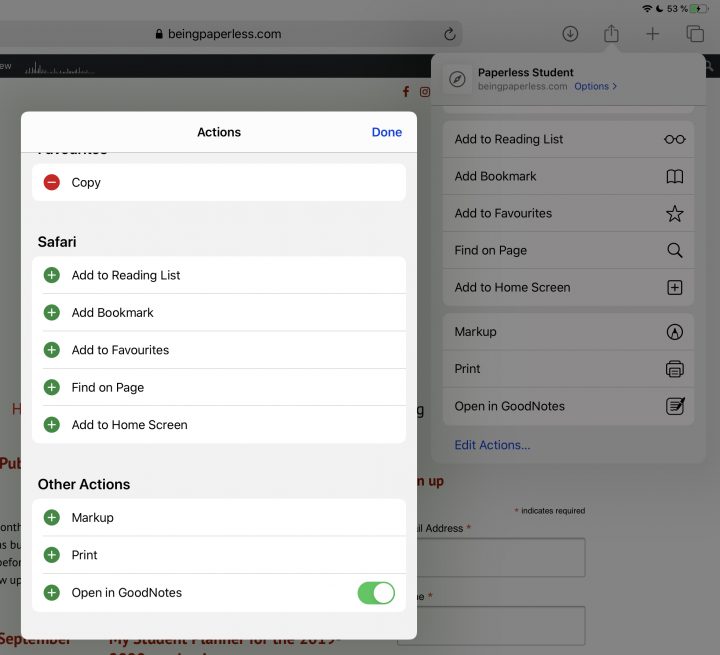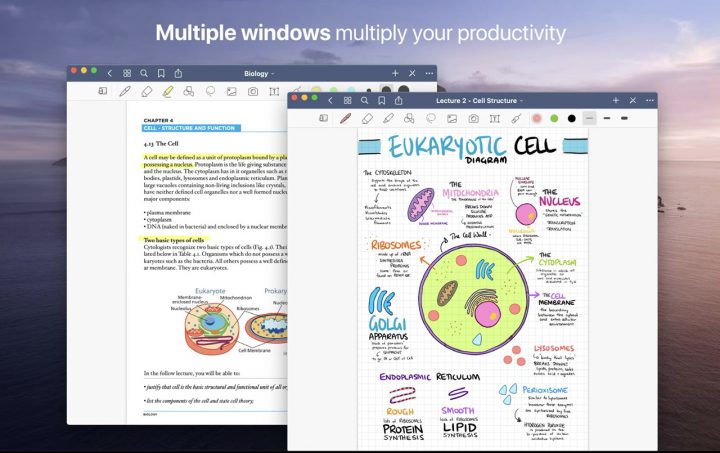We can finally sync our documents in LiquidText! Our developers have called it LiquidText Live and it is a subscription. The update has been rolled out to LiquidText only and is expected for LiquidText Enterprise in the coming weeks. The pricing is a bit complicated, so we’ve created a table.
Pricing
| Features | LiquidText Live | LiquidText Live Unlimited |
| Annual payment | $3.99/mo | $5.99/mo |
| Monthly payment | $4.99/mo | $7.99/month |
| Best for | Basic users | Professionals |
LiquidText Pro remains a one-time purchase for your iPad, at $29.99. However, if you want to sync across all your devices, you must commit to a monthly subscription. We do not like subscriptions but these prices are reasonable. They certainly won’t make you delete the app from your iPad as PDF Expert Pro did.
Students are eligible for about 40-50% discount, depending on their geographic location. For example, in the US, the monthly price for an annual Live subscription is $7.99/month, but qualifying students get it for just $3.99/month.
All LiquidText users get a trial of the new features for a week to see if they need them. Pro users get an additional three months for free. Now that pricing is out of the way, let’s ‘unbox’ this update to see what’s exciting.
What does the subscription offer?
- Unlocks Pro features on all your devices if you’re not already a Pro user.
- Instantly syncs your documents on all your devices (iPad, PC and Mac).
- Displays the same document on multiple devices so you can work on many devices simultaneously.
- Continuously back up to the cloud.
- 1 GB cloud storage with the Live subscription.
- Unlimited storage and priority support for Live Unlimited.
- Get major future updates for free
What this means for Pro users
In the future, Pro users will have to pay for major updates. It is a reasonable way to support our developers, it’s better than a monthly subscription. At this point, we’re not sure what paid updates will look like in LiquidText, seeing as we haven’t had any yet.
LiquidText Live
To get started, you must create an account for LiquidText Live. Then you get a new icon on your homepage for Syncing Online. You can go to your Account Settings but there’s not much you can do there. The app then starts processing your Database to sync. We were expecting to see backup settings too, but there were none in the app’s settings.
Backup in LiquidText
Backup is built into the system — syncing keeps a copy of your entire LiquidText account on the LiquidText Live web service. As you add new devices, everything is copied to them. The app backs up continuously, every 3 minutes or so. This backup system is similar to syncing. Most apps tend to differentiate the two, giving users more control over where they keep their backup and how they recover it. We’ll follow this closely to explore what it means for end-users.
Why is LiquidText syncing a subscription?
Plenty of apps have syncing capabilities without a monthly subscription. We were curious to know why LiquidText took this approach and to find out more, we spoke to Craig Tashman, the founder of LiquidText. He explained, ‘We wanted to create a wonderful syncing experience here, so we actually built our own syncing infrastructure on (mostly) Microsoft Azure.’
For this feature, LiquidText is paying for servers, storage and real-time data service! They also have to pay operations costs for maintaining all this. It goes without saying, building their system was difficult and expensive. Here are some reasons our developers went through all this trouble:
- Incremental syncing: With a file sync service like Dropbox, it would upload/download the whole project file each time you sync, which is slow and conflict-ridden (syncing conflicts are annoying). Projects in LiquidText can be very big, especially when taking notes from multiple PDFs. Their system works on the database level to sync only the things you have changed. Incremental syncing is quick even for huge projects. If you take some notes in LiquidText on your PC, then grab your iPad to run off to class/work, you want your latest notes updated in seconds, not hours.
- Cross-platform support: LiquidText syncs on iPads, Macs, and PCs— not many apps sync across platforms from different ecosystems.
- Work on different devices at the same time: They pushed the sync speed to the limit so you can work on multiple devices in real time. You can handwrite notes on your iPad while organising your extractions on a big-screen desktop! They made a demo for us here. Value for money? We certainly think so.
Final note: We are running the public beta OS for macOS and iPadOS on our devices. That has complicated our work on these devices, so we cannot review this new feature for ourselves just yet. As soon as we can, we will and we’ll give you our thoughts on it. However, theoretically (on paper), this update was certainly worth waiting for and we can’t wait to try it!