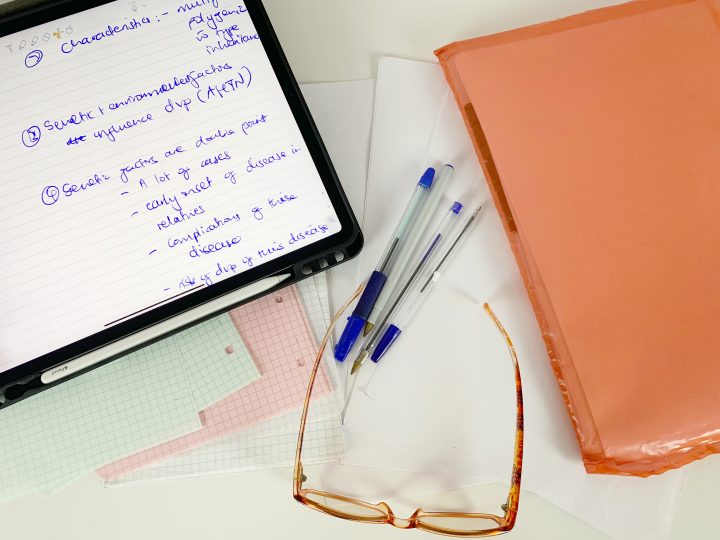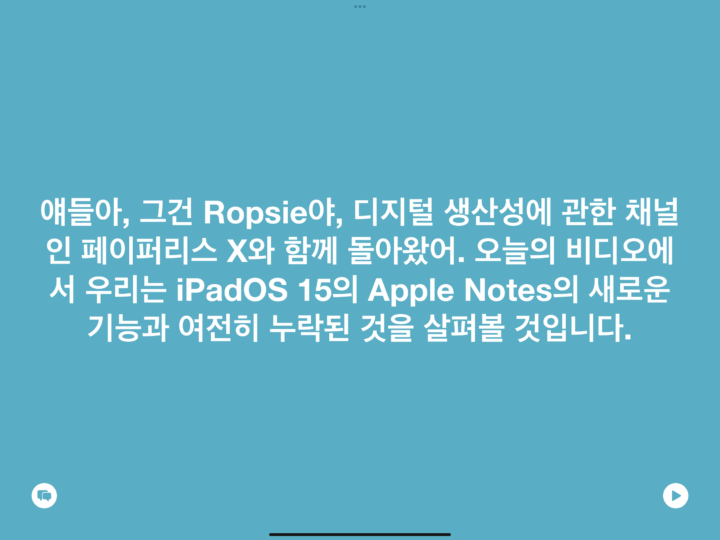Background
Noteful is my go-to note-taking app. I use it for work, and whenever I have free time, I work on replacing my med school notes (that I threw away when I went paperless). I attempted to recreate some notes in Apple Notes to see if I achieve the exact same look as the one in Noteful.
I chose a few pages that I thought would be the most challenging and interesting to replicate. Then I airdropped them to my MacBook Pro because Noteful doesn’t have a macOS version, and I have MacBook Pro with an Intel chip. On my Mac, I used Foxit Reader to see the notes I exported from Noteful. I was set to start this conquest!
First attempt
For all my notes, I use our digital notebooks. They help me keep everything in one place, so I wasn’t willing to give them up. I resorted to using the Markup feature in Apple Notes to create these notes. This feature can open hyperlinks, which is great because my digital notebook will work just fine. So far, I was quite pleased with myself.
Adding a text box for my heading was the first challenge I encountered. The Markup feature doesn’t have enough text formatting features to support reproducing the look I have in Noteful. It does not support custom fonts and there is no way of knowing how big the font is. So, I Ieft the text as it is.
Despite now having a lot of pen tool types in Apple Notes, its Markup feature still has one pen type. I don’t like how my handwriting looks with this tool, but, it’s not the end of the world. Once I had written a few sentences, I had to add an image. That was the end of my first attempt because I couldn’t add an image, not even with drag and drop. PDFs in Apple Notes are attachments. It makes sense that we can’t add attachments to other attachments.
Second attempt
For my second attempt, I had to give up my digital notebook and use a paper template in the app. That annoyed me so much, I also thought not to use the pen tool and use the pencil tool instead. It makes my handwriting look better. I could have that, at least.
This time, adding and customising the text in the text box was not a problem. Apple Notes now supports custom fonts and I was able to adjust the font size without a problem. I also loved writing with the pencil tool. I felt my notes looked good, so I was a happy human. I did miss the margin in my digital notebook though.
Everything was fine and dandy until I wanted to add the image. I’m sure this is just a bug, but it’s still an annoying one. The app crashed the first time I tried to add an image. Then I tried again, a second time, and it crashed again. And this time, it deleted my notes. So I had to create the notes all over again.
Third attempt
I didn’t think I’d need a third trial, but here I am. This time, I made sure the notes were saved before I added an image. I also decided to use the photos tool, instead of dragging and dropping. Drawing arrows was so much easier in Apple Notes than it is in Noteful. I loved the experience, and my arrows look very good in the app. After writing some notes, I realised my diagram was a bit bigger than the one in Noteful, so I resized it and moved a few things around.
The second image I added went to the body text section, not sure why. Apple needs to find a way for us to easily choose how and where we want to add our images in Apple Notes. I had to drag and drop the image into the handwriting section.
No matter how hard I tried to rotate, I failed to bring the three vesicles on top. Somehow the app kept flipping them to the bottom. Just when I thought things were going to be easier.
Since I couldn’t zoom in on pages in Apple Notes, I had to use text boxes for the small writing I wanted to add to the notes. There are some parts that I drew in Noteful, that I would have loved to just drag and drop into Apple Notes. With the way the app is crashing, when I drag and drop photos, I thought it best to just draw them in Apple Notes.
Result
I am quite impressed by how these notes turned out. Apple Notes can now create decent notes, and that is simply amazing. Compared to the notes in Noteful, the ones in Apple Notes feel a bit cramped, though. In Noteful, I’ve left a lot of space for additional notes. That’s not a problem in Apple Notes because you can simply create some space when you need it.
As much as I love the pencil tool and my handwriting looks great in it, it’s not really a note-taking tool, is it? The ink in Noteful looks better and is much easier to read. I couldn’t have written those notes with the pen tool in Apple Notes. I suppose I will not be using Apple Notes as my main note-taking app, any time soon.
The most pleasant surprise I had was with the PDF from my notes in Apple Notes. Nothing got cut off in inconvenient places. That is just fantastic! Of course, that is not a problem with Noteful. The app has distinct fixed sizes with clear demarcations.