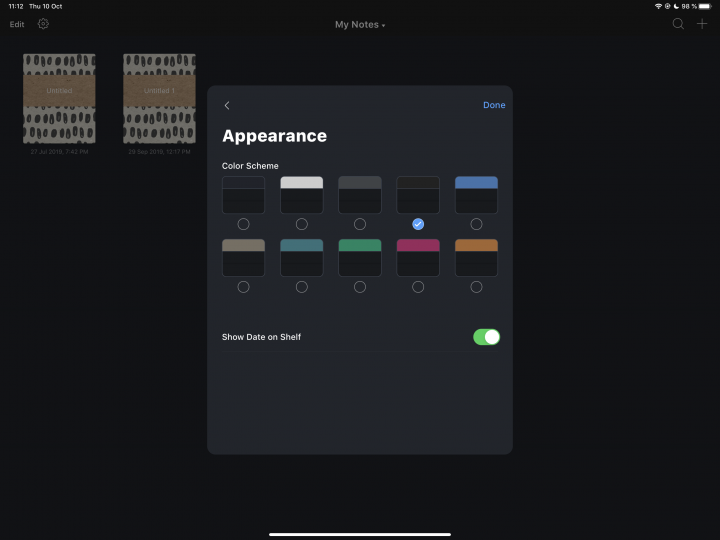Smaller app size
GoodNotes 5.6.38 has dramatically reduced the app size from 274 MB to 149.4 MB. When we first started using GoodNotes a while back, the size was way over 350 MB. It’s done well over the years to decrease its size. However, app size is not even our biggest problem with note-taking apps, but the size of the files they create. Generally, handwritten notes take up a lot more storage space than text files. Most of us like adding images and diagrams to those notes, making them even bigger. GoodNotes especially creates huge files.
This update also reduced the Documents & Data size of the app from 999 MB (for a few notebooks) to 694.2 MB, which is a 69% size reduction. A lot of GoodNotes users are going to be celebrating because of this, especially those whose iPads have small storage.
Storage: Notability vs GoodNotes
| Feature | Notability | GoodNotes |
| App size | 258.9 MB | 149.4 MB |
| Number of Notebooks | 402 | 30 |
| Documents & Data size | 463.6 MB | 694.2MB |
The biggest question is always: which app uses up more storage between GoodNotes and Notability. According to the table above, even after this update, GoodNotes still has a lot of work to do. On average, Notability creates a file of about 1.2 MB, but in GoodNotes the average sits at 23.1 MB. Of course, this is an oversimplification but it’s still clear to see just how much bigger your notes are in GoodNotes. This gap might even get bigger because Notability just released an update decreasing the size of images in the app. Only time will tell how effective this update is.
Other improvements
- Improved stability when the app is shutting down.
- Improved performance in memory usage for users with large libraries.
- Improved privacy for shared documents.