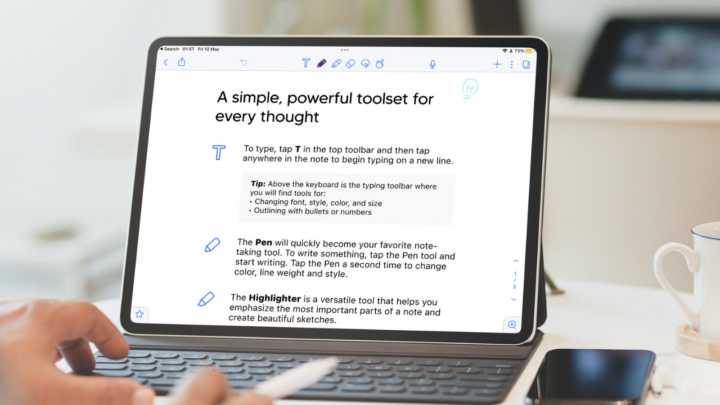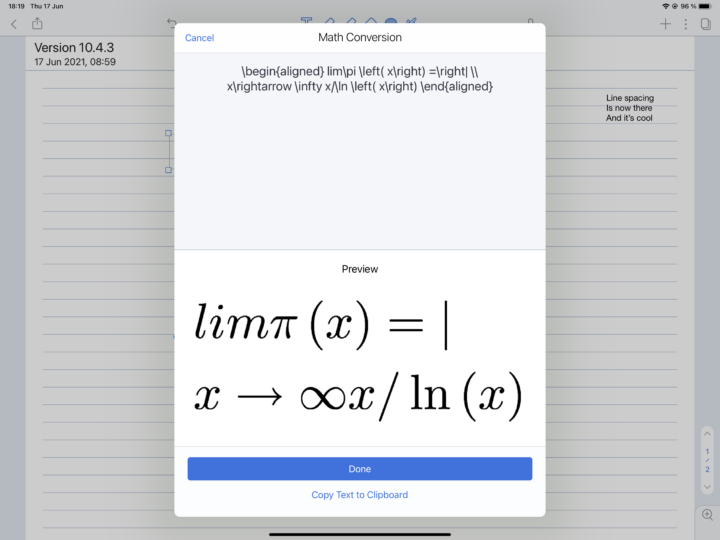Language picker in title info
You can now change the language for a notebook in its title info. It makes the feature easily accessible, which is good.
We’ve changed a notebook to Russian and wrote some very basic Russian words to test this out. We also created a French notebook (and set the language when creating it on the homepage).
It appears we can quickly change the language of a notebook from its information. However, this change doesn’t override the OCR language you choose when creating a notebook. You still have to change the language when converting your handwriting. Let’s hope, in the future, it will override systemic and notebook settings.
Correct translations in multiple languages
At first, we thought that we could now convert two languages at once. So we tried Russian-English as well as French-English. It worked for French but not for Russian. French and English use similar Latin letters, perhaps that is why it worked better.
We then thought that perhaps, when we change the language, GoodNotes would translate the conversion to the new language we set. That also didn’t work either. At this point, it’s difficult to appreciate what this update is about because nothing we’ve tried is working.
More interactions for oval shapes
Our interactions with oval/circular shapes have been slightly limited since GoodNotes revamped its shapes tool. Now, we can erase the shape’s fill alone without erasing the whole shape, something we couldn’t do before.
GoodNotes 5.7.8 is not a huge update, none of the new features are particularly exciting. It’s not going to make you switch from your current note-taking app.