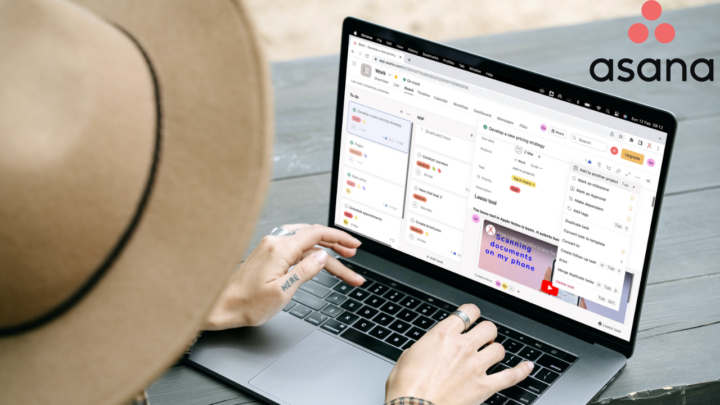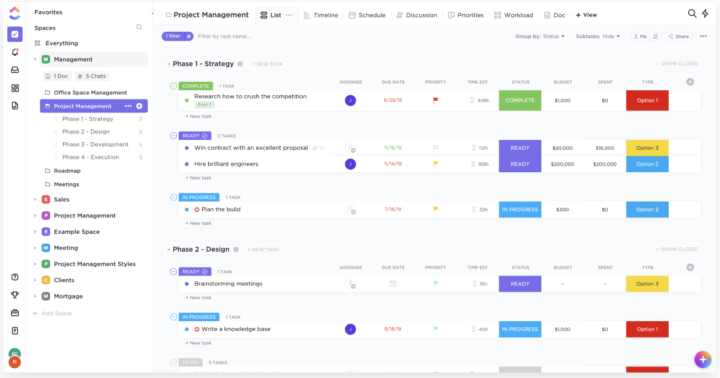QuillBot is an AI-powered writing web app by Learneo, Inc. It also has Mac, Google Chrome, Microsoft Word, and Edge plugins. The app costs $9.95/month, but you can get it for $4.17/month if you take the annual plan. You can also try the app for free before paying for the premium. Their team packages are also quite affordable compared to similar tools on the market. This review focuses on the premium web version of QuillBot in Google Chrome.
Paraphraser
QuillBot can paraphrase your writing in several modes, depending on the tone you want to use. You can type directly into the app, paste something you copied somewhere, or upload PDFs or Word documents to get started. Imported documents should only contain text because if they have media, the app will fail to upload them. QuillBot doesn’t do a great job importing paragraphs, headings, and lists. It completely messes up your document’s structure, making it unpleasant to use. It’s probably better to start writing directly in the app. Once your document is ready, you can choose the mode for your paraphrasing. You can even customise the mode by telling the AI to sound like someone.
QuillBot paraphrases a maximum of about 6,000 words at a time. You get a warning when you have very long documents like I did when I accidentally added a 47k-word document. For all the modes except academic writing, you can choose the level of accuracy from four levels. When the app makes fewer changes, it is more accurate and sticks to the idea you’re trying to convey. But when it uses more synonyms, it becomes less precise, naturally.
We love that the app keeps your original writing on the left for reference, and the two windows are resizable. You can go through each sentence to check the app’s suggestions and rephrase ideas you don’t like. You can also change individual words in your writing. It works, of course, when you have a few sentences to correct. But when it’s a whole document, you might as well open up all the modes to compare them faster. It is much more convenient, and you can quickly choose the best paraphrase from different modes.
QuillBot can freeze words you don’t want the tool to paraphrase. The app even suggests words for you, making the process much easier. AI can read it out for you when you’re happy with your work. The app has basic readout options that let you pause or stop the readout. It’s probably enough if you want to review your writing quickly. Once it’s perfect and you have finished working on it, you can download a Word document or copy the text to paste into your writing app.
QuillBot keeps your version history so you can browse and return to it later. The app also shows you statistics for the changes you’ve made to help you evaluate whether the writing has improved. You always want to ensure you’re maintaining the right tone, right? If you find the information valuable, you can make the necessary adjustments and keep coming back to look at it throughout your writing process.
Grammar checker
Your input options are similar for most of the tools you use in QuillBot. It makes it easy to use the app, and the consistency is greatly appreciated. It also means your writing structure is destroyed and that [the messy structure] we don’t appreciate it as much. The developers should find a way to keep the structure of our writing when we import documents. Otherwise, the tool becomes a bit useless. The grammar checker has most of the writing tools you need, though. It probably makes more sense to write directly in the app.
You have font and font size options, and you can format your text to make it bold, italic, or underlined. QuillBot also lets you change your text colour and even highlighter. The colour options are decent, but you can customise them if you dislike the app’s default ones. Once you choose a colour, it’s easy to keep using it for your text and the highlighter. You can align your text and add simple numbered and unnumbered lists that don’t support any levels. The app creates decent documents with these tools but won’t replace your word processor or note-taking app.
The grammar checker in QuillBot is very accurate. You can review each error the app picks up and its explanations if needed. We usually go through each suggestion due to the nature of technical writing; occasionally, the AI tool will get some stuff wrong. But you can accept all the changes and save yourself the trouble of checking each sentence if you have more straightforward writing. After that, the AI will probably give you suggestions for paraphrasing. You have to go through those one at a time; no shortcuts there. Let us know if you correct everything immediately and how accurate that has been for your work.
One massive drawback of QuillBot is its inconsistent dictionary feature. When you use a lot of technical terms, adding them to the custom dictionary in the app is always a mission impossible. In the Grammar checker, the app doesn’t even give you that option, which is really annoying. The app keeps making the same wrong suggestions because it’s not learning anything to improve the suggestions it makes in the future. For a while, it feels repetitive and will slow you down.
Writing papers in QuillBot
QuillBot flow
You can work on different kinds of write-ups in QuillBot, but if you’re unsure where to start, you can choose one of the many templates in the app: academic, professional, and personal writing. The Word processor for this part of the app is more impressive than the one you have for the grammar checker. It has better lists, which support levels with differing numbering and bullet points. You can also add headings (H1-H6) and images to your work. Photos have alignment options, and you can resize them.
QuillBot supports superscripts, subscripts, and many special characters, which are especially important if you’re writing a research paper. Let us know if you’ve ever used the app to write a research paper from start to finish. You can add inline and block code. We like the block code more; it stands out, so it’s very easy to spot. The inline code is fairly decent.
You can add a horizontal line to organise your writing, add quotations, and create simple checklists. Checking off items only checks the checkbox but does little to differentiate them from incomplete tasks. It doesn’t matter, though, for a writing app. You can also link to websites and add tables to your research paper. Tables are easy to create, and you can add rows and columns to them.
Perhaps the best part of writing a research paper in QuillBot is research. You can research your topic, and in addition to the resources you can find, AI generates writings you can add to your paper, with citations (depending on your settings). While it probably won’t cut it for researchers, it’s definitely something most students and educators can use. We really like the automated citations; they save a lot of time.
You can explore the resources the app suggests for you, and QuillBot can extract the information from them right on the sidebar. We love how easy it becomes to add that information to your articles. You have full control over whether you add direct quotations or paraphrase them before adding them to your research paper. Each extraction comes with a citation, which you can edit if there are any errors or more details you want to add. Web searching isn’t fun after that. But you still have the option if you need it.
QuillBot saves resources you like so you can quickly go back to them later. You can also take notes on ideas you want to include later in your research. These notes could be more useful if they were more detailed with formatting options. Checklists would also be quite helpful for planning research tasks so everything is in one place. Lastly, AI can review your article to give you feedback, which you can customise to make it more personal. At its core, this feels like a paraphrasing tool.
We like that at the bottom of your paper, you have AI tools to help you paraphrase, summarise, translate, and suggest text. For your citations, you can easily switch the style from a list of what feels like hundreds of style options supported in the app. What are the chances you won’t find the style you need? QuillBot lets you even generate them from seven types of sources.
Plagiarism checker
The plagiarism checker in QuillBot has an average of 250 words per page. So, when you have long documents, your quota gets used up quite fast. Not to worry, though, you can always buy more pages for the month. But it can be a bit pricey when you have very long documents to check. However, the plagiarism checker is very accurate. It has saved us several times on different occasions.
The AI tool gives you a score of all the plagiarised parts of your writing and links to where the text came from. We should be able to convert this to rich text that we can edit to improve articles, no? Let us know what you think. We feel it’ll be easier to make the necessary corrections in this window, so we don’t have to correct our work and return for scanning again once we have edited it.
AI detector
For this one, let’s begin our journey in Gemini. The tool is simply impressive. It picked the article from Gemini, and we tested some articles from different technical writers who gave us their work. QuillBot was right for all of them! That is amazing! We hope they’ll increase the word limit.
Summariser
You can summarise text to get the most important key points. The summary can either be short, where 1433 words become just 214. You can make it longer to 703 words, about half of the original text. That text-to-speech feature would probably be helpful for this tool. Chances are, if I summarise an article, I will also want it read out for me to make my life even easier. So, we look forward to having it in the future. The app lets you pick five keywords to focus on in your summary. In cases when you want to focus on a few concepts, that is easy to do in QuillBot.
If you don’t want to read another paragraph for your summary, QuillBot can give you simple points from the article. However, they don’t allow you to focus on specific keywords, so that can be a bit limiting. Lastly, you can customise your summary to focus on something. We’re not sure if that would be better than paragraph or bullet point summaries, but it mostly depends on the prompts you give the AI. If you’re using QuillBot, let us know how you’re using the summariser.
Translator
Translation is limited to 5000 characters per article. We love that the app clearly marks where your text goes beyond that limit, which makes it easier to delete everything else you don’t need. The limit is small, though, especially when you have long texts to work with. Breaking it up into such small chunks might not always be convenient.
I wish I spoke another language from this list as well as English. Unfortunately, the other two languages I am fluent in are not on this list, which makes it difficult to evaluate the quality of this translation. The text-to-speech voice for the translation is terrible. As a non-speaker, I can tell this is really bad, which does not build much confidence in the translation. Please help us evaluate how good this translation is in the comments.
Plugins
QuillBot has plugins that can edit your grammar on the Mac in Apple Notes and Pages. You can also use it in Google Chrome, and we’ve mostly used it on our website. Unfortunately, both plugins haven’t been the most reliable. They are slow to respond and pick up errors, and they reboot for every small change you make. The experience with all QuillBot plugins is simply smooth. If that is how you plan on using the tool, you will definitely not like it.
Another issue we had with plugins was its failure to stick to British English. It always reverts to American English, which poses a lot of problems for our writers. The last issue we had with QuillBot was the difficulty of building a custom dictionary. There are words we added several times, and still, the app couldn’t pick them up. The option to add custom words to the dictionary doesn’t show up consistently. You can go for months without seeing it, and that is frustrating when you have a lot of technical terms to deal with.
PROS
- Great plagiarism checker
- Great AI detector
CONS
- Terrible plugins for the Mac and Chrome
- A custom dictionary is difficult to build
- Messes your structure
Verdict for QuillBot
We love and hate QuillBot. We love how the web app is almost perfect and works so seamlessly. But its plugins are just depressingly dysfunctional. Maybe it’s the apps we used them in. Let us know if you’ve had a better experience with the app’s plugins. They just drove us insane until we had to switch to Grammarly instead. We recommend considering the tool only if you want to write your articles in the web app in your web browser; only then will you get the most out of the tool. Relying on the plugins is simply a nightmare!