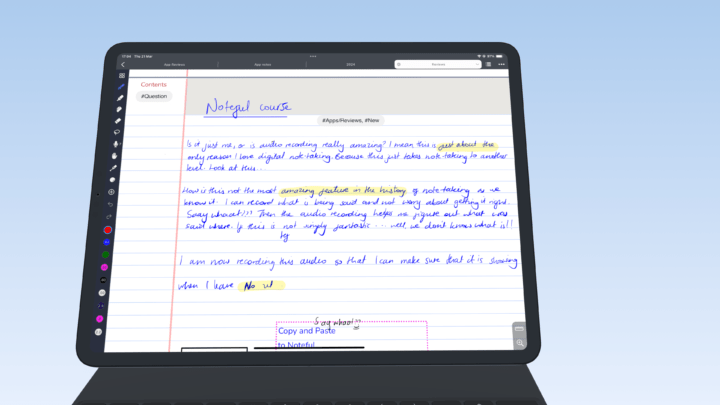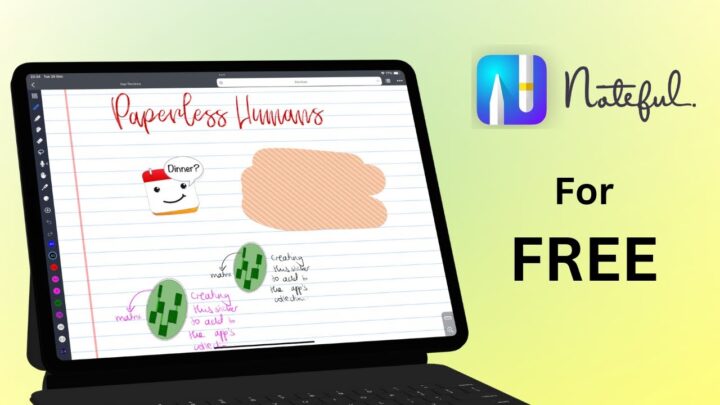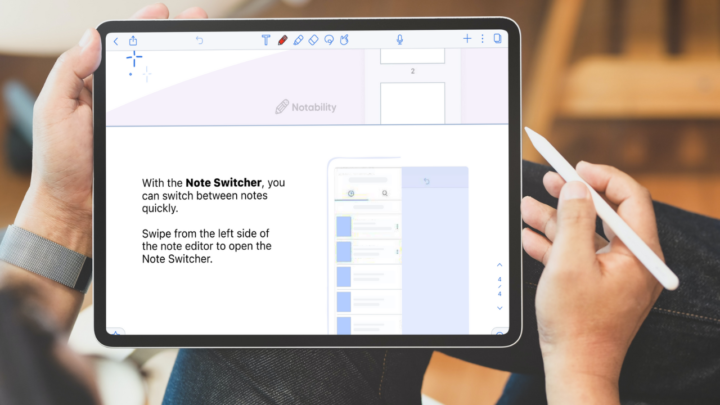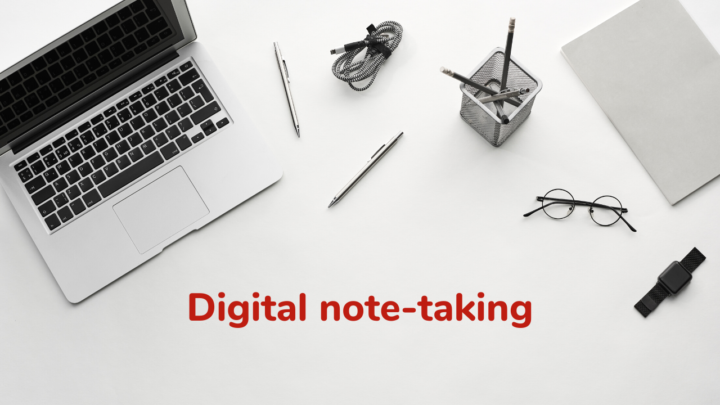Digital notes that are disorganised are just as bad as having no notes at all; you can’t get anything valuable out of them. The two main challenges with effective note-taking lie in capturing information and also in organising it for easy retrieval and comprehension. In this article, we will explore effective strategies and techniques for creating a well-organised system that enhances your learning and productivity.
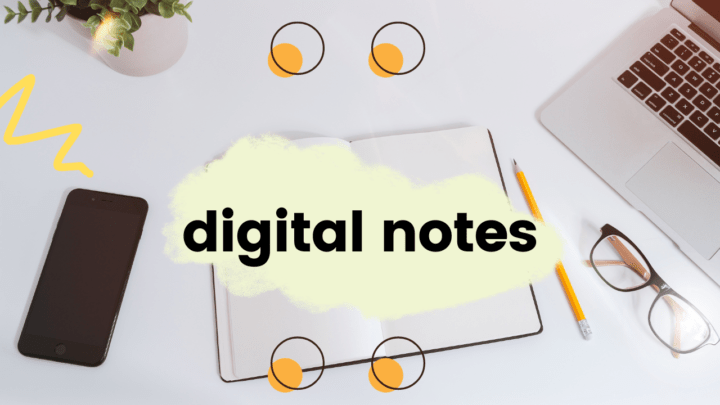
Develop a second brain
Invest in a note-taking app you love; there are plenty to choose from. So you’ll definitely find one that suits your needs. Do you prefer handwriting or typing your notes? Or, better yet, do you want to handwrite your notes and convert them to text in real time? What’s important is finding an app with core features to help you achieve your productivity objectives. Using too many different apps for your notes will only get more confusing with time.
I, for example, keep all my work and personal notes in Noteful. All the ideas I get while working on app reviews, comparisons, courses, and user guides are in one app. It is easy to find my notes in any app that I’ve reviewed in the past because I know where they are.
Another way to keep everything in one place is by using digital notebooks. Instead of creating a new notebook for each app I review, I imported a digital notebook with a contents page section. I add all the apps I am working on to the contents page. And from it, I can quickly jump to different pages using the hyperlinks in the notebooks.
Note-taking apps allow you to search, and retrieve your notes easily. You can create folders, tags, or notebooks to categorise your notes, making it convenient to locate specific information. Most apps let you attach images, audio recordings, and web links, so you can have all relevant resources in one place.
Pick a note-taking style
There are many note-taking methods to choose from; Cornell, outline, mind mapping, etc. The key is to find a method that aligns with your needs. Experiment with different techniques and determine which one allows you to capture and review information effectively. You can even mix different styles for different aspects of your work.
For example, I use simple tables for brainstorming comparison reviews of apps. Each table has three columns: one for similarities, another for why app A is better, and the third for how app B is better. That way, I make sure not to miss anything. The notes are also excellent reference points for future comparisons.
Structure your notes
One of the most critical aspects of note organisation is structuring them in a logical and hierarchical manner. Create clear headings and subheadings that highlight the relationship between the ideas in your digital notes. Structured notes are a breeze to navigate, which makes it easy to identify key information at a glance.
You can even take this a step further by creating an outline (also referred to as a table of contents) of your headings and subheadings. Noteful, ZoomNotes and Jnotes all support nested outlines for your digital notes. Outlines are like supercharged bookmarks!
Use abbreviations and symbols
To speed up your note-taking process, develop a set of abbreviations and symbols that you can use consistently. This technique condenses information while maintaining its meaning. For example, use arrows to indicate cause-and-effect relationships, asterisks for important points, and abbreviations for frequently used terms.
At first, you might need to create a legend or key to keep track of your symbols. But as time goes on, you will remember them by heart, in which case you won’t need to refer to the key anymore. An effective key must have consistent symbols to avoid any confusion.
Colour code your information
Colour coding is a powerful visual tool for organising the information in your notes. Assign different colours to different parts of your notes. For example, I use a red highlighter to mark questions and parts I don’t understand so I can follow up on them later. Coloured pens can emphasise key points, definitions, and examples you want to stand out. I use a dark pink pen for new terms, green for nerves, blue for veins, and red for arteries (when taking medical school notes). It also saves time because I don’t have to write what the names are for because I know that from their colour in my notes.
Access your notes from anywhere
Most note-taking apps sync your digital notes across multiple devices. You want to make sure that you can access your digital notes whenever you need them. You will also need to back them up in case anything happens to your app. A backup ensures that your notes are not lost if a bug were to mess with them. Digital notes can become as messy as physical ones. It’s, therefore, crucial to keep them organised at all times.