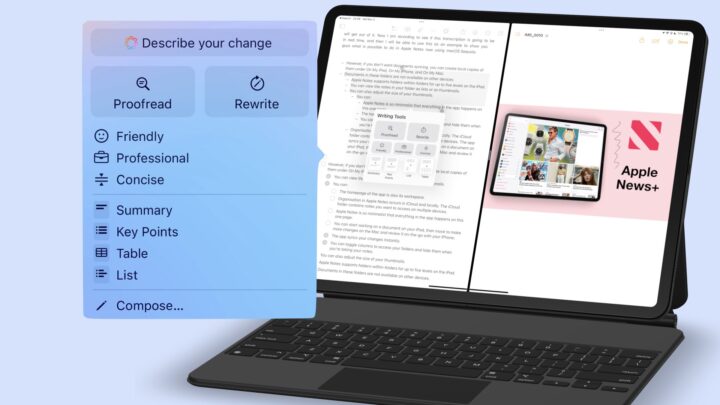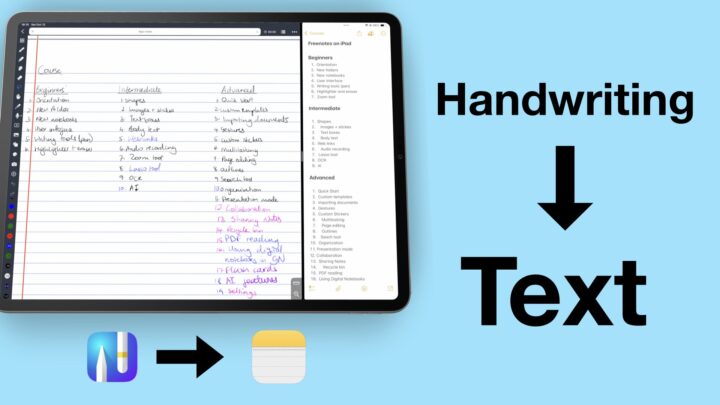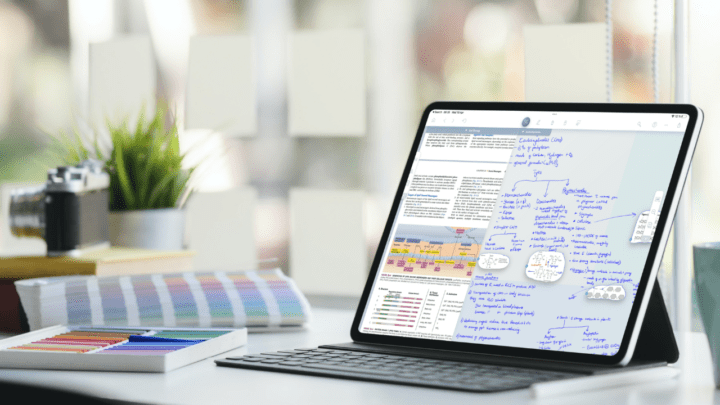
Morning routine
My day began at five a.m. sharp. The first thing I did was check for updates on the App Store. I routinely do this every two to three days, give or take. On this occasion, I hadn’t done it the previous day, so I have a few updates from then. I don’t automatically update my apps to make sure that I don’t miss any big updates from the apps we are following.
Creating reels
Once that was done, I went over to LumaFusion, my video editing app, to work on some YouTube shorts and Instagram reels. I started by clearing out some old videos that we no longer need. I often delete items in a continuous effort to declutter my iPad every chance I get.
After that, I edited a reel and airdropped it to my iPhone, deleted its clips from LumaFusion, and started working on another one in the same project. I do this so I can use the same project and its presets for all the reels and shorts we need. It saves me so much time that I’d waste creating new projects for each reel. For this morning session, I needed two shorts that I uploaded from my phone.
Recording a course episode
At around seven, after checking my daily tasks on the MacBook and responding to my teammates’ queries, I was back on the iPad to prepare it for recording the first of many videos I was set to record for the day. I started with the Apple Notes tutorial for Paperless Humans. It took me about forty minutes to record the Apple Notes episode, which, after editing, became four minutes.
Taking notes
I then went to Noteful to take some notes on the Apple Notes course structure. I had been meaning to do it for a while, but now I had some ideas I needed to write down before I forgot them. It is the only way to make sure we don’t miss anything for the course. I had to spend a few minutes studying Apple Notes to make sure our course would cover everything there is to know about the app.
We are trying so many apps every day, so it’s easy to lose track of things. I rely on taking rough notes on all the apps in my niche, so I can refer to them whenever I need to. Once I was done with that, I went off the iPad to study an app on the MacBook. I didn’t need the iPad for a while.
Evening session
I returned to my iPad in the evening, at around 7 p.m. Most of my work for this day involved studying an app on macOS, so I mostly used my phone and MacBook for work. I came back to prepare to shoot the Notability review video. In the middle of shooting, I remembered something I missed for the Notability course we’re working on. So, I had to note it down in my note-taking app and figure out where it will fit in the upcoming episodes. I then continued recording the Notability video until I went to bed that night.