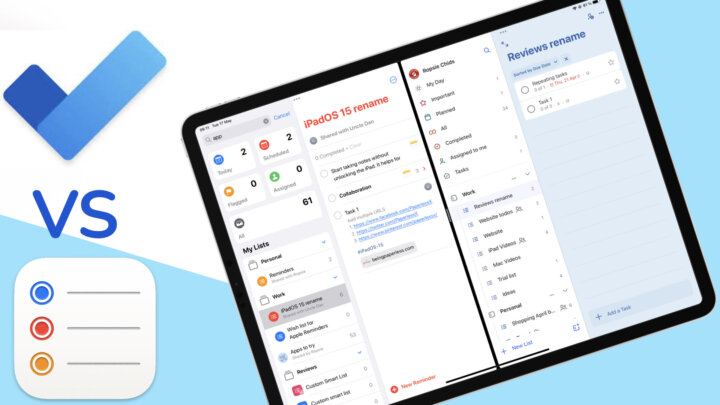The trick to finding the perfect app for your workflow is understanding its strengths and weaknesses against other apps in the same category or price range. This is not to say Sorted is a better app than Things 3, only you can determine that for yourself. However, we can highlight what it does better than Things 3 and vice versa. This is just one part of that comparison.
1. Pricing
Sorted 3 and Things 3 are Get Things Done apps. They are both available on watchOS, iOS, iPadOS, and macOS. To access Things 3 on all these devices will cost you $79.97 because the app is a separate purchase on all of them (the watchOS and iOS versions are a bundle purchase though). Sorted 3 is a freemium app, with Pro features costing $39.98 for all your devices. Things 3 does not have a free version, it only has a 15-day free trial. Sorted 3 was a subscription app, until the beginning of this year.
2. Create calendar events
Unlike Things 3, Sorted 3 doubles as a calendar app. Not only can you create to-dos in the app, but you can also create Apple Calendar events. These are well thought out, making Sorted 3 a great calendar app too. You can:
- Mark your events as Busy or Free to mark your availability on your calendar. That way, your colleagues can see when you are busy when planning an event with you.
- Choose a calendar, from Apple Calendar, to add your event. Sorted 3 can list all the calendars in your Apple Calendar.
Events are not as flexible as to-dos. Usually, they have fixed dates because they involve a lot of people (weddings, parties and meetings). Sorted understands that, so it automatically locks all the events. It prevents you from accidentally changing the details of your events.
Things 3 is strictly a to-do app that can display the events in your Apple Calendar. In Sorted 3, you can navigate through the events in Apple Calendar and modify them to add, remove or update some information. Dots on the calendar indicate your events, while squares show tasks. If you ever wanted a to-do app that doubles as a calendar app, this is it!
3. Rich descriptions
Both your tasks and events can have formatted descriptions in Sorted 3. You can add images, sketches, headings, checklists, unnumbered lists and even format your text (highlight, make it bold, italic or strikeout). You can even move your blocks around to rearrange them, in case they are appearing in an order you don’t like. The app uses Markdown and for those of us that can’t use that writing language, they have a toolbar. We appreciate how thoughtful the developers are. Notes for your to-dos in Things 3 don’t look as great if you don’t like Markdown and you can’t add images to them either.
4. Attach any files
You can attach files that are smaller than 10MB to your events and tasks in Sorted. You can attach PDFs, zipped files, videos, audio files etc. We hope in the future we’ll be able to add bigger files, just hoping. Things 3 does not attach any files to your notes.
5. Auto schedule
In Sorted 3, you can select multiple tasks to auto-schedule them. If you prefer planning for every minute of your day, you will love this. Before you get started, make sure your tasks are arranged chronologically, in the order you will complete them. You can then decide when you will start the tasks and what time you will finish.
Buffer is the break time between tasks and you can also add the time you assume each task will take on average. This then automatically adds timestamps to all your selected tasks. You can, of course, adjust them for fine-tuning. If you have fixed timetables, as a teacher or student, this will work great. Things 3 can’t auto-schedule your to-dos for the day.
This is when the lock on events is very important. You can’t auto-schedule events on your Schedule because the app locks them. Even when you unlock an event and forget to lock it, Sorted will automatically relock it for you. That way, you are not making any changes you are not supposed to.
6. Gestures
Sorted has a few useful gestures to work faster in the app. You can:
- Magic select multiple tasks on your schedule.
- Adjust your schedule by scrolling the Time rule to quickly adjust your schedule.
- Swiping down adds new tasks/events.
- Drag & drop to copy notes from Apple Notes.
7. Trash
Sorted is the first GTD app we have encountered so far that has a recycle bin. You can recover your deleted tasks and events within 7 days. It is weird how some GTD app developers don’t think a recycle bin is important.
8. Widgets
While Things 3 has two types of widgets, Sorted has seven. The coolest of these is the widgets that let you preconfigure tasks and events so you can quickly add detailed items to your schedule without needing to open the app. For a task, you can determine their title, list, tags, time, etc. Basically, these are all the features you get in the app when creating new tasks. The same applies to the widget that creates new events. All the preconfigured details are displayed on your widget so you know exactly the task/event you’re creating. This is a more efficient way to work when you have repeating tasks that you need to schedule regularly. At least you won’t be filing in all those details each time.