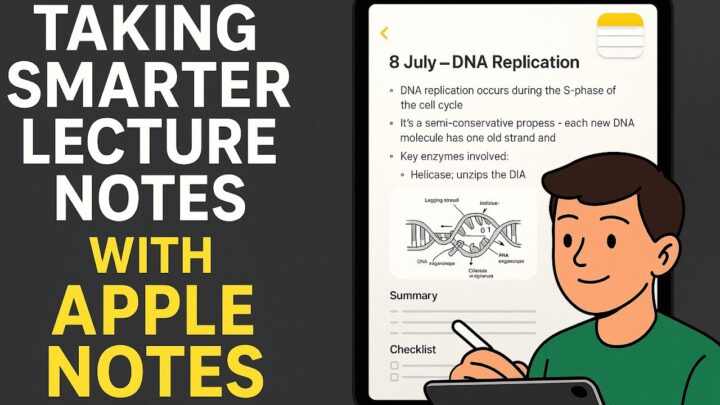I have kept these for years with the faith that one day I would find a way to preserve them. They are old and fragile, and I was growing tired of fighting for their survival. So, when we created our Paperless X minimalist digital notebooks, I could finally rewrite my French high school notes!
I prefer all my notes handwritten for several reasons. My old French notes have a contents page that’s now difficult to see. The ink is all faded; just another reason to start taking digital notes (durability). Ink fades, paper is too fragile (it tears), or it gets lost. Am I the only one who finds my notes indestructible, with vector ink that doesn’t fade and multiple backups in the cloud?
Contents page
The contents page in my digital notes has several colours representing different topics. I grouped related topics to avoid using multiple notebooks. Most topic notes were too short to fill a page. This digital notebook has 21 topic pages, but I managed to fit in a lot more topics than that.
Scans
My paper notes have several handouts that I scanned into Notability. I saved most of them as images (on topic pages). That way, I could still navigate to the contents page. I also saved a few scans as PDFs. I might redo some of them if I ever find the energy. The ink on them is a bit faded, so I would like to redo them. But, for now, they are preserved, and I am happy with that.
Ink colours
Black was my primary ink colour for these notes. It is my go-to colour for most notes. I also used blue for notes I need to pay a bit more attention to. For all my French sentences, I used pink. It’s bright and easy to tell apart from all the other ink surrounding it, which highlights the notes. Red works as well, but I prefer not to use it.
Non-topic pages
Most of the topics took up a page, so they didn’t use a lot of the non-topic pages. I had to move those to the end of the notebook. It was a painful task because I did these before Notability supported multiple page selection. I am happy we finally have that feature in the app.
Apps I used
As you can tell, Notability still remains my go-to note-taking app for final study notes. Noteful Apple Notes is now my go-to note-taking app. It gives me the best handwriting experience, especially for notes I intend to sell. When zoomed in, the ink often gets wobbly; this bug has plagued the app for a while now. Let’s hope our developers can fix that for us. It’s very annoying, especially when you have lots of notes.
The biggest part of learning a new language, much bigger than grammar notes, is vocabulary. In my old paper notes, I simply divided my page into two and wrote my French words in one column and English ones in the other. To immortalise my vocabulary, I used Kyoku Flashcards. It is very simple to use, which is perfect for my needs.
In the app, I have a French folder with groups of vocabulary. The biggest group has 36 words. I kept them small to make them easier to learn and to guarantee I finish all the words in a session once I start.
I am writing these in pencil. The pencil tool is always my favourite tool in note-taking apps, but it never made sense to write notes in pencil before. But these flashcards are just simple words, and my brain somehow accepted that I can write them in pencil. So I did. My French notes are available for purchase in our store.