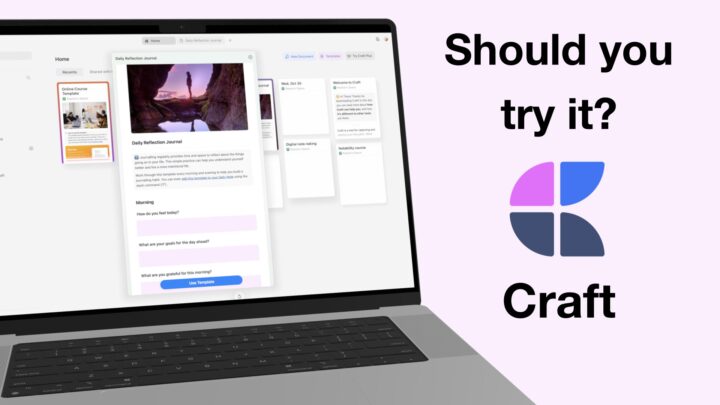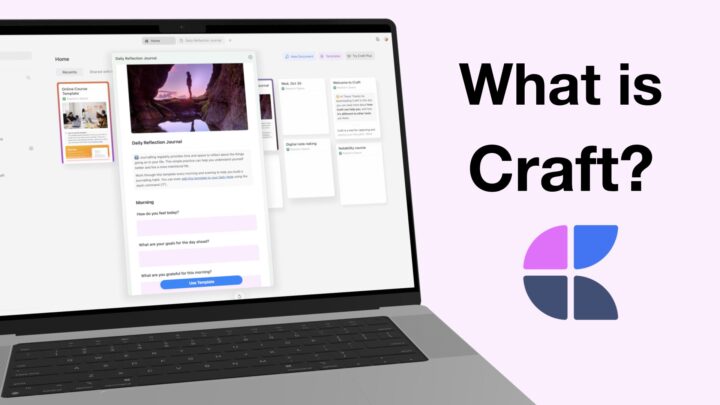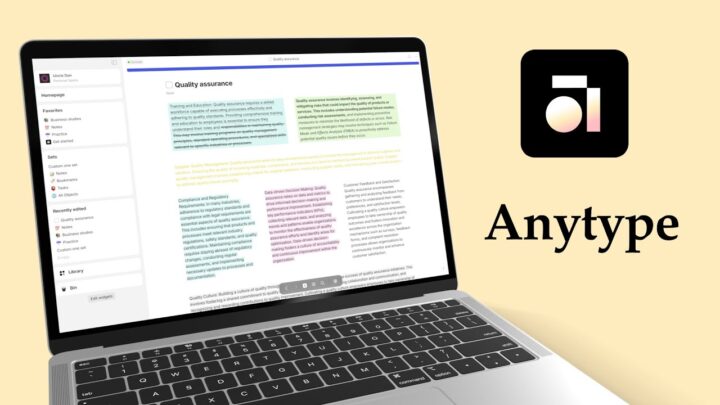I’m always on the lookout for a new note-taking app, and recently Capacities caught my attention. It looks like Anytype and Notion. I couldn’t help but wonder what would set this one apart. I’ll be taking you through my initial app evaluation that makes me decide to cover an app (review) or shelf it. As a general rule, I try to review apps that I would use myself. But sometimes I cover apps that you guys request a lot, and at other times, popular apps that don’t make sense to me (to see what I am missing). Capacities is an app that I was considering to use, so let’s go through how I do the evaluation process.
Pricing
The first thing I have to look at, obviously is the price because I need to get the app. According to the developer’s website, you can get Capacities for $10/month if you pay for it for the year or $12/month if you go with a monthly billing plan for the Pro version. If you’re a Believer, then you will either pay $12.50/month for the whole year or $15/month. I wonder if I’ll be a Believer after trying it out. I already dislike the idea that I have to create an account for it, though.
This might come as a shock to some of you guys, but I buy 99% of the apps that we cover on this channel. I can probably count on a single hand the apps that developers have given me for free. So, it helps when an app has a free version, because that is the first one I try to see if it’s something interesting. I also go through the pricing to see if it makes sense to add to my apps, or even for you guys as potential users.
Why Capacities
The main reason I went hunting for such an app, is that I am currently learning about blockchain technology. I am late to the party, but better late than never. Naturally, I have found the apps more fascinating and easier to understand than blockchain itself. I even did a poll on the channel to see if any of you would like Uncle Dan to cover those for us, but most of you said no. So, we’ll let that rest. But, I am still actively learning about it, and you guys know that I have to take notes for everything. Given the nature of what I am learning, though, handwritten notes don’t make sense.
Downloading the app
After going through the features displayed on the developer website, I went looking for a place to download the app. There’s no way I am using the web app, not if I can get the desktop version, and it looks like they have most operating systems covered, with a promise to bring Linux, iPadOS, and I believe Android for Tablets. Once I had installed it on my Mac, I tried to not log in or register, but it looks like I wasn’t winning that battle. Capacities requires you to create an account using email! They don’t have other alternatives for this? So far, it wasn’t going great and I was drifting further and further away from the Believer’s circle.
If I wasn’t recording this, I would have probably deleted the app and avoided all of this altogether. I prefer apps that don’t need me to sign in. If they do require that, I’d rather we had options to use social media accounts, especially if it’s a new app that I am not sure I even like. Once I know that I like it, I then change to create a proper account. But, I didn’t get that option with Capacities.
The images for the signup popups weren’t even loading. At this point, I was still doing this only to show you my thought process. I had already decided that I won’t be using the app, and disliked the whole experience. I do this a lot and I go through many apps every day. Most apps I feel are overpriced. I have a limited budget for the apps I can purchase in a single month. I have learnt also learnt that, for every overpriced app, there’s a free and probably better one. The trouble is usually just finding it.
First Impressions
Once I was done with all the signup unpleasantries, Capacities is all but familiar. For me, that is usually not a good thing unless if the app solves a unique problem that current apps don’t already solve. The page banner, icons, headings, quotes, and even the collapsible notes, I have seen in Notion and Anytype. Do you guys also see source code just by looking at an app? Nothing is different at all, at least on the surface.
The right sidebar looked different, though. I loved that you can toggle it out of the way when you don’t need it. The left one too, but it’s the contents of the right one that I found fascinating. The app lists all your backlinks and objects inside your page. You also have a table of contents, and I daresay that it is the perfect position for it, right on the side of the document itself, rather than at the top. You also get text stats. Those can be a pain to get to, so I liked that it was right there. I am always happy to see a mind map, in a note-taking app. It reminds me of Obsidian, just a little. So far, I hadn’t found a compelling reason to convince someone to leave Notion or Anytype for Capacities, and that is what I was looking for.
Calendar
When I was on the developer’s website, the calendar idea looked new and promising. That is something that the other two apps didn’t have when I first tried them. So, I went to the month view and I knew immediately that it isn’t what I was looking for. The small calendar on the side is what I was hoping to see filling up the middle column. But it turns out, it just accumulates notes that you write in that month. It has its place, and perhaps it’s better than nothing, but it’s definitely not what I was looking for. It can work, but it doesn’t look like a timeline, just a board with some cards for different days. It’s not the same. The Dark mode is cool, though. The one feature in Capacities that I thought could replace Notion and Anytype isn’t convincing enough. But maybe there is something better.
Meandering Aimlessly
I was disappointed but I had to played around with different features to see if anything stood out. I first tried to increase the default font for notes, but I couldn’t find it. It’s usually very easy to find, and that was another negative I took note of. I went through all the different types of objects you can create in Capacities; nothing stood out. Maybe the Query object, but not intriguing enough to try it.
After some time, I bumped into something interesting. Capacities has manual backup! I am happy to see that in this type of app. But, I had to go to Notion and Anytype to make sure they haven’t updated to also include this feature. It might have just become an industry standard, so I had to verify it.
Checking Notion and Anytype
I can’t see it in Notion, let me see from Anytype. See why I dislike unique log-ins? I think I was excited about the seed phrase idea in Anytype when I first tried it. It’s the first note-taking app I had encountered to have such a system. But now that I have to recover my account, it’s not fun at all. Why can’t developers just let us keep our notes on our devices. Anyway, I went to check out if there had been any updates for manual backup, but I didn’t find anything. I had to manually look for it. Anytype seems to have the concept. They have named it differently, but it works exactly the same say it does in Capacities. At least at first glance. So, manual backup is not unique to Capacities.
Final thoughts
It seems I will be shelving Capacities because it doesn’t offer enough free features like you get with Notion and Anytype. Both those apps I have only covered the free versions that are quite brilliant, and never felt to upgrade them to paid versions. Another reason I am shelving Capacities is that it doesn’t have the calendar feature I was looking for. So, I have to keep searching. It would have been great to try their tasks feature, but I am not that curious about that because I already have a setup that works perfectly for my work. So I won’t be needing that until something changes in my workflow.