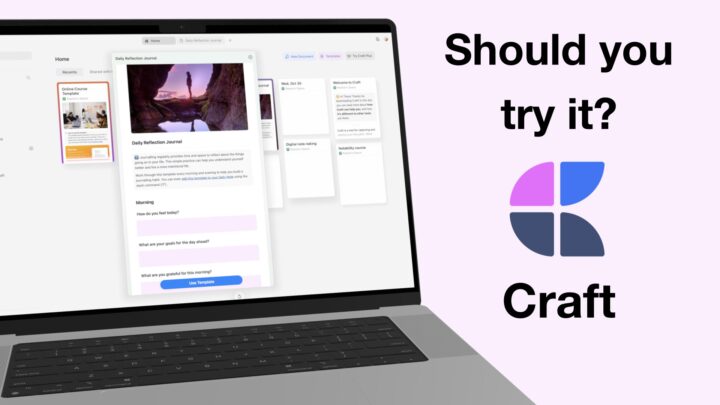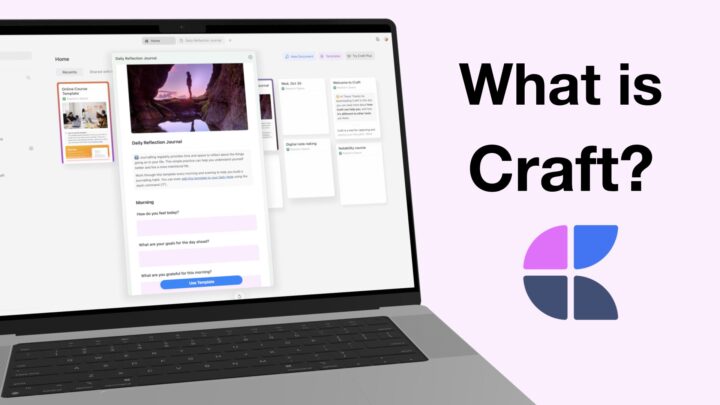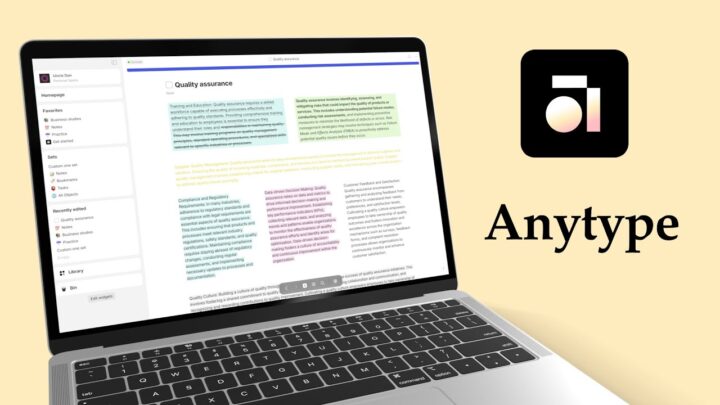The best part of using Craft, or similar apps, is how they organise your notes, bringing all your thoughts and ideas together. After you’ve written your notes and added all you the items you want, you only get the most out of them when you start taking advantage of all the organisational tools you have in the app. That’s what we’ll be covering: organisation in Craft.
Calendar Notes
The calendar in Craft organises your notes according to when you created them. It’s great for tracking daily notes, especially for work. To save ourselves some time, let’s just copy and paste the notes we already have in the app. On the sidebar, you get a table of contents which gives you a preview when you hover over the different items. The app automatically creates the table of contents from the headings in your notes.
Craft also picks up your to-do lists, making it easier to get to them. You can also check them off here without needing to look for them in your notes. At the very top of your notes, you also get a summary of the number of tasks you have. This makes Craft perfect for meeting notes, especially for noting things you need to do. Your attachments are also easier to access, so you can get to them faster. Integration with Apple Calendar and Reminders would complete this feature. So, we look forward to having that.
The app makes it easy to scroll through your week, month, to check notes from the previous day or any date on the calendar. With this setup, you might want to resize your sidebar to add a bit more detail. It’s better to work with when the sidebar is a little bit bigger. These features are not limited to your calendar notes. You have them for all your notes in the app.
Horizontal Rule
Another way Craft organises your notes is using different horizontal rules. Their names are very confusing, especially for the last one. You can change their colour, and that’s really all you can do. Page breaks are great when you want to print your notes. The app’s print feature is not great though. It’s lagging and is not very responsive. They are great for presentation, and this is the first time I am seeing this feature in a text-based note-taking app. It’s awesome. Craft is such a well-thought-out app, it’s exciting.
Links
Every block in Craft has a link that you can copy and paste elsewhere. You must be in editing mode to paste it, and in reading mode to navigate the link. That makes the feature a bit unpleasant to use. Unless I am missing something. I’ve had a lot of hit-and-misses with links, which makes the feature painful to use. It’s not very useful, especially because we can’t even link to other notebooks by simply searching them. There’s plenty of room for link improvement in Craft.
Pages and Cards
When a block has too much information, or when you want to add more information to it, you can easily turn it into a page. Those pages can have subpages, and they are easier to appreciate from the table of contents. Cards are effectively pages that you present in a more fun way with background colour, icons, and card sizes. The table of contents even presents them as pages. So, when you don’t want that boring page template, you can use the card instead. Cards too can have subpages, and they are the only blocks you can put side-by-side in Craft. It would have really been great to have that for all the blocks in the app.
Folders
Then of course, you have folders that support an infinite number of folders within folders. Once an app can nest three levels, it qualifies as infinite in my books. Your folders have a name, icon, and colour for the icon. The description appears just before the contents of the folder, and you have several ways to display the content in them. The folder stats are fun; they give you so much information about your folder. It’s really cool. Organising your notes is intuitive, as is with most features in Craft. I love how easy it is to access your templates in the app and create new notes from them. The Organise tab is a bit redundant, though. It doesn’t seem to provide any new features, except an alternative navigation style for folders. The sidebar navigation is much more effective and minimalist. So, we don’t really need another one. But maybe some of us actually like it.
Final Thoughts
That covers all the ways Craft organises your notes. You don’t have columns or tags, but you do get date-based notes, and that is a great feature for the office, especially. Let’s hope the developers can work on improving the links as well. What organisation feature would you like to see in Craft? Do tell.