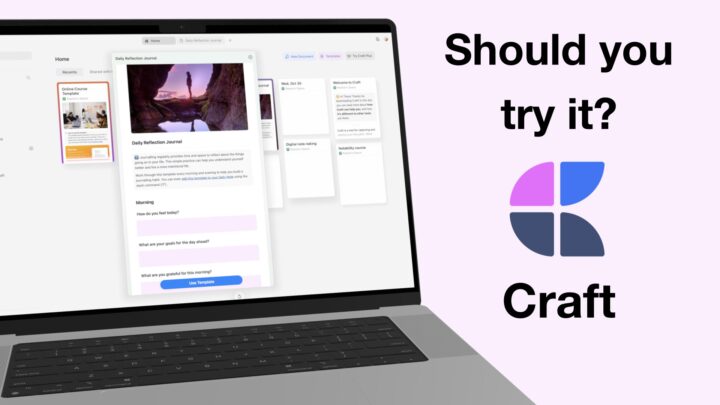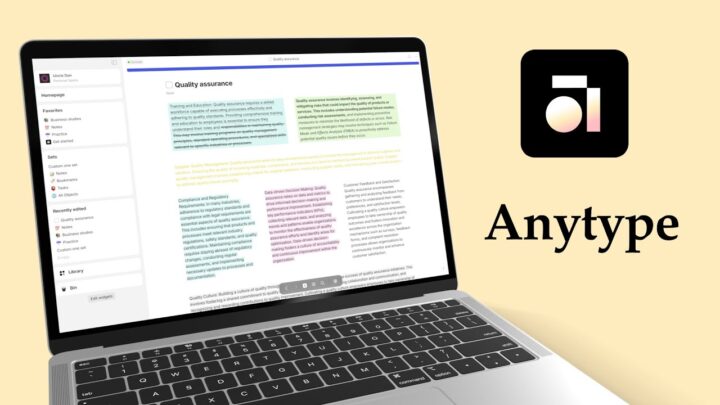Craft is a text-based note-taking app that lets you create, style, organise, and share your notes with others. This four-part series will put the app through its paces to help you decide if this is an app you need for your digital workflow.
Supported OS
Craft is available for your iPhone, iPad, Mac, Windows, Vision Pro, and it also has a web app. Our review is going to be focusing on the macOS version of the app. Your notes sync across all your devices, which is a must have when an app is available on multiple platforms.
Pricing
You can try the app for free, which is what we’ll be doing in this review. But you can use it for $10/month if you opt for monthly billing, which becomes $8/month if you pay for the whole year. The family pricing is quite decent, at $15/month for 5 people. It comes down to $3/person. The app also has a team and business package, so it’s got everyone covered depending on your needs.
Looking at this table comparing all the plans, you’ll probably be forced to upgrade if you need more storage. 1GB is very small considering that all the other plans have unlimited storage. The expiring links and password protection when sharing could also be another compelling reason to subscribe for the app. Exporting your notes also has some limitations that we’ll encounter in this series. Overall, it makes sense to first try the app for free and see if it becomes an indispensable tool in your workflow first before hoping to purchase it. You can also try the app for 14 days to appreciate its full potential.
User Interface
The app’s homepage is beautiful. I love collapsible sidebars because they give you more room to work with. Your folders are easy to navigate; you won’t waste time looking for anything. Unless you hide the sidebar, then navigating through different items becomes a bit difficult. But that is understandable. You have a second sidebar for working on your documents. That’s usually a toolbar in most apps. In Craft, you can tuck it away. It is a minimalist, beautiful user interface. We love those, don’t we?
New Notes
Creating new notes is fairly simple, but the app has a lot of templates to make that even easier. So, I just went through a couple to see if I would find anything interesting. I liked the online course template; it looked interesting because we’re working on several of those for Udemy, our second YouTube channel (Paperless Humans), and website. There, my new document has been added from the template. I love that you can preview the templates before using them. It gives you a clear picture of what it does. You can also search through the templates. But, to explore everything we can do in the app, let’s just start on a clean slate.
The moment I started taking notes, I realised that there were a few things I didn’t like that I need to change. I wanted my writing area a bit wider, which was easy to change. I also wanted to change the font size for all the documents in the app, and the developers have labelled that as zooming. It does what I wanted, so I shouldn’t complain, right? The range for the zoom is quite good; you can make your text really small. Once I found it, I was happy with it, especially because the shortcut is quite intuitive for macOS.
Organising your text
Headings
You can organise your text with headings; H1 to H3, which the app considers to be titles, subheadings, and headings. It doesn’t matter what you call them; they work. Titles and subheadings look alike; they are hard to tell apart, but H3 headings are much smaller. You can differentiate them using some colour. For which you have a decent variety, but you can’t use custom colours because the app doesn’t let you do that.
It seems to be a thing with these note-taking apps. They all limit your font and colour options. It’s not a problem if the options available are good, and Craft has a decent collection of colours. I love colour coding my notes. So, I fuss over colours a lot because different colours have different meanings in my head. I have been taking notes for a long time for all sorts of things. Colour is a big part of that for me.
Paragraphs
You can also add paragraphs to your notes. These can either be a body, caption, or strong. Body looks normal; it’s just text. Captions are more lightweight than body. I still don’t get captions without diagrams. Those don’t make sense to me, but I have to take them as they are, I suppose. Seeing the concept is stuck now. Strong paragraphs, as the app labels them, are really just bold paragraphs. Considering that you already have text formatting options to make your text bold, italic, and strikeout, there probably was no need to have three types of paragraphs. But, the lightweight captions wouldn’t be possible to use without them. That is because Craft doesn’t have any font options at all.
Even the font types you get are limited, only four. The fourth font is not that different from the first one; their differences are subtle. I had to bring them closer to each other to really appreciate them. I was going to suggest that another way to make your headings stand out is to underline them. But, the app doesn’t have underline for your font. And now, I suddenly feel the urge to go and underline some heading. I feel a lot better having underlined some in Apple Notes.
Quotes and blocks
Quotes and blocks help make information stand out. A quote is usually indented, so I just went ahead and did that. Blocks are highlighted paragraphs. Obviously, some colours stand out more than others. You can also highlight smaller selections of your notes. But your font colour applies to the whole paragraph. That is a huge limitation that makes it difficult to highlight important information. That is the first limitation that had me stop in my tracks.
Verdict
We should be able to change the font colour for a few words in a paragraph. Even handwriting note-taking apps can do that; it’s shocking a text-based note-taking app would fail to do this. Does this mean I am better off with word processors? I really liked Craft until that font colour limitation.