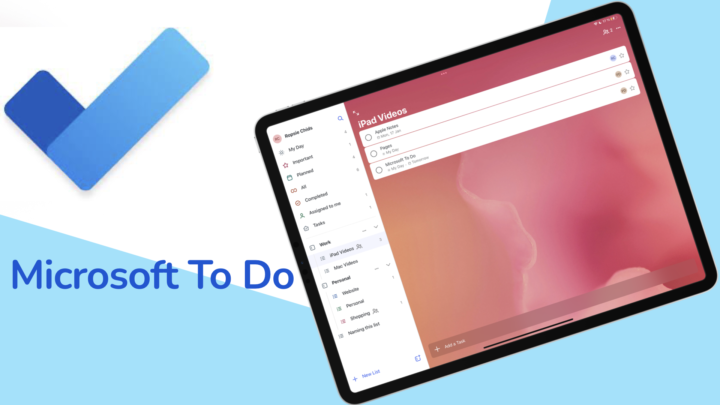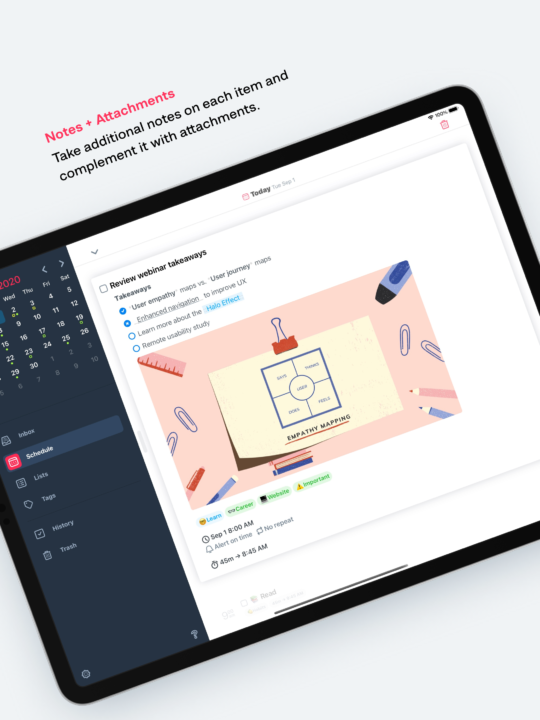Even though our team is happy with Apple Reminders, we can’t help, but wonder if there is a better app to help us even do more than we’re currently able to do at the moment. That is why in this review, we’ll be going through Todoist for the iPad.
Pricing and supported OS
Todoist is a minimalist to-do app that is available on all platforms: macOS, Windows, Android, iPadOS, iOS, and even Linux. Cross-platform support for Todoist is so impressive, you even get extensions for different web browsers and email apps. Of all the to-do apps we have tried so far, Todoist has the best cross-platform support if that is important for your work.
It costs $5/month for individuals and $8/user/month for businesses. The app is even cheaper if you pay for the year at once and if you’re not sure about it, you can just try it for free. We love apps with free versions that we can use indefinitely. They allow us to slowly get comfortable before committing to a lifetime subscription. More like growing into them, and Todoist allows you to do that.
User Interface
Most to-do apps are simple, with one screen to work on. You can easily toggle the sidebar for more space to work on, but it’s better not to do that. Otherwise navigating the app becomes a bit difficult. Todoist has a few theme colours that are subtle, so it doesn’t matter which colour you choose really. They’re all pleasant to look at, but not too prominent to really notice a change.
Lists
Lists in Todoist, or any to-do app for that matter, are too simple to be called projects. But then again, projects can be as simple as a list and as complicated as you want them to be. Still, to-do apps shouldn’t call lists projects. It just confuses users. It’s really annoying when developers just choose to use ridiculous terms that are unique to their app even if they are completely inaccurate. Like how Apple used AI to mean Apple Intelligence. Technology is already confusing, how about we keep some common sense when naming features?
I love that the board look, for our lists. That is something our team uses a lot in Apple Reminders. The calendar layout is also a useful one. It would have been even better if Todoist integrated with Apple Calendar. Unfortunately, that’s limited to Google Calendar and Outlook only. Which do you prefer: board or calendar layout?
New tasks
Creating to-dos in Todoist is fairly simple. You can add simple notes to them, which in 2025 is not impressive. There’s a simple keyboard toolbar in iPadOS that gives you some basic formatting options for text. So, we were expecting to see that in Todoist. You can add a starting date and time, but your deadline doesn’t have a timestamp. It kind of makes sense, unless you want to add time for it.
I love that you can add several early reminders for a single task, not just one. Task duration is available, but a bit tricky to find when you’re first creating a new to-do. It’s not ideal. Repeating tasks are a huge pain to use in Todoist even if it has good natural language support. There app has no repeating presets, or anywhere to set repeating options without typing out the repeat you want. The problem with natural language in to-do apps is that it’s a hit-and-miss, it is not 100% accurate. So it can’t be the only way to create repeating tasks in a GTD app. This is one of the reasons Todoist can’t replace Apple Reminders for us, just yet.
The app supports location-based reminders, though. Sometimes you don’t need a date and time, but rather a place. When you’re arriving or leaving a certain place.
Attachments
It’s a bit of an inconvenience that we can’t attach anything to new tasks when we first create them. We can only do that for to-dos we already have in our list. But, once we’re over that hurdle, at least we can attach any file to our tasks in Todoist: PDFs, zip files, videos, audios, images, etc. As long as they are less than 100 MB, which is not a bad size. Anything bigger, you probably just want to link to it from a cloud service instead. It also works better when you’re syncing your lists across devices.
Lastly, you can tag your tasks and add priorities to them. The priorities in Todoist look a bit funny, coming from Apple Reminders. Just something I noticed. The colours aren’t as obvious as I’d like them to be, but maybe that grows on you over time.
Subtasks
Subtasks in Todoist are great because they support levels: up to four of them. What are the chances you’ll need more than that? The list layout displays your subtasks the best, and it also makes them easier to organise. Subtasks in Todoist are also as detailed as your main tasks, and that is always useful when you’re working on complex projects or big tasks that you need to breakdown.
Collaboration
Collaborating in Todoist is amazing, much better than the setup we have in Apple Reminders. Once you get over the limitation of collaborating with only 5 people per list. The comments are definitely my favourite feature in Todoist. You can comment on the whole list, or on tasks to continue the conversation on the task at hand. That is definitely a setup we could use in our workflow. The reactions with emotions are just the cherry on top of an already amazing dessert.
Completed tasks
Todoist does justice to completed tasks; they are struck out! You’d think it was such an obvious setup to have, but no some to-do apps don’t support that. If, like me, you love your tasks struck out, then you will love Todoist.
Backup
Not many to-do apps backup your work. But even when they do, like in the case of Todoist, it’s still a massive headache. The good thing is, it’s automatic even though, you have no option to turn it on or off on the iPad. That also means you can’t restore or see your backup on the iPad. So, if that is the only device you use, that might be a huge problem. It is the most frustrating auto backup system we have ever seen. We can’t help but wonder if not having one at all would be better. But, if you do have a PC, then on the desktop version of Todoist, you will have a backup that you can download if you ever need it.
Progress tracker
The Karma points in Todoist are meant to help you stay focused on your goals. If hunger and poverty are not strong enough to keep you focused, perhaps Karma points can help. It’s one of those cute things I don’t get. But if you’ve found them helpful, maybe you could help me out on this one.
Organisation
You can nest your projects in Todoist; that is have lists inside other lists. That is a fine feature to have, especially if your work tends to have multiple layers. You can have up to four levels for your lists and it’s more than enough for a to-do app, right?
Templates are always great to have. In Todoist, you have templates for different kinds of work. In case you’re stuck, these can help you quickly get started. You can also save your own templates, which I find more useful. I have a couple of templates in Reminders that we use all the time, it’s important to save them so you don’t keep creating the same lists each time you need it.
Final thoughts
That is it for Todoist. It’s a great to-do app but the natural language repeats, and backups that are accessible only on the desktop version need some improvement. For me personally, it’s not convincing enough to leave Apple Reminders, though. What about you? What do you think about Todoist on the iPad?