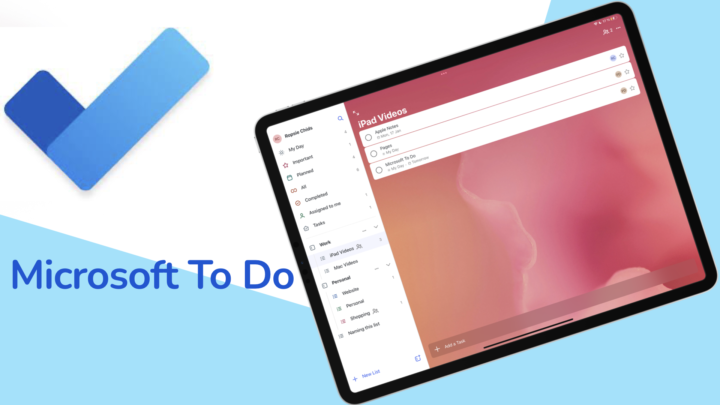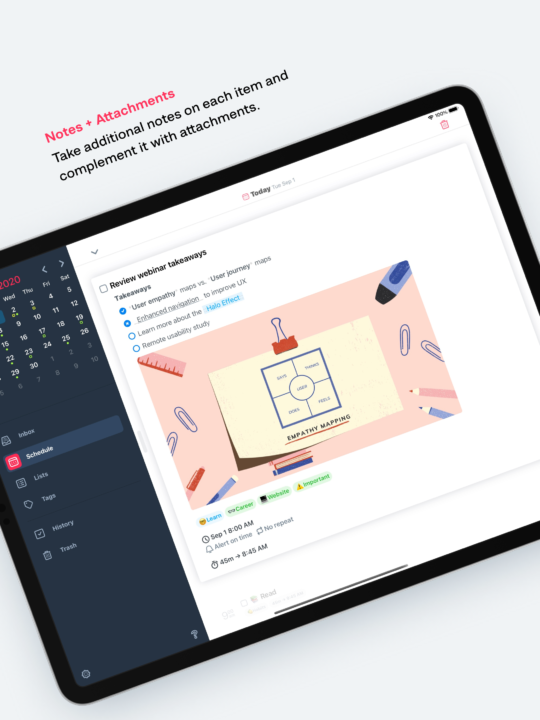TickTick is one of the most capable to-do apps on the market. With excellent organisation and an intuitive user interface, keeping your tasks organised is a walk through the park. Do you want to link your to-dos to Apple Calendar? TickTick’s got you covered.
Pricing and supported OS
The app cost $4/month, $36/year. The annual package saves you $12, which is three months free. That’s slightly more than you get with most GTD apps. Usually 2 months free is the standard.
The app is available on all platforms so whichever device you have, you can track and manage your tasks with TickTick. It has browser and email extensions, and it syncs across platforms. Start creating your task on your Windows PC, complete it on the go on the iPhone, and check it off on your Samsung Galaxy Tab. You’re practically unstoppable!
User interface
TickTick has plenty of theme colours for tuning its appearance to suit your liking. If you don’t like any of the available colours, feel free to design a custom one – because you can. You also get plenty of app icon colours as well, which some of us love; others not so much. Do any of you guys ever play around with app icons? If you do, please let us know why? Is it for fun, or there are other reasons you’d want to change the appearance of an app’s icon?
New tasks
Creating tasks in TickTick is simple. To-dos can be time-based (with a start and due date) or location-based. The option for that is difficult to find, and even if you pin it in the app, there are still too many steps to add a location-based reminder. Let’s hope the developers can make it easier to locate in the future. At least task duration is much more straightforward and adjusting it is fun. It makes you feel like a child again, and that’s always a good thing, right?
If you desperately don’t want to forget important tasks, you will appreciate the multiple early reminders that you can set in TickTick. This, of course, can be a problem if you actually want to forget the tasks. Repeats options are plenty in TickTick, and chances are you can find the exact kind you want. How you end the repeat is also flexible. What more can you ask for?
I rarely attachment items to my to-dos, but I appreciate having the option to add PDFs, audio files, and videos. Especially PDFs, those are the ones I’m likely to attach if I ever needed to do that. But each file must not exceed 20MB though, which, for a paid app, might be limiting. Usually, apps give you up to 100MB, even then it’s small. So 20MB limits the kind of files you can attach, because videos tend to be quite large.
The app has decent natural language support for creating new tasks. You can write phrases like dinner tomorrow at 7pm, to create tasks faster. TickTick adds the task, the time for it, a reminder and if it repeats everyday. It’s supposed to help when you don’t have much time on your hands. Is that really faster, though? I mean, instead of just creating your task and setting it up directly.
Lists
TickTick has several ways to display your list in the app. There’s the simple list with all your tasks, or you can choose to show your task notes instead. When you have a lot of notes, the notes list is a great one to have. I have always liked the board view. It is visual, and makes your to-dos easier to organise in sections. It’s my default view in any to-do app I use. So, I am always happy to see the board view in a to-do app. Timeline views are rare to find in a to-do app. This is probably the first time we’re seeing it. So, if you’ve been searching for an app that supports it, how about giving TickTick a try. It has a 7-day trial.
Organisation
Groups are useful in organising list in a to-do app, even when they don’t support levels, as is in the case with TickTick. They are the simplest and most basic way to organise your lists in a to-do app.
Custom smart lists are also hard to come by in a GTD app. We have only seen them in Apple Reminders, so far. So it’s quite impressive that TickTick has them. You get a lot of options to filter your smart lists, which is brilliant. It also has advanced filters to specify the exact task you want in the list. If you work with smart lists, you won’t be disappointed with TickTick.
Subtasks can be as detailed as the main tasks and they support hierarchy levels which is awesome! So, naturally, we love the ones in TickTick.
The app supports Apple Calendar integration and you can edit the events without leaving the app. It also supports many other calendars like Google Calendar, Outlook and more. You can also import your tasks from Apple Reminders into the app. If you need a to-do app that integrates with other apps very well, look no further than TickTick.
Final thoughts
As if TickTick was not impressive enough, you also get a timer, stopwatch, and habit tracker. By far my favourite feature is the ability to choose how our completed tasks are marked. We’ve talked about how they should look, but we’ve never had an option to choose. That alone, is worth something. We can collaborate, even. What is missing in this app?
Backup is not just a challenge with TickTick but every to-do app we’ve tried so far. Still, we’d love to see it. For $4/month, better still pay it for a year and get it for $3/month, TickTick is an app that’s worth looking into if you haven’t found a to-do app you like yet. We might compare it to Apple Reminders just to see if we’re ready to make the switch. Great app!