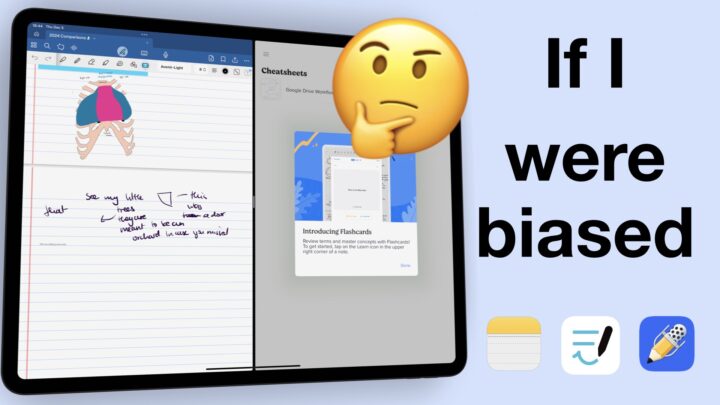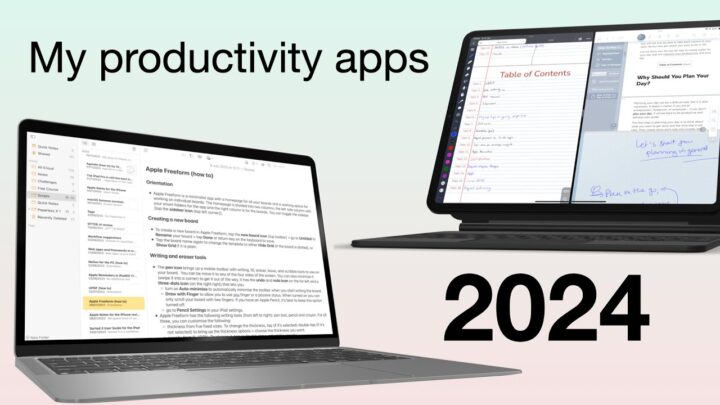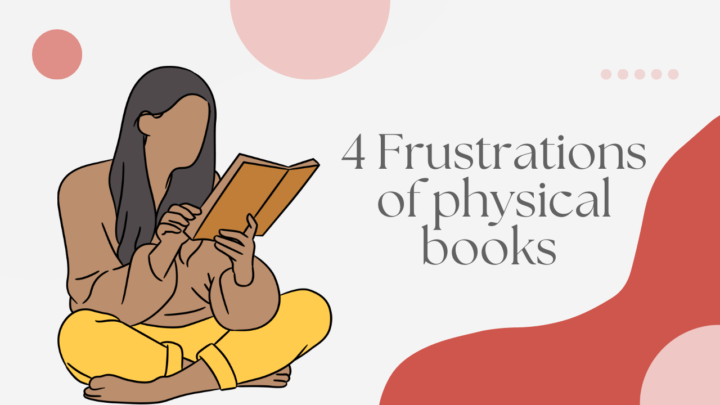Everyone’s talking about the amazing Notion. This all-in-one workspace has people excited, and for good reason. It’s an impressive application. However, no one’s really focusing on the negatives of the app, and that’s what we thought to do. There is no such thing as a perfect app. Before we review Notion, its cons are significant.
Notion is a subscription
We don’t like subscriptions, especially if you have to pay to access your data. That was the main reason we avoided Evernote. Evernote charges you to store your documents on their servers, which you can’t download offline unless you pay the subscription. Why not pay for an app that keeps your notes offline on your device and backs up to a cloud service of your choice? There are plenty of such apps.
Of course, you can use the app for free if the limitations on the Personal account don’t bother you. However, unlocking the few features unique to the Personal Pro version will cost you $4/month. This is effectively what you’re paying for if you upgrade to the Pro version of Notion:
| Features | Personal | Personal Pro |
| Guests | 5 | Unlimited |
| File upload | 5 MB | Unlimited |
| Version history | ✘ | 30 days |
| Priority support | ✘ | ✔ |
If you’re a student, you can get the Pro version for free by signing up with your school email.
Concerns about web-based note-taking apps
With web-based note-taking apps, you have less control over your data. Why put your notes on the developer’s servers when so many apps can store your documents locally on your device? With native note-taking apps, you have a copy of your notes on your device, which you can back up to any cloud service you like.
✏️ Petition Notion to give you complete control over your notes.
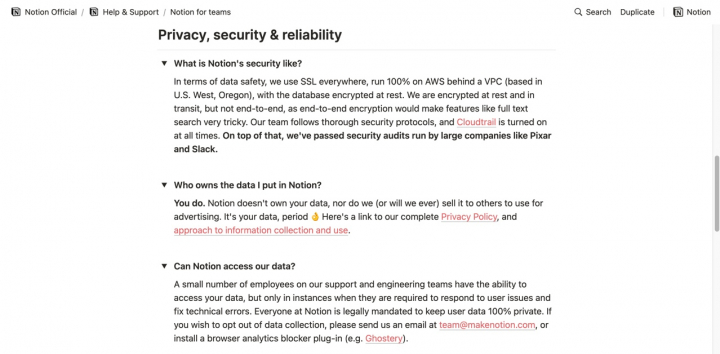
No end-to-end encryption
Due to the lack of end-to-end encryption, Notion has access to your notes. They see everything. In good faith, we trust that the employees at Notion with access to our data won’t abuse it, but why take the risk? If Notion insists on storing our notes on their servers (which they do), they should at least encrypt them.
Painful exporting options
Only Enterprise accounts can export all their notes (with subpages) out of Notion in PDF format. PDFs are the universal format for sharing notes between apps. Almost everyone has at least one app that can open and read PDFs. However, in Notion, that option is only available for their most expensive subscriptions. This means your notes are trapped in the app unless you can appreciate Markdown, CVS, and HTML formats.
Export workspaces in Markdown, CVS And HTML
I exported my workspace from Notion, first as Markdown and then as CVS. The application exported twenty-seven pages! How do three pages translate to twenty-seven? I get the same number of pages when I export in HTML format. The app creates a useless copy of the export file on your PC and sends you a zipped file to your email. Massive inconvenience! The files I exported look nothing like what I had created in the app. What you create in Notion, best stays in Notion.
Can’t export subpages
Bright side: you can export individual pages as PDFs with specific paper sizes (though the choices are limited). But to export subpages, you need the Enterprise subscription. Notion lets you create notes you can’t export. That alone should make you think carefully about using the app.
👆Petition Notion to give you more control over the data.
Can’t export images (Fixed)
Note: you can’t export photos out of Notion. The PDF you export has a hyperlink to the image in your notes (if they are in a gallery view). They (Notion developers) didn’t even think of exporting each image as a single page.
Update: they fixed this! You can now export your images out of the app 😀
Notion makes creating notes a piece of cake, but exporting them is impossible. Question that! If you ever want to export anything out of Notion, you will suffer!
Notion has gone to great lengths to ensure you love their app. You can create a lot of things in Notion by collecting information from across the web and from other apps. However, they have also put in considerable effort, if not more, to make sure your information stays on their servers. They designed it that way; it’s not a flaw in their coding skills. That should worry you.
Don’t lock all your information in one app
It seems we finally have an app that does it all. The question is: should you put your whole life into one app? The answer to that critical question is: No, you shouldn’t. Especially when you have no means of exporting that information.
An all-in-one workspace sounds fantastic! All your plans, projects, notes, and collaborations in one place. But it’s a sure recipe for disaster, one we are certain can affect any app, especially after Adobe Lightroom permanently deleted users’ photos. All the users who had no backups and kept their photos only in Lightroom or Adobe Creative Cloud lost all their life’s work in seconds. Is that a risk you can take with the notes? If your answer is yes, then you’ve got nothing to worry about!
No backup
You have one copy of your work on their servers. For normal note-taking apps, you can sync across devices as well as back up your notes to a different cloud service. You could sync via iCloud and have a backup in Dropbox, for example. We crucified GoodNotes for not having an AUTO BACKUP system for the notes we have local copies of on several devices. Yet we are comfortable with Notion keeping our notes on their servers without any kind of backup. Notion should let its users back up to cloud services of their choice in readable formats.
Notion doesn’t work offline
It’s not rocket science; an app that works offline will behave the same way whether or not you’re connected to the internet. If I wanted to take notes in Apple Notes, for example, I could just open the app and start typing. I will probably realise I am not online when I want to access those notes on another device. With Notion, when you close the app, you need an internet connection to get it started, which makes sense because it is a web-based app. It’s thus safe to conclude that Notion DOES NOT WORK OFFLINE. Of course, there might be workarounds for this, but those wouldn’t be necessary if it worked in the first place.
Multiple apps are better than one
When using multiple apps, if one malfunctions, you lose a part of your life. If something happens to GoodNotes, I will lose my planners to Noteful – my study notes only.
If you put everything into one application, best pray nothing happens to it or its developers. Any small change in their code or policies can potentially see you lose everything; decades of notes and documents.
Notion asks you to pay a monthly subscription to add content online (which you have no local copy of or a backup for). Why is no one questioning this?
Paperless X
The best way to use Notion
Find ONE aspect of Notion you like. One or two features in this all-in-one app that you love and use the app for those. Don’t put your whole life into one app and question every app that asks you to do so.
We have had issues with Facebook, which asked us to put our social lives online. Just our social lives! What do you think might happen when we put our whole lives (business, creativity, diaries, calendars, and planners)? This time around, they’ve even asked us to pay and voluntarily give them our information.
Remember information sells, don’t give yours away for free.
Paperless X
With that out of the way, we’ll be doing reviews of Notion in the future. At the end of the day, we are here to make sure you find productivity apps that work for you. Notion is a fabulous note-taking app. We hope to help you understand the different ways to use this powerful web-based note-taking app. Help us petition Notion to give us more control over the data we put on their servers.