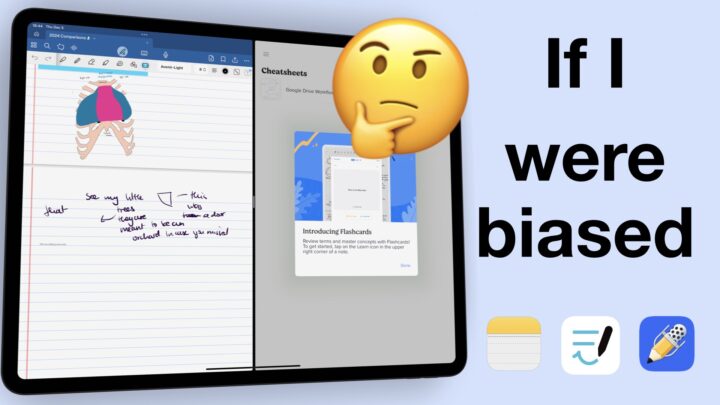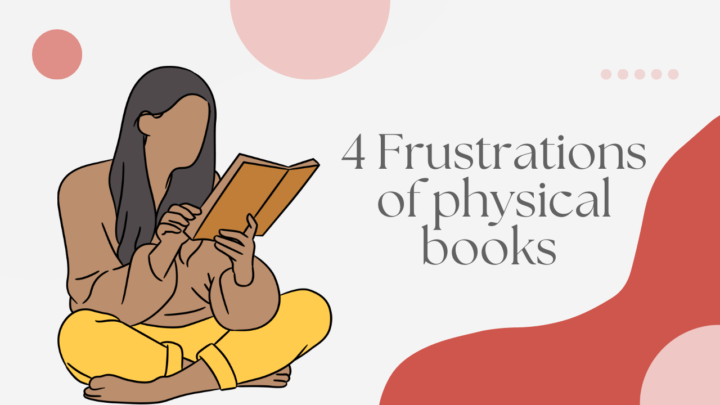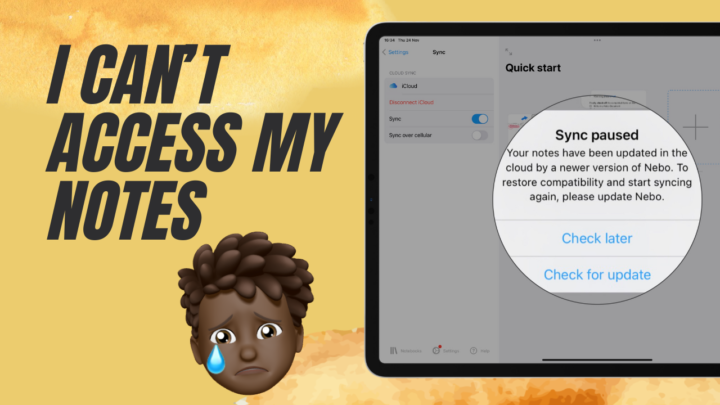You guys always want to know what apps I am actually using and why. So, let’s go through the productivity apps I’ll be using in 2024. My digital workflow is quite simple, though it has several aspects. I evaluate productivity apps for YouTube and developers, track their changes, and write courses for them. I also edit other writers’ work at Paperless X. Basically, I am a writer.
Planning and note-taking
All my work begins in Noteful. This is where I keep my notes on the different apps we cover on our two YouTube channels: Paperless X for reviews and Paperless Humans for free courses. I love Noteful as my go-to handwriting note-taking app for several reasons. The first, and probably most important, reason is that my handwriting in the app looks amazing. By the end of 2023, Noteful had the best handwriting experience you can get in a handwriting note-taking app on the iPad, thanks to the updates they made to the customisation options for the tool.
Secondly, the app doesn’t have any AI technology, not even the basic one for searching handwritten notes. I love knowing that the developer is not indexing my handwriting, even if it is to give me some useful features. Handwritten notes should be personal, and for me, that means AI-free.
The last reason is how easy it is to add our digital notebooks to Noteful’s template library. All the other note-taking apps can only save single pages, but Noteful can save complete documents as templates. So I have saved our digital notes and planners to the app’s templates library. I will be using the monthly version of our Intentional Living Planner for 2024. My planning is very minimalist.
Document write-ups
I also create text documents for work. The first one is for developers who want us to evaluate their apps to test their usability. Depending on the setup, I either handwrite or type them. When it is a PC or Android app, then I handwrite the document on my iPad in Nebo. It is the best handwriting conversion app for the iPad. The app does not need an internet connection because its conversion happens on my device. When I have finished writing up a report, I can simply convert everything with a single tap. When the app we’re analysing is on the iPad or on a phone, we use Apple Notes. It’s easy and fast to get started with, and its availability on multiple devices makes it perfect.
Research
My life revolves around reading and researching information on digital productivity apps. My go-to research app is LiquidText. I have not seen any app like it, and that’s not to say I haven’t tried. I mostly work with webpages, and the app makes it easy to import and annotate them. It also helps to track where I got the information from, should I need to refer back to it later.
Bible study
Bible study has been the most difficult aspect of my digital transformation because my preferred Bible app (Olive Tree Bible) didn’t have any formatting for notes you take in the app. After a very long wait, the developers finally updated their app in 2023 to add some much-awaited note-taking tools. $30 is insane, though, for the few formatting features they added to the app. But, after years of waiting, waiting, and waiting, I just paid for the feature because I needed it. So, all my Bible study notes will be in my Olive Tree Bible. And yes, Bible study is a very big part of my productivity workflow.