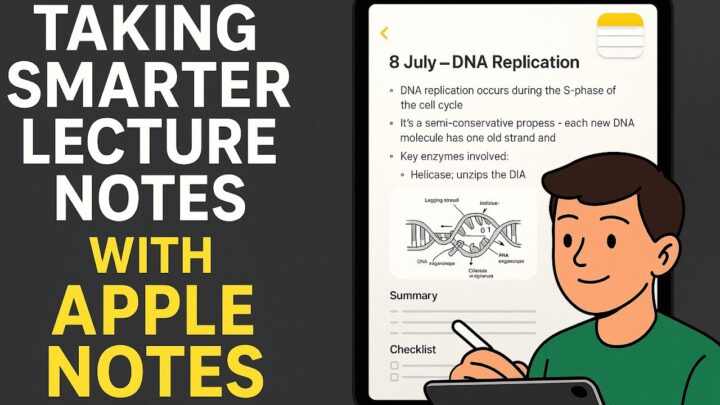I thought to walk you through my calendar and workflow to help you get a deep understanding of how I stay on schedule for my work. But first, a bit of background: I use Calendars by Readdle. I have the app on the iPad and MacBook because I currently don’t have a phone (a story for another day). In preparation for this article, I didn’t check off some items for a couple of days to demonstrate this feature I like.
Morning Routine
When you don’t check off something from your to-dos, Calendars just moves it to the next day. So, I have a couple of devotions I left unchecked, and the app just piled up for today. The last devotion is for today, and I haven’t done that one. That’s why it is not checked off yet. I also have two more tasks to do, but I’ve already started working on this video that’s not on my calendar. That too, I left out on purpose so I can do it with you guys. All my planning starts in either Apple Reminders or Apple Notes. Today, it’s starting in Apple Reminders, so let’s head over there.
I prefer doing this one on my iPad because Apple Reminders looks and feels better on the iPad than it does on the Mac. I’ve used it on the iPad longer than I have on the Mac, so that could be contributing to it. These are all the plans and ideas I have for different videos. This is the video I am working on right now. So, I’ll schedule it for today. I don’t put time for my plans because I found it overwhelming. Today, I have two videos that are overdue from yesterday that I’ll also be working on. I also tend to look through ideas to see if anything jumps out at me. After the MN course, I’ll work on the Freenotes one.
Now, I’ll go back to the Calendar on the Mac to make sure my calendar has updated. I am running developer betas on both devices, and that has been problematic to say the least. I am in the process of cancelling it. See, it has appeared on my calendar. I know I might not be able to do text boxes for MarginNote, so I’ll move that forward. Just in case.
What I love about Calendars
Here is what I love about Calendars by Readdle:
- Completed tasks disappear after 24 hours. That is why there is nothing on all these previous days. It keeps my calendar clean, and it’s less stressful.
- It only shows the schedule for the next few days, not the whole month. It also helps me stay focused on the week, and not worry too much about the coming weeks or months. The app shows you at least two repeating tasks.
I have devotion every day, my personal Bible study time, but the app is only showing the one for today and the one for tomorrow. Let me show you how that looks in Apple Calendar. I just thought to remove the completed tasks, to clean up the calendar a little. The app hasn’t been syncing because I wasn’t using it, but you can see how busy it is. It’s showing every devotion on my schedule. That’s too much information. It is also showing every video editing on my schedule till next year. In contrast, Calendars by Readdle only shows me my schedule till the 1st of October.
This is my work calendar, I use it for work only. As a rule of thumbs, I don’t plan for my personal life. It just fills in the rest of the gaps on my work schedule. That is because, for me, family comes first. That’s my natural stance. It takes me very little effort to make time for them, so sometimes, my work and personal devotion suffer. That is why I schedule that. So, I’ll get to work and come back to update what I have accomplished.
Next day
It is now the next day, and I have to check off my work from yesterday to see what I need to do today. As you can see, everything is pooled together. I managed to do both Handwritten and Text boxes topics for MarginNote. I won’t be adding anything else to my day because, I’ll be doing some video editing and devotion. That’s a full day’s work.