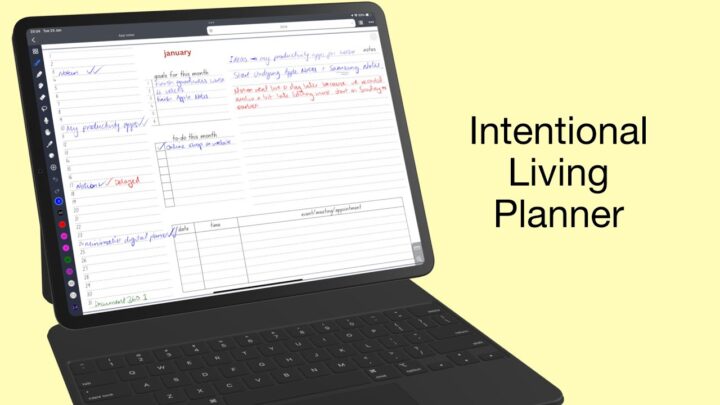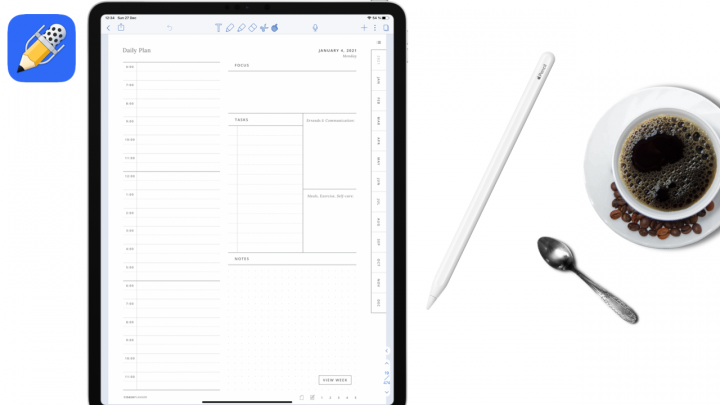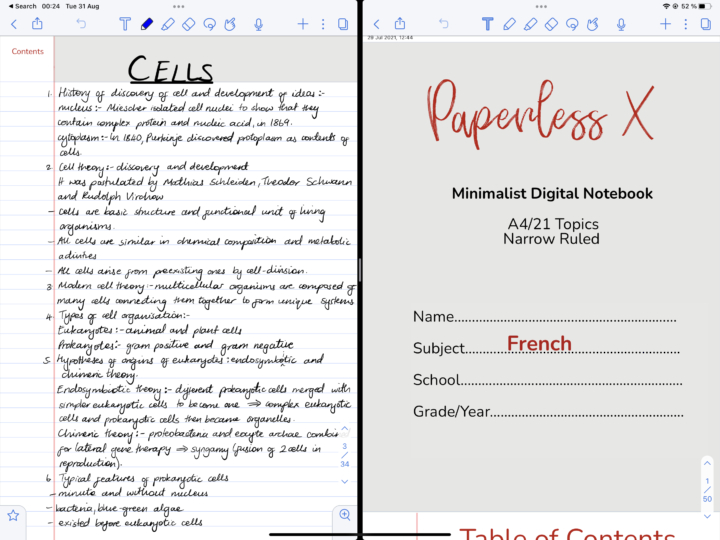It’s the beginning of the year, and we are spending some time deciding what digital planners to get. To help you with that, we will be going through the Flamingo-BujoBanana Planner from Brookebot’s digital planner. That costs $52. You can customise your planner when purchasing it in their store to decide the first day of your yearly and monthly calendar (Monday or Sunday), weekly layout, first day of your weekly spread, and daily layout.
The first page of the planner does not have much. Brookebot’s planners are very minimalist, and that is one of the reasons we love them. But we are still hoping for a design that will let us write our names on the first page. Writing your name on a planner feels like a good starting point, doesn’t it?
Your planner’s main navigation is at the bottom of the page, and you can access its bar on every page of the planner. Starting from the left side, you can navigate to the following pages: first page, year calendar, monthly calendars, sections, dividers, index page for your sections and dividers, and digital paper templates. Your months of the year are broken down into quarters, separated by dividers and sections. Everything in your planner is intuitively connected, and this has become standard for most planners in 2021.
Year calendar
The year calendar displays all the months of the year, and each date has two hyperlinks (the left half takes you to a weekly spread and the right half to a daily spread). That is dedication to minimalism!
Monthly spread
On the top left corner of your monthly spread, you can access the year calendar, previous month, next month, and weekly spreads for that month. Below the calendar, you have a section to write some notes. You can plan for your month to get a preview of what you have lined up for the month.
Weekly spread
For the weekly spread, you have the calendar for the month on the top left corner of the page. You can return to the monthly spread by tapping the month, and you can access other weekly spreads too.
Daily spread
This is the simplest daily spread we have ever seen in any planner. It’s practically a blank page that you can design yourself and allows you to add elements that you need for planning your day. You only get this planner if you want to design your own daily spreads. At the top of the spread, you can navigate through daily spreads for the past or next week, which is convenient.
Dividers and sections in your digital planner
The planner has five dividers and four sections, which you can use for various aspects of your life: finance, goals, work, meeting notes, habit tracker, etc. You can easily track what you’re using each section for on the index page.
Paper templates
This planner has a lot of paper templates, 46 in total. All of them are empty templates. The Flamingo BujoBanana digital planner is a clean slate. It doesn’t hint at any suggestions on how you should plan your days. Instead, it leaves you to decide what you want to use the planner for and how you want to use your digital planner. Only get this planner when you want to design your own spread and know what you are doing. It is not a planner for planning newbies.