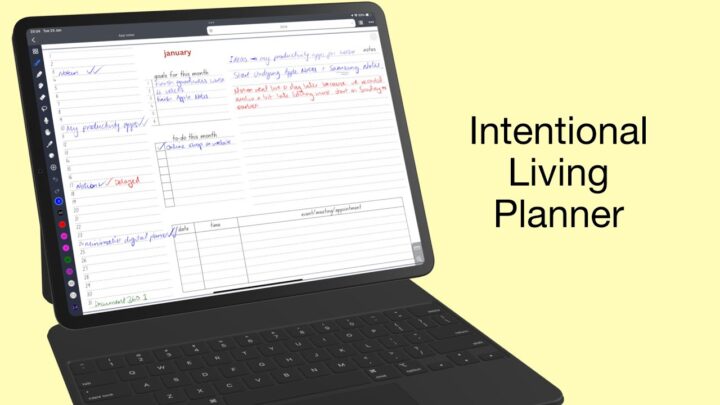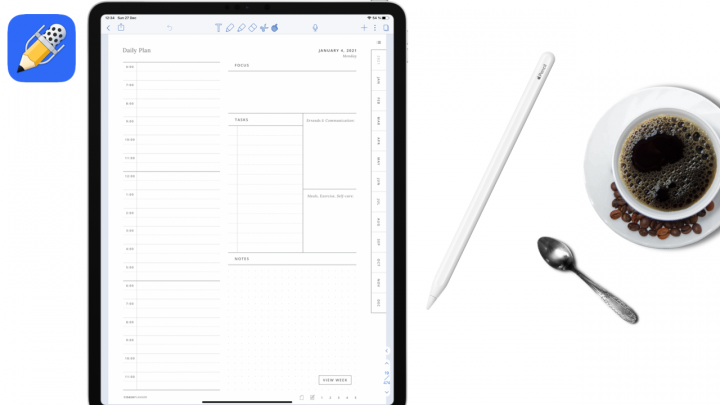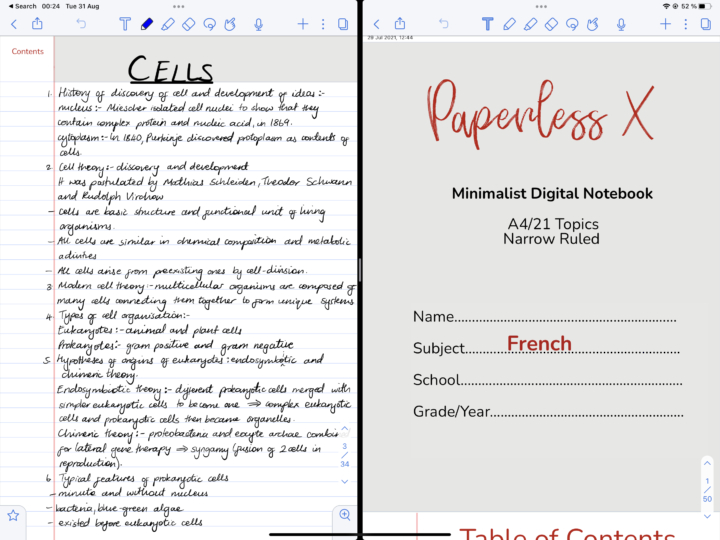Let’s go through all the different types of Brookebot’s digital planners on their website. They have three versions:
- weekly + daily
- weekly only
- daily only
These have different price ranges. Obviously, the weekly + daily one is the most complex, therefore the most expensive. They have planners spanning from Jan 2020-Dec 2020 as well as the midyear 2019 to midyear 2020 planners. These will only be updated in June 2020 for those of you guys that prefer to start your planning midyear.
When buying a planner from their website you can choose your yearly and weekly calendar’s first day and the layout you want for each. You can scroll down to see what the templates look like. On your left, you get templates for your weekly spreads and your daily spreads on the right. The first three weekly layouts have no timestamps but the last two do. I prefer the Panda layout because it uses the 24hr notation.
At the bottom of your purchase page, the website has all the details of the planner you have chosen. You can even check out all the hyperlinks in your planner before buying it. This website is very well thought out. It is as sophisticated as the planners themselves!