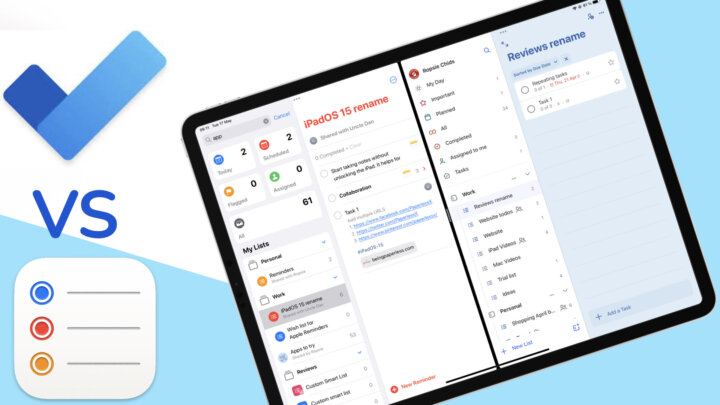Introduction
We recently reviewed TickTick, and the to-do app stood out as a potential Apple Reminders replacement. So we had to compare the two apps, to see which app is better, and for who.
Pricing and supported OS
Apple Reminders is limited to the Apple ecosystem, and its web version is a huge pain. But, if you’re on a budget, and you already prefer staying within the Apple ecosystem, you’ll be happy in Apple Reminders. TickTick is the better app when you want the liberty to use other operating systems with cross-platform syncing. In addition to your Apple devices, you’ll be able to also use it on Android and Windows with browser and email extensions. That freedom and flexibility comes at a cost of $4/month or $36/year. Is that something you’re willing to pay for? Let us know in the comments.
User interface
Both apps have a modern user interface, modern icons, and a sidebar that you can toggle. TickTick, gives you more options for your user interface allowing to completely change its colour and even app icon. The most fun you will have in Apple Reminders, is customising a few icons for the middle toolbar.
New tasks
Both apps will create both time- and location-based reminders without a fuss. Apple Reminders does not have a start date and time, though. It’s always better when a to-do app has both, so TickTick has an edge over Apple Reminders on this one. Especially because it supports task duration. Who else is already packing to leave Apple Reminders? Not so fast!
Location-based reminders are a lot easy to add in Apple Reminders; they are readily available on the toolbar. In TickTick, you have to do some digging. We really hope the developers can make them easier to access. Luck for us, this is not a feature we use often, so we’re still packing to leave. But, you might have second thoughts if you use Message-based reminders. So far, only that feature is unique to Apple Reminders. We haven’t seen in any other to-do app.
Early reminders
An early reminder is good, when you don’t have a start date. It can be a workaround, one that we use often in Apple Reminders. But, against multiple early reminders, like the ones TickTick offers, one reminder starts feeling inadequate. Even if you can customise it. Just out of curiosity, do any of you guys use multiple early reminders in your workflow?
Repeats
Hourly reminders are the apple of mine eye, the reason why leaving Apple Reminders is impossible. On busy days they help me not miss important tasks that I can’t postpone. I get reminded of the task every hour until I finally get it done, and check it off my schedule. That constant reminder throughout the day has saved me many a times. Since TickTick doesn’t have this feature, it seems I am staying with Apple Reminders.
Sadly, that means getting stuck with ending all your repeats on a specific date. TickTick supports both the end date and number of repeats to stop your task from repeating.
Attachments
Photos are hardly attachments, they are just photos. I can’t believe after all these years, we are still limited to attaching only photos to our tasks in Apple Reminders. If you like attaching items to your to-dos, you’re better off going for TickTick. The app can attach anything you can thinks of; PDFs, audio files, videos, zip files. Just make sure they don’t exceed 20MB per file. In itself, 20MB is very small, but compared to Apple Reminders that is only attaching photos, it feels quite exciting.
Priorities
We love how priorities display in Apple Reminders. You can easily differentiate high, medium, and low priority tasks; with zero effort. The app also has flags for the tasks, and we love that it makes that distinction. If you’re coming from Apple Reminders, the flags for priorities in TickTick are confusing. At least the colours are intuitive, they kind of make sense. I still prefer the exclamation marks in Apple Reminders, though.
Notes
In both apps, notes in your tasks support basic formatting options, as well as numbered and unnumbered lists. TickTick goes the extra mile to give you headings, that you can highlight. You can even add checklists, quotes, horizontal rules, and time stamps. By far, my favourite is the ability to link to tasks in the app. TickTick also supports external links in your notes. All that in Markdown. For intensive note-taking, you’re better off with TickTick.
Lists
Both apps have simple and smart lists, which we love. Where Apple Reminders has a shopping list that automatically groups your grocery items into categories, TickTick has a notes list that prioritises the notes in your tasks.
They also have several ways to display your tasks, with the list view being the simplest. The board view is our team’s favourite. We just love organising our tasks into sections, and moving items around is faster than with a list view. In addition to these two views, TickTick also has a timeline and calendar view. A timeline in a to-do app is quite impressive. Usually, it’s a project management app thing.
Organisation
In a to-do app, you can organise your tasks into smart lists and subtasks. Your lists can go into groups, and both apps support them. Sadly, though, both apps don’t support levels for your groups. It can be limiting, but for a to-do app it’s not such a huge deal breaker.
Smart lists
Default smart lists collect your tasks for several reasons: today’s work, to-do assigned to you, etc. If that is not good enough, and usually it isn’t, you can create your own smart lists in both apps. Filters will narrow down the tasks your smart list collects. Even though the two apps have slightly different filters or they express them differently, smart lists are a gem in to-do app. TickTick is the second app we’ve seen to have them, that is a big deal.
Subtasks
In both apps, subtasks are as detailed as the main tasks. In Apple Reminders they are simple, though, with no organisation whatsoever. TickTick, on the other hand, organises them into levels, and that is exciting to see. Though, I imagine it can really complicate your tasks. On the bright side, it means the app can handle some slightly complicated projects.
Miscellaneous
It’s refreshing to know that when you accidentally delete your task, you can easily restore it, in both apps! We’re happy to finally get recycle bins in to-do apps. Was that really hard to do? Ok, maybe it was, because it took Apple years to give us one. Not sure when TickTick got one, because we only just discovered the app.
Tags, in both apps are easy to use. Where Apple Reminders has templates for your lists that we use often, TickTick has templates for tasks. For someone who has used list templates, I find templates for tasks pointless. What? Create a template for house chores? How about just repeating the task, or duplicating it? If you use templates for your tasks, please let us know how you use them. It’s a fairly new concept that I am failing to wrap my head around.
Integration
It’s a shame that Apple Reminders does not integrate with Apple Calendar, but TickTick does that so well. You can edit your calendar events without leaving the app and it syncs with Apple Calendar. It also works with a lot of other calendars; Google Calendar, Outlook, etc.
If you’re dreading to move to TickTick from another to-do app, fear not! The app can import your tasks very easily. We’ve tested it with Todoist, and Microsoft To-do, it’s an easy setup. It would have been great if TickTick integrated with Apple Reminders, though. There are some hints in the app for some partial integration for new tasks, but they are difficult to understand. Still, if you’re to move from Reminders to TickTick, you can import your tasks, and have them deleted from Apple Reminders. That is an option you don’t get in Apple Reminders for any app.
Completed tasks
We’re always happy when it’s easier to differentiate incomplete tasks from completed one. The dots and dim option in Apple Reminders is annoying, it always has been. At least there is an option to hide the completed tasks. In TickTick, completed tasks are ticked, dimmed, and struck out. You can also choose not to strike them out. Were it not for the hourly reminders, and that it is free, Apple Reminders would be off my iPad this very second!
Collaboration
In both apps you can share a link to a list you want to collaborate on, and you have permission options. TickTick can also invite collaborators via email. We love that we can comment on our task. It’s great having everything in one place, unlike in Apple Reminders where communication is via Messages. TickTick is much better for collaboration, especially if communication is a big part of your work.
Final thoughts
Both apps have support natural language, which might be important for someone. So we thought to mention it. Clearly, TickTick is the better app, if you have the budget for it. It is available on more operating systems, integrates with multiple calendars, and has comments for collaboration. The app also has a stopwatch, timer, and habit tracker, which Apple Reminders does not.
Apple Reminders is free, and its hourly reminders we’re still looking for in other to-do apps. It is simple, and it works. Definitely not an app to be overlooked. Though TickTick is exciting and seems to have more to offer, our team won’t be switching to it. We have all the features we need in Apple Reminders. Which of the two apps are you going for? Let us know in the comments.