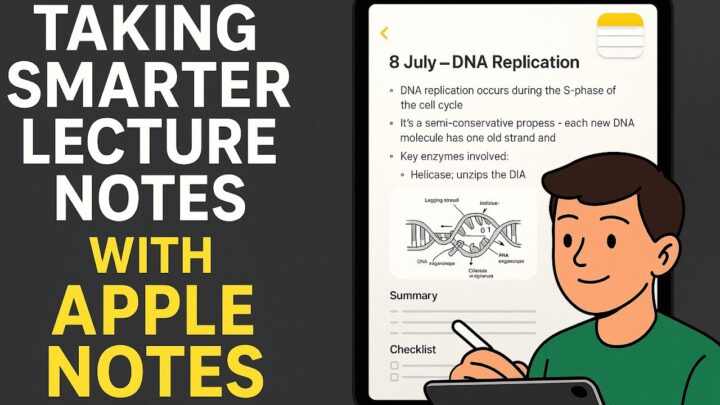I have used Grammarly for more than five years, mostly because it was the best proofreading tool with all the features I needed. But I was never comfortable with it, so the moment I got Apple Intelligence while testing the developer beta, I stopped using Grammarly and I haven’t looked back since. Let me walk you through what that’s been like.
My biggest issue with Grammarly
Let me get the Safari extension for Grammarly so I can show you my biggest issue with the proofreading AI. This is the reason I stopped using Grammarly. Giving the extension full access means the Grammarly developers receive everything I type, including what I have typed before, and it can include sensitive information. That warning sent a chill down my spine, but there was not much I could do about it, until: Apple Intelligence. Now proofreading happens on my device, I was so ready for it; no matter how bad the proofreading was going to be. Take it I did.
What I miss
Proofreading in Grammarly is automatic. You don’t have to do anything while you’re typing; it picks up errors and underlines them for you. For each suggestion, you have the option to accept or dismiss it. But more importantly, you can rate the suggestion, to train and improve the ones you get in the future. I really miss the setup in Grammarly; it was well thought out and more intuitive than what you get with Apple Intelligence.
Until this update, nothing happened until you had selected your text and chosen to proofread it. It’s a lot easier now with the iPadOS 18.1 update, because we now have the feature on the toolbar. But it’s still a lot of work. When you write as much as I do, that is a repetitive action you will dislike over time. I already dislike it, and it’s only been 3 months.
I am happy to see the new icon; it just puts the feature a tap away, but I hope it can become automatic over time. At the moment, we still have to wait for the proofreading, and that eats into your productivity time when you have a lot to go through. You can view each suggestion and reject it if you don’t want it. On the iPad, you can’t edit your notes in this mode. The app won’t give you the keyboard at all. That is also limiting, but the macOS version of the app doesn’t have this limitation.
Another reason I miss Grammarly is the feedback setup we have in Apple Notes. It is not helping improve the AI to give you better suggestions, like it is with Grammarly. With Apple Intelligence, you have to share your concerns with Apple, which includes sharing some of your notes with them, and that is not ideal. So, the AI is not really improving for your writing as it should. It is improving the Apple Intelligence models, which is great, but it’s not specific to your writing. It is such a critical aspect of AI proofreading.
Why Apple Intelligences is better?
There are some things that, obviously, Apple Intelligence does better. Instant correction will save you a lot of time. Whereas in Grammarly you have to approve every suggestion, with Apple Intelligence you can simply undo the ones you don’t want. It has helped me work faster because I don’t have to interact with every change, only the ones I don’t agree with. It makes up for the time you lose waiting for the proofreading.
Apple Intelligence is also better than Grammarly for me because I write technical stuff. Grammarly always struggled with understanding the context of ideas and items mentioned in my writing. I always had to pay more attention to the suggestions, which meant I couldn’t trust the AI to just correct my work without having to check it. That problem is almost gone with Apple Intelligence. That is the main reason I am using the tool.
My wish list
There are a few things, I hope to see with Apple Intelligence in the future. I look forward to having a dictionary (to add technical terms to) and feedback to improve the feature for my writing. That way I don’t keep getting the same wrong suggestions.
Verdict
Would I ever go back to Grammarly? Certainly not. I like the privacy that comes with Apple Intelligence; it just gives me peace of mind. I wouldn’t exchange that for anything. Now that the feature is public, I hope it becomes more accurate than the beta, which is partly why I have already stopped my beta testing. What do you guys think about proofreading with Apple Intelligence?