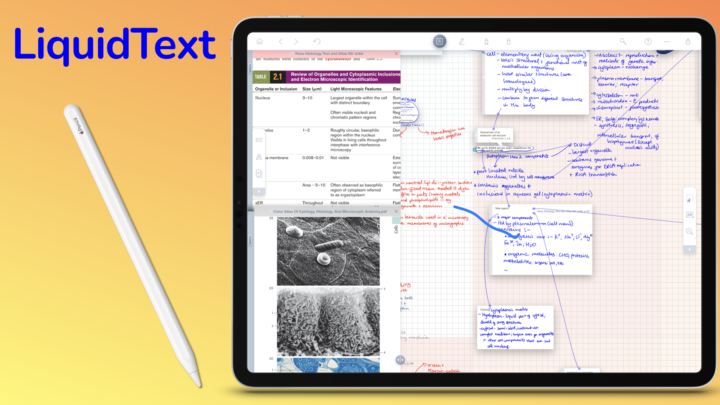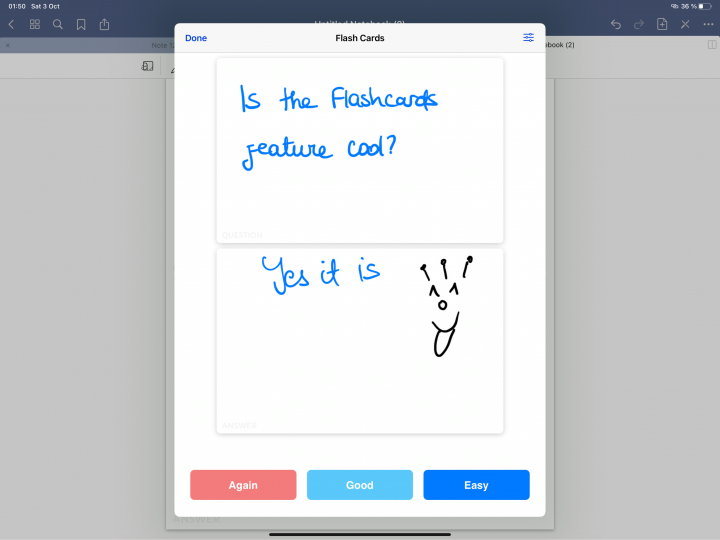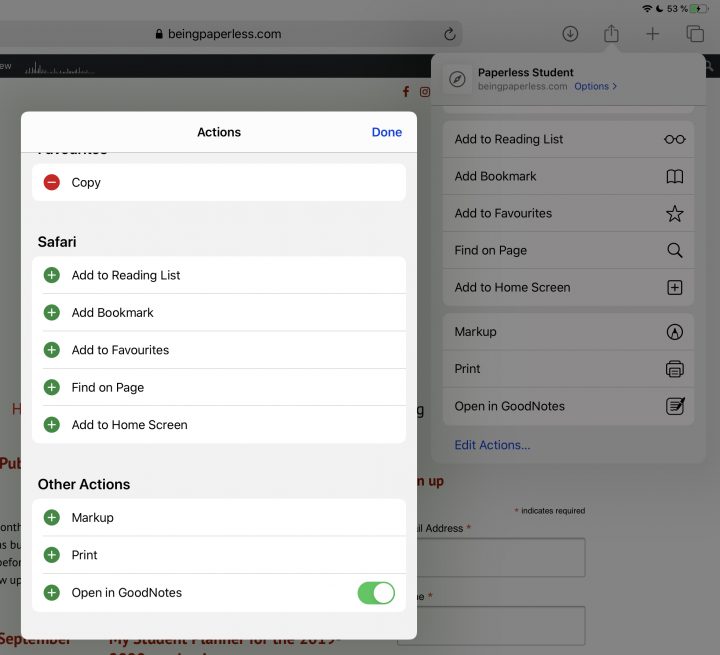Sections
We can now add sections to our lists in iPadOS 17. These add another level of organisation to our lists in the app. Where before we had to use subtasks and lists only, we love that we can organise our lists into sections. These are exciting to have! Is it too much to ask for if we requested colour options for them? Black is a bit boring, no? I’m just thinking that some colour would help these pop out a bit more, but I have to admit it’s not really necessary.
Our sections can show as lists, which is the default view but you can choose to view them as columns as well. We love the columns view because columns are much easier to rearrange. You can also reorder them in the list view, but it’s better with columns. What do you guys think? Another reason we love the column view is it displays our subtasks. The subtasks are not very easy to tell apart from the main tasks, though. So we hope that maybe they can make the main tasks a bit bold and indent the subtasks. That way we can easily tell subtasks apart from the next main task, which is a bit difficult at the moment. We managed to add more than ten columns to a single list, chances are you’ll not need more than that.
Shopping list
Apple has a new kind of list they’ve called Shopping. We’ve had a hard time categorising it. It’s definitely not a smart list, because it doesn’t have all the filters you expect to see from a smart list. It is not a template either, judging by the fact that it is not under our templates, and our best guess is that it’s probably an AI-powered list that automatically categorises the items on your grocery list into different predetermined sections. We hate everything about it. I don’t know about you, but my shopping lists are the simplest lists I create every day. Where I can see 20 items at once, that I can easily tick off as I add items to my shopping basket.
These AI sections that just pop up when I add an item to my shopping list, make the list longer, which just makes items harder to find. Another problem I’ve had with these is that they don’t make any logical sense to me. Maybe because I am not trying to be an efficient shopper. I’ll still walk down every aisle in the shop, even if I just want to buy one item, so these categories for me, are still not helpful.
But, we understand where Apple’s going with this. We were just hoping these sections would do more useful things like helping turn Apple Reminders into a project manager with the Kanban system. Not turn us into efficient shoppers, because honestly, it’s not like we’re going to have a life-changing experience by saving time we spend walking down aisle shops. Are we? The shopping list is the epitome of what Apple hopes we can do with our list in the Reminders app. For now, we’ll help train their AI to categorise our shopping lists and they’ll probably add more lists for different things like Weddings, Travelling, etc. This is where Apple is going with this feature, which is really pathetic for a get-things-done app. We don’t hate everything about the shopping list, though. We love that we can hide empty sections.
Early reminders
We also love that we can now toggle the sidebar in the app, which makes the app more minimalist, which is refreshing. Even the narrower sidebar looks better, and we love it. Early reminders are great too! They can be a decent workaround for start dates in the app, especially if the developers will let us pick specific dates for them. So, we look forward to having that.
Verdict
There are a few things we would have loved to see in this update, that we still don’t have in Apple Reminders. We don’t have a recycle bin and our attachments in the app are still limited to images. Overall, we love all the small updates in the app, but the main one is a massive disappointment. We thought iPadOS 17 was turning Apple Reminders into a small project management app, but it seems not.