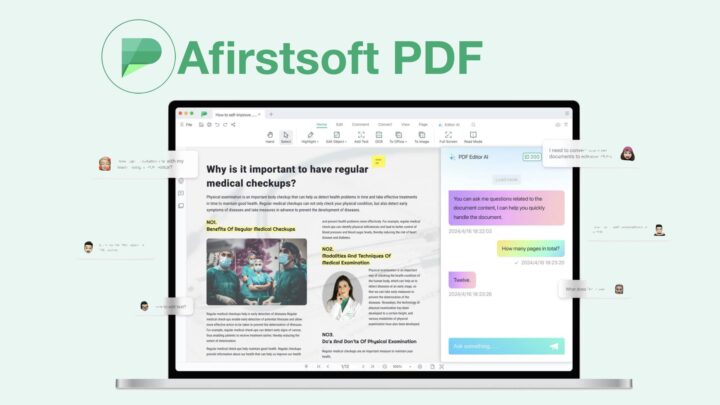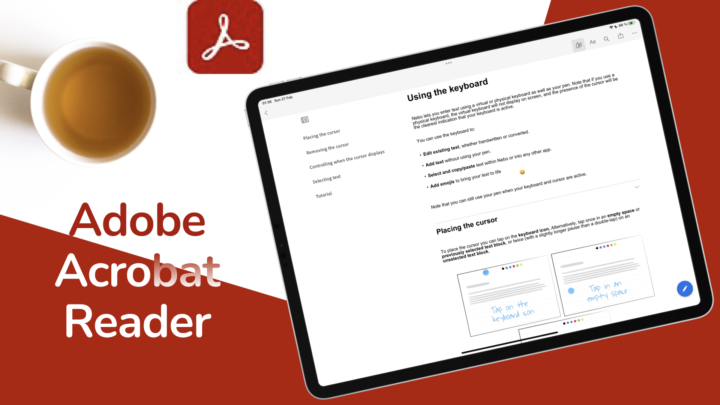When we started working on the PDF-app database, and I got the shock of my life. We are studying a total of 21 PDF apps ranging from simple PDF readers to complex editors. If we are to buy all of them for one-time purchase, that’s going to cost $1150 for each team member. There’s only two of us now, so, that’s a total of $2300. I never thought studying apps would be so expensive. Of course, there’s the alternative to go for the subscriptions, which most of them have. It put me on a total of $150 a month, make that $300/month for the two of us. But like the one-time purchase, not all of them have a monthly subscription, so the yearly subscription is available for all of them, except for four (which are completely free). So, for 17 apps, we need $1500 in subscriptions for each of us for the year. We can’t cover a lot of apps at that rate, because PDFs are just a single niche. There I was thinking note-taking apps had become expensive!
Looking at, and punching in those numbers, we decided to cover these apps in the most logical way possible: looking for the best deals. Which apps make the most sense to buy if you’re on a budget, without compromising quality, of course. That’s what we’re going to cover in this article.
PDFgear
I never thought there’d ever be a free PDF editor on the market. The developers in this niche have systematically managed to make PDF editing very expensive to access. Whether it is on the iPad, iPhone, or Mac. So you can imagine the excitement when I discovered PDFgear – a free PDF editor. But as excited as I was, I couldn’t help but wonder why it is free. I’m always asking myself: what’s the catch when a deal is too good to be true? And the developers had a decent response for that I found when I went digging on their website.
It’s a simple classic strategy that we’ve seen a lot of developers use before. Make the app free for a while to get a lot of users to download it, then charge later. The difference, though, is that the PDFgear developers are dedicated to affordable pricing for software, that is why they have given us a promise to keep the app free and introduce advanced paid features in the future. That is very interesting because so far PDF editing has been the advanced part of PDF anything amongst PDF apps. So we look forward to seeing that.
For absolutely nothing, you can add this PDF editor to your Mac and pretty much any other operating system you can think of. That is the greatest news I’ve had all year. I’ve only perused through the app just to get a feel for it. It does not feel like a free app at all. Another reason the developers can afford to make the app free is that they have developed several apps. So they’re not just relying on one app for income, which is another strategy that we have seen big companies like Adobe use. It makes sense, doesn’t it? For 2025, you definitely want to have PDFgear on your Mac, if at all you’ve ever tried to edit something on a PDF, because it’s free.
MarginNote 4
The next best deal you can get for a PDF app in 2025 is MarginNote 4. It is a research app that will let you work on your PDFs in ways that no other app does. If you like working with mind maps, connecting dots, and information from different notebooks and documents, you will like using MarginNote 4. I, especially, like the fact that you can use it as a simple PDF reader with very simple annotations or go berserk to create the most complicated mind maps you can, from your PDFs. The app even imports videos from YouTube if you like learning from those, which is just fantastic. MarginNote is my go-to Bible study app.
Starting at $13 for a one-time purchase, you get its PRO version for your Mac. It is missing a few features that you get in the MAX version, but it’s still worth it. The MAX version, for a full and complete MarginNote experience, will cost you $50 (once). It’s not the cheapest PDF reader on the market, but it’s definitely the cheapest research/study app we found so far. Especially when you take into account what it does. There is also a free version that you can use forever that should give you a rough idea of what you can do in the app, before you decide to buy it.
And of course, impressive capabilities mean a steep learning curve. MarginNote is very difficult to master, and I would know because we’ve been working on the course for the app for months. It’s not been easy. So when you get the app, you have to commit sometime to really learning all the different parts and how they relate to each other so you can get the most out of the app. It’s definitely worth it, though.
MarginNote also has a subscription option for the MAX version of the app. Instead of paying $50 at once, you can subscribe to the app for $13/year or $8 for 6 months. If you use the app as much as I do, it’s probably just best to buy the one-time purchase that is the cheapest option you have. It also supports family sharing, and that is always a great perk to have. At least it is for our small team. MarginNote is my go-to research app now since they released MarginNote 4. Best Bible study tool I have tried.
Highlights
Highlights is a very interesting app with a fascinating concept that caught my eye. If MarginNote is too much for you, Highlights might just be what you need. The app simplifies extraction of information from PDFs and lets you export it as a PDF. Highlights offers the cleanest version we have seen of this so far. It’s a lot simpler, and that is something that a lot of users could need.
$30 a year is reasonable to try this app for 2025. You can save $18 by going for the yearly plan than the $4/month option. The only downside with this app is that it does not have a one-time purchase option. So, if you like the app, you have to commit to a lifetime subscription. Consider that there is a free version that you can use forever, that shouldn’t be a problem. If you use Highlights, let us know if you’ve had any trouble when you didn’t pay for the subscription. We will only find out at the end of 2025, so will update then.
UPDF
If using a free PDF editor does not sit well with you, but you’re still on a budget, then the cheapest you can get is UPDF. For $70, a one-time purchase, you can use the app on up to 6 devices. Most PDF editors limit a one-time purchase to a single device. But UPDF doesn’t do that, and it makes it the best deal you can get if you’re out looking for an affordable PDF editor. There’s also a yearly subscription for $40, still the cheapest on the market. We have covered UPDF on the channel before, and it’s a really good PDF editor.
Let us know how you work with PDFs on your Mac. Do you research/study, simply read and annotate, or do you edit them? Until next time, fantastic human, stay fantastic!