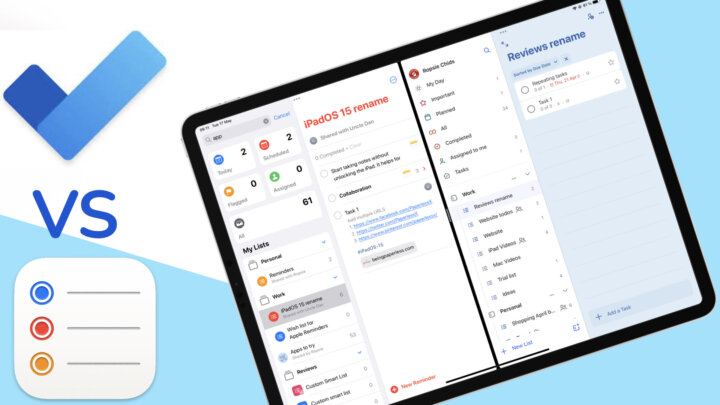We’ll be focusing on apps that we’ve tried and tested ourselves over the past five years. All of the apps on this list are completely free task management apps for tracking your personal to-dos. Unlike the handwriting apps we covered recently, we did not rank these. We are recommending the best scenarios for when to employ each app.
Google Tasks
Let’s start with Google Tasks. Its user interface is not impressive, but it is very simple to use. Its most significant advantage is that it integrates seamlessly with one of the best cross-platform calendars — Google Calendar. If you’re already using Google Calendar, Google Tasks will be a great addition to your workflow.
Google Calendar can serve as a task manager, allowing you to create new tasks without leaving the calendar. That way, you can have your to-dos and events in one place. The Google Tasks Logo differentiates tasks from events. To further distinguish them, you can also use different colours; green for events and red for your to-dos. On the web version, you can see your tasks on the calendar or quickly toggle the right sidebar to see all of your to-dos in Google Tasks.
Sadly, you can’t add subtasks to repeating tasks in Google Tasks. The app also doesn’t have smart lists which could ease how we organise our tasks and you can’t attach anything to your tasks. All these are crucial for a decent digital workflow.
Google Tasks is also not a good standalone app. For collaboration, you have to use it with Google Chat. Jumping around from Google Tasks to Google Calendar and Google Chat can be very confusing. It is better to use Microsoft To Do, which is a better standalone app.
Microsoft To Do
Microsoft To Do is available on all operating systems, just like Google Tasks. You work continuously on different devices because the app will sync all your changes. It’s a minimalist and functional app with a beautiful user interface. We love the background colours and images that you can set for your different lists.
In Microsoft To Do, you can attach any file to your task, as long as it’s less than 25 MB. The app doesn’t limit the number of items you attach to a task. We managed to add more than ten! What are the chances you need more than that?
Even though Microsoft To Do does not have start dates, the app’s reminders are an acceptable workaround. So technically, you can set your start and due dates for your tasks in Microsoft To Do, which is awesome. Your notes are equally impressive. They can have a title, body, and subheadings. You can also add numbered and unnumbered as well.
When you flag emails in Outlook they appear in Microsoft To Do as tasks, which makes them easier to track. It is such a handy feature for quickly turning emails into to-dos. Though you can create subtasks in Microsoft To Do, they are very basic. You can’t add any details to them.
Apple Reminders
Apple Reminders locks you in the Apple ecosystem because it has the worst web app of all the apps on this list. However, its user interface on native apps is modern and minimalist. The app has a plethora of unique features for managing your personal to-dos. Here are the features you get in Apple Reminders, that you don’t have in Google Tasks or Microsoft To Do.
- Location-based reminders notify you when you leave or arrive at a location you set.
- Message-based reminders notify you when you message a person you choose.
- Detailed subtasks that can be as detailed as your main task.
- Hourly-repeating reminders, which is the shortest repeat cycle we have seen in any to-do app.
- Custom smart lists with a lot of filter options.
- Templates to quickly create repeating lists.
- Universal tags that are easily accessible for creating new tasks and searching for your to-dos in the app.
You can add multiple accounts to Apple Reminders, and not just from iCloud only. You can add your Outlook account to manage your tasks from Microsoft To Do! You can then add new tasks, mark them as complete or delete them, and have all those changes updated in Microsoft To Do. We hope to see support for Google accounts too.
Apple Reminders is the best app for anyone in the Apple ecosystem. Nothing can beat it if you have a Mac, iPad, or iPhone. When you have to work with someone outside the Apple ecosystem you can simply add a Microsoft To Do account.
Which app do you think deserves to be on this list? Do tell.