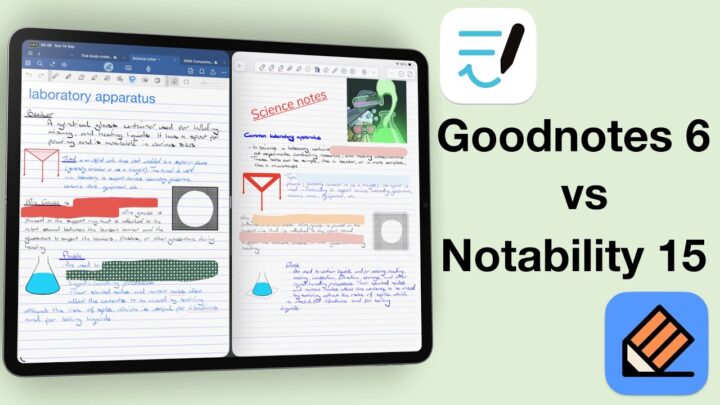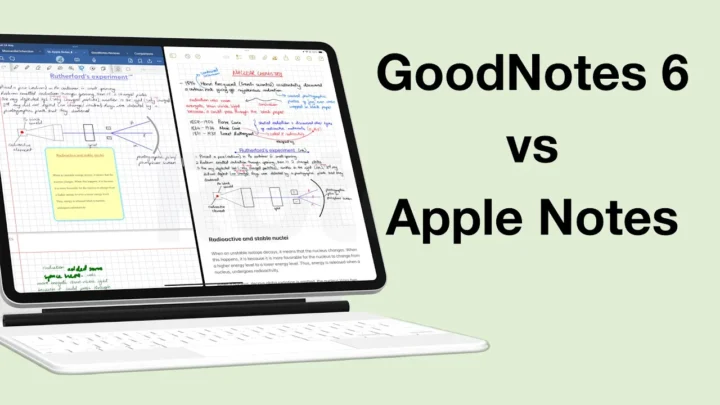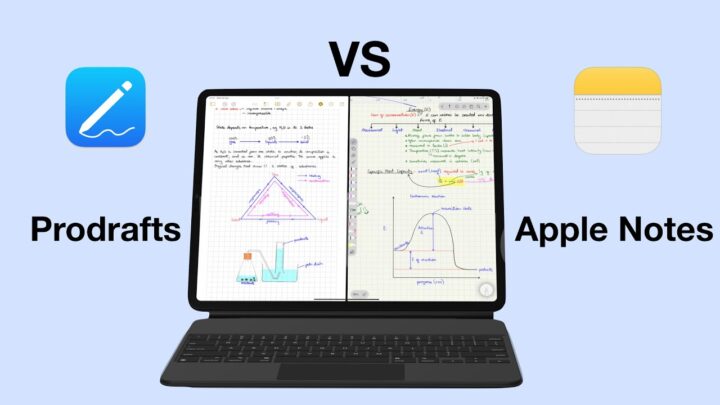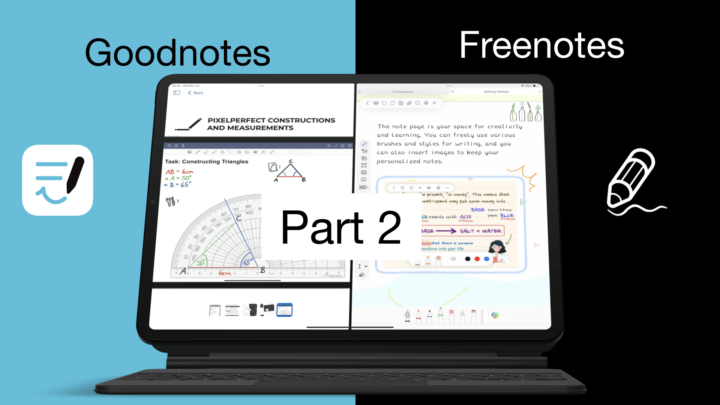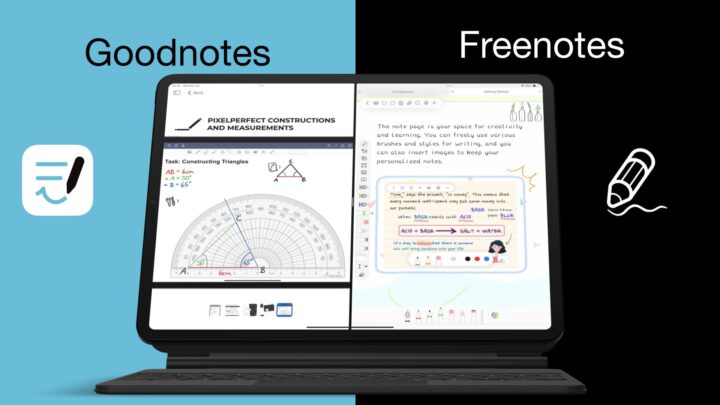Gone are the days when price meant quality for the iPad notes. It could be a combination of a lot of things, but our money is on prices and bugs. Have you noticed lately that the big apps we’ve grown to love over the years are so buggy and unusable? Yes, I am talking about Goodnotes and Notability; how can they cost so much, update so frequently, and still be so malfunctional?
Here are the best 5 FREE apps you can look into if you’re running away from the subscriptions and bugs in these major apps. These are not apps that are free to try; they are completely free.
OneNote
After all these years, OneNote still remains the best cross-platform handwriting app on the market. At least one we’ve tried ourselves enough to vouch for. But today we’re just focusing on its price. It’s an app from Microsoft, so bug fixes are frequent, and it has a decent rating considering the app has almost a million reviews. OneNote comes with 5 GB of storage, and you can avoid the OneDrive subscription if you don’t exceed that limit. Ideally, if you don’t take a lot of notes and like working on an infinite canvas with very simple notes, OneNote might just be the app you need.
Apple Notes
Apple Notes is for those of us who prefer staying within the Apple ecosystem. I just wish Apple could give us updates through the App Store. Apple Notes is perfect for those that take simple notes, but also want a full Goodnotes/Notability experience because the app is similar to those apps in a lot of ways. Unlike OneNote that is an infinite canvas, Apple Notes has a similar setup that most of us are probably used to if you’re coming from Goodnotes or Notability. We’ve covered the app in great detail over the years, and we’re always keeping you updated on the latest developments. Since it costs you nothing, it won’t hurt to try the app, right?
Notes+
Notes+, not to be confused with Notes Plus X, is a relatively new handwriting app that is gaining traction on the market. At just 2 years old, the app is ranking quite high on App Store for a good reason. It is a free app, and when a free app works, everyone loves it. Let’s face it, we’d all love a break, right? Be it a free app, meal, or a donation from well-wishers. Anything to say a penny. What’s not to love about a free app that has all the features, and sometimes more than you get with paid apps? These apps are packing all the features we’ve requested from big apps for decades now. We can’t help but wonder why new developers seem able to do what older developers can’t. What is driving this new wave of fantastically amazing new handwriting apps that cost us nothing, but seem to do everything? Frustration? We would love to talk to the developers behind these new apps to know their secret. Are you guys as curious as we are?
Freenotes
Another app that seemed to have had a similar effect months back is Freenotes, which is a little over a year old. New developers have come to our rescue from the monopoly we were starting to suffer. Freenotes, though, is the first app on this list to introduce paid AI features. The good thing about them, though, is that it is optional to use. All the features you need for digital note-taking are completely free. Freenotes is also the first app on this list to indicate that the app won’t be free forever. So, if you take digital notes for a living, be it at work or school, these apps are worth looking into while they are still free.
Orignotes
Orignotes – who came up with that name? Orignotes also came onto the scene in 2023. It is not yet as popular as the other apps on this list, and it also doesn’t have as much activity as the rest of the apps on this list. But the app is free, and that’s worth something. It won’t hurt to try. This is also the app I have spent the least amount of time in, but we can’t expect much from free apps. Even though in 2024, going into 2025, they are delivering a lot more! We are curious to know if you have tried any of these apps. If you have, how have you found them?
It’s curious
We can’t help but notice that all these new apps are from Chinese developers. They all seem to use the same underlying code and they are quite functional. It’s almost too good to be true. From our experience, developers make their apps free so they can rank higher on App Store faster. Once they get that ranking, they become more visible and that is usually when they switch to become paid apps. This means, the window of opportunity is probably closing by the time we’re doing this video.
Getting these apps while they’re still free usually means you qualify for a discounted upgrade when they becomes paid. Freenotes has promised a permanent free unlock if you create an account. Fingers crossed the developers don’t double-cross us like Notability did a few years back. Another interesting aspect of all of this is how the developers are managing to do this for free. What’s in it for them, or should we be wondering – what’s the catch?
Bugs
The bugs in Goodnotes and Notability have also been in Apple Notes. I have personally experienced the app crashing so often, it motivated me to change the way I take notes in general. But, you guys are probably tired of that, and it’s only for apps. I still use Apple Notes but it’s been painful. Those three are the only apps that seem to have become so buggy lately. All the other apps seem fine. In case you’re curious, from this list; we use Apple Notes. I did a video explaining why I switched to Apple Notes and we will have that video in the description.
Final Thoughts
The database we started working on a few weeks ago is the one enabling us to bring you this content that looks through apps from a whole different angle. Let us know if you found this video useful. We’ll be covering one-time purchase apps and even the subscription ones in subsequent videos. Let us know what apps you’d like us to add to our database.