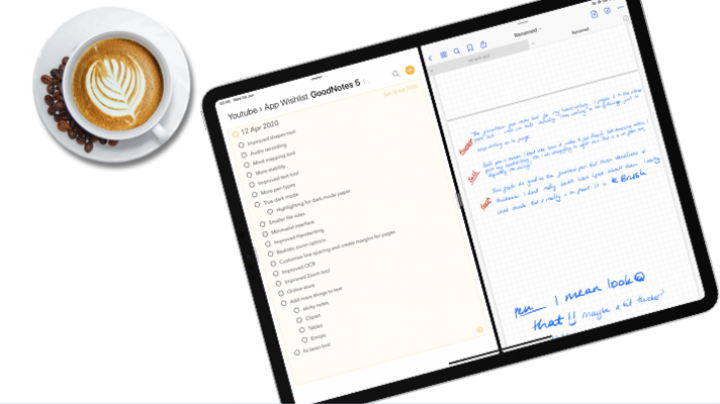Proper page rotation
Page rotation is limited to PDF pages only and it does not rotate the ink on the page. That’s the worst page rotation we have ever seen in a note-taking app.
Notability 11.0 delivered on most of these! We are making progress, it seems.
Auto-switching from eraser to pen
Yes, this can be useful.
Gestures are faster. The three-finger gesture swipe to the right lets you redo. But our community wants a dedicated icon anyway.
Improved hyperlink interactions
We want the ability to create hyperlinks in our notes.
Support on multiple platforms.
Notability is currently available on iOS/iPadOS and macOS only. Windows and Android versions will be much appreciated—that way, people are not limited to just one type of device to enjoy using the application. It will mean syncing via other Cloud services as well.
Improvement of PDF features
It would be awesome to have outlines in Notability. Not all PDFs have hyperlinks, but most have outlines.
Bring back the in-app web browser
According to the Notability developers, they changed this because Apple changed its privacy policies. So far, it seems only Ginger Labs has responded to that change. All the other developers from other apps are not listening. Am just saying. Maybe Notability was affected because of how they coded the feature. Is that even a thing?
Adding more things to notes
Yes, we need the ability to insert more things into our notes. Tables and videos mostly. Anything else you can think of?
Text alignment
We look forward to having text alignment on body text.
Better backup restoration
We should be able to recover our organisation from backup in Notability, not just dividers. Recovering notes from backup is currently a nightmare in Notability. We hope our developers can make that experience better for us. Learn more about backup and syncing your digital notes.