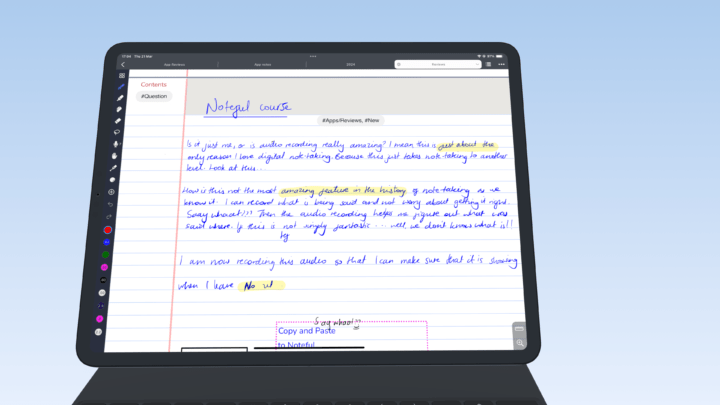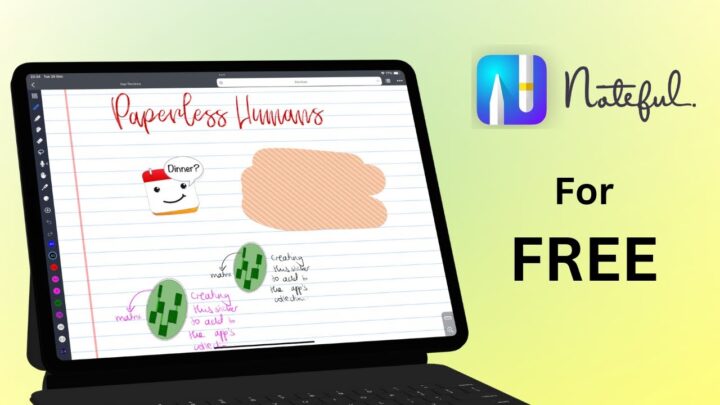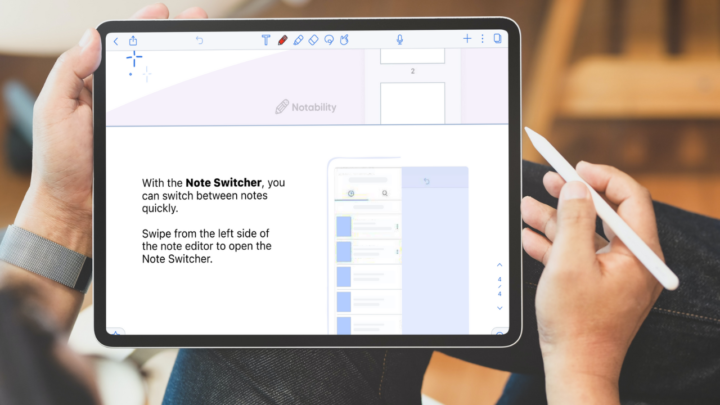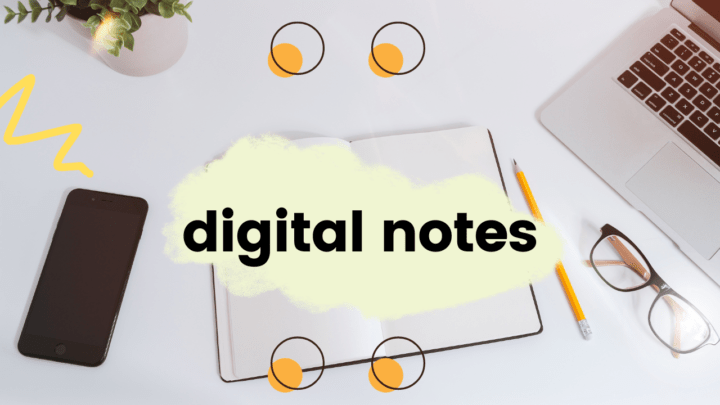There’s a new set of applications that are hybrids of note-taking and PDF reading that we’ve not focused on yet. Let’s evaluate how well Flexcil performs as a note-taking app. You can also look into the 7 reasons Flexcil is a better PDF reader than GoodNotes.
Supported operating systems
Flexcil is available on iPadOS/iOS, Android and HarmonyOS. Even though the app doesn’t sync yet, its availability on multiple platforms has a promising future. Not many note-taking applications are available on multiple platforms. It shows that our Flexcil developers are making an effort to avail the app on different platforms (where others have simply not bothered to).
Page customisation
Page customisation can either make or break a note-taking app. Flexcil’s notebooks have a decent collection of page covers:
- Basic
- Illust
- Pastel
- Pattern
- Simple: each category has a handful of covers to choose from.
You then get about 11 page templates that can either be portrait or landscape of 3 page colours. These are decent options, but certainly not enough for note-taking. The page templates don’t have page size or line-spacing options. So we don’t know what size the standard papers in Flexcil are.
The app has mobile paper (A7), which is specific enough. But, for note-taking, we need more: A4, US letter, etc. We also need to know our line-spacing: narrow, wide or college (at least). At the moment, it’s difficult to appreciate the size of our pages in Flexcil. Other page limitations include:
- One page template per notebook: you can’t have different page templates for different pages in one notebook.
- No page template change: you can’t change the page template once you have created a notebook.
- No page rotation
Writing tools
Flexcil only has a ballpoint pen. It writes well without lag, and palm rejection is perfect. You can save many favourite tools on the toolbar, so switching between colours, thickness, or types of stroke is quick and simple. If a ballpoint pen is your preferred pen tool in note-taking apps, Flexcil can be a great option for you.
However, picking precise colours in the app is not possible because the app doesn’t have a colour picker or support hex code. You’re limited to the colours on the big standard colour grid. They have most shades covered, though. The highlighter goes behind your ink. That is the right kind of highlighting, especially for note-taking.
Text tool
Flexcil supports custom fonts, which is awesome for note-taking. The app adds the text in a text box, which disappears when you stop typing. Each font in the app has unique formatting styles. These are not your simple bold or italic, they have everything in between. None of the fonts has underline or strikeout, though. We hope to see that in the future.
You can adjust the font size and colour. Whatever changes you make are applied to all the text in the text box, even if you select a few words. This simplifies editing text in bulk but limits your ability to edit single words if you want them to stand out. Only you can decide if you like the simplicity or feel limited by it.
Shapes tool
In Flexcil, you can set your shapes tool to auto-deselect. This is a feature we have only seen with the eraser tool. It’s cool to see it elsewhere. Flexcil supports most basic shapes and some irregular ones. Once you’ve drawn the shape, you can resize it, change its border thickness and colour. Snap to other strokes works for completing shapes when drawing them. It doesn’t work when using multiple strokes to draw one shape. The app also does not support:
- Autofill
- Rotation
- Arrows and curved lines, which we hope to see in the future. For note-taking, those features are necessary.
Images
You can drag & drop images into your notes, which works faster than using the image tool in Flexcil. The app supports PNG images, which note-takers love. You can’t rotate your images in the app, though. Which might bite just a little.
Lasso tool
The lasso tool in Flexcil can selectively pick up different items on your page. You can set it up to pick up only the:
- Pen
- Highlight
- Image
- Textbox
- Any combination you want
That is the best kind of lasso tool to have in a note-taking app. That way, when you need to rearrange elements on your page, it’s easy. However, in Flexcil, you can’t rotate your selections or move them across pages. This can be a bit limiting for note-taking.
Search tool
Flexcil searches through your PDFs (even scanned ones). The app then lists all your results under the search bar. Unfortunately, the app doesn’t highlight your results, so you won’t find anything when you scroll through the document. It makes searching in the app a bit difficult.
Tapping on a search result (on the right sidebar) highlights that one term. It’s a slow way of going through search results. It’s faster and easier to find what you’re looking for from highlighted results in the document itself.
Flexcil, being more of a PDF reader than a note-taking app, only supports text OCR and not handwriting OCR. That means the app can’t search through your handwriting, nor does it convert it to text.
Bookmarks
You can bookmark your pages, in Flexcil, to create an outline of sorts. When you have too many pages in a notebook, it helps to bookmark the pages. You can name your bookmarks, which makes them easier to navigate later.
iPadOS support
Flexcil supports multiple instances and Scribble. Scribble is a bit difficult to use owing to the fact that the app’s text boxes start out really tiny. The app, like most note-taking apps, does not support true dark mode. So, only your user interface changes, not your documents.
No auto backup or syncing
This should become our developers’ top priority; bringing us auto-backup and syncing in the app. A productivity app can’t lack both! We hope that they can bring us these soon.
The verdict
If your work involves working more with PDFs and less with handwritten notes, this is the app you want to get. Its note-taking features are good, though, and we hope that our developers can work on bringing the features that are still missing to make it a full-blown note-taking app. As a note-taking app, we reckon Flexcil will do just fine, especially for minimalist note-taking.